E-commerce is one of the fastest-growing business forms in this fast-paced and technology-driven era. It’s no surprise that shopping trends for B2B and B2C models are rapidly changing, and much of its credit can be given to the rise of online shopping and selling.
Smartphones have greatly contributed to convincing people to buy online. People can download online applications and purchase whatever they want with just a click of a button. What’s better, everything is instant, which increases the motivation for people to buy more.
Why You Should Prefer WordPress For Building An ECommerce Site
WordPress is the most commonly known and used platform in the entire world. Thousands of sellers trust WordPress with their business because it is completely customizable and easy to use – two traits every store owner needs to start selling online.
Not all companies that sell online become successful because it takes more than just displaying beautiful pictures of your selling products. You have to provide a user-friendly design, multiple variations of your product(s), a secure payment gateway, and an effortless user journey. For most, creating such a platform seems like a daunting task, but this is where WordPress comes in.

WordPress Gives You Access To The Best ECommerce Plugins
WordPress allows access to hundreds of eCommerce plugins that can help you convert your simple site to a fully functional online store to display your products and services for a wide range of customers. You can also add a shopping cart, product/service review system, wholesale selling features, contact form, bulk order form, payment options, shipping method, and many more functions for a smooth checkout process.
Whether you realize it or not, choosing the right eCommerce plugin for your WordPress website is crucial for your business if you want to create more growth and profit opportunities.
There are thousands of WordPress plugins available for eCommerce purposes, but we have decided to discuss the 5 best plugins we know will give you the boost you seek. Selections on this list are made based on the plugin’s features, ratings, and support.
#1 WooCommerce

There are several plugin options to create fully functional online stores on the WordPress platform, but WooCommerce is considered one of the most efficient solutions among all these options.
By installing WooCommerce, you can sell physical and digital products, different services, memberships, and subscriptions. WooCommerce offers an intuitive dashboard, built-in analytics to track online store performance and sales statistics, multiple payment gateway options, including its own payment gateway (WooCommerce Payments), compatibility with WordPress themes, extensions, add-ons, and more.
By using Wholesale for WooCommerce & WooCommerce Subscription extension, you can create a hybrid store for (B2B & B2C) customers from a single dashboard.
You can also use Bulk Order Form for WooCommerce, a fast and flexible way to create customizable product tables for your WooCommerce store to display your products in various ways – list view, order forms, product catalog, and more.
#2 Gravity Forms Square
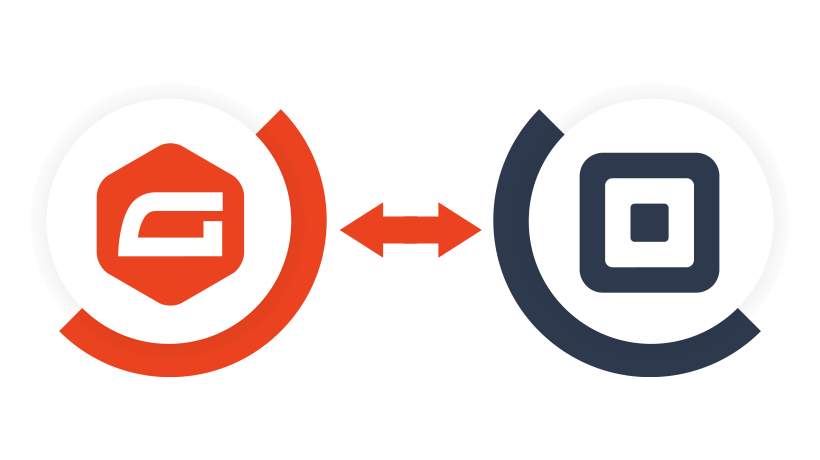
Gravity Forms Square is a revolutionary WordPress plugin that allows online customers to pay their simple or recurring payments through Gravity Forms using the Square payment gateway. Now, you can accept credit card payments from your customers directly on your WordPress-powered eCommerce site.
The ‘Save Card on File’ feature enables customers to save their credit card details so they don’t have to enter them again the next time. You can connect different Square accounts to each individual Gravity Form and get notified after every successful transaction. Multi-form/step-form support is another too-good-to-pass feature that makes the Gravity Forms Square plugin all that incredible.
Gravity Forms Square Plugin is also Sandbox supported with the latest version of SQUARE V2 API, so you can see test transactions in Square Dashboard.
Please Note: Customers can now use the ‘Google Pay’ digital wallet option for their square payments.
#3 Easy Digital Downloads

If you’re considering opening an online store to sell digital products, Easy Digital Downloads (EDD) is the best platform.
EDD is a comprehensive eCommerce solution for selling digital and downloadable products like eBooks, documents, plugins, themes, PDF files, photos, audio clips, videos, and other media files. Easy Digital Downloads is free, simple, and offers cleanly designed cart elements.
There is no better way to sell digital products online than with Easy Digital Downloads, which is dedicated to this purpose. All you need to do is install the EDD plugin on your WordPress site. It will immediately convert it into a digital selling platform with remarkable features like a full shopping cart, file access control, download activity tracking, complete customer management, and discount codes.
Easy Digital Downloads’ free version enables you to use PayPal and Amazon as your payment gateway, and paid extensions can help you use Stripe, Braintree, Square, Authrorize.net, 2Checkout, and more.
Square Easy Digital Downloads Payment is a WordPress-exclusive plugin that allows you to create a payment gateway on your website for customers who want to purchase and download digital products from your e-store. It works using the Square payment gateway, which processes simple credit card payments.
#4 WooSquare Plus

WooSquare Plus is a robust and secure automation solution that allows Square users to synchronize their online stores with the Square platform. It is a ready-to-use plugin solution that can integrate WooCommerce (the leading e-commerce platform in the market, covering 30% of all websites) with Square.
In WooSquare Plus, your orders, refunds, and inventory will easily synchronize from Square to WooCommerce and vice versa. With customer and product synchronization, WooSquare Plus has everything you need to automate your business.
CartFlows for WooSquare & WooSquare Plus turns your WooCommerce store into a selling machine:
WooSquare and WooSquare Plus’s latest integration with CartFlows gives WooCommerce store owners the benefit of creating conversion-optimized sales funnels. Following are the pages in the CartFlows where the Payment Gateways can be implemented:
1. Checkout page
2. Upsell/Downsell pages
#5 JetWooBuilder

JetWooBuilder is a powerful plugin from Crocoblock that allows you to create custom WooCommerce product pages, archive pages, and shop pages with ease. Designed specifically for Elementor, JetWooBuilder provides a seamless experience for building a fully customized online store. Here’s why it stands out:
- Custom Product Pages: Create unique product pages that reflect your brand’s identity. JetWooBuilder offers a range of widgets and templates to display your products in the best light possible.
- Archive & Shop Pages: Customize the layout of your product archives and shop pages to improve user navigation and increase conversions.
- Visual Editing: With Elementor’s drag-and-drop interface, you can visually edit every aspect of your WooCommerce store without touching a line of code.
- Dynamic Content: Display dynamic content on your pages using JetEngine’s integration, making your store more engaging and personalized for users.
- Advanced Filters & Widgets: Enhance the shopping experience with advanced filtering options and various widgets that showcase products effectively.
JetWooBuilder is perfect for those who want full control over their WooCommerce store’s design and functionality. It ensures a unique and tailored shopping experience for customers.
#6 WooCommerce Cart & Checkout Action Addon
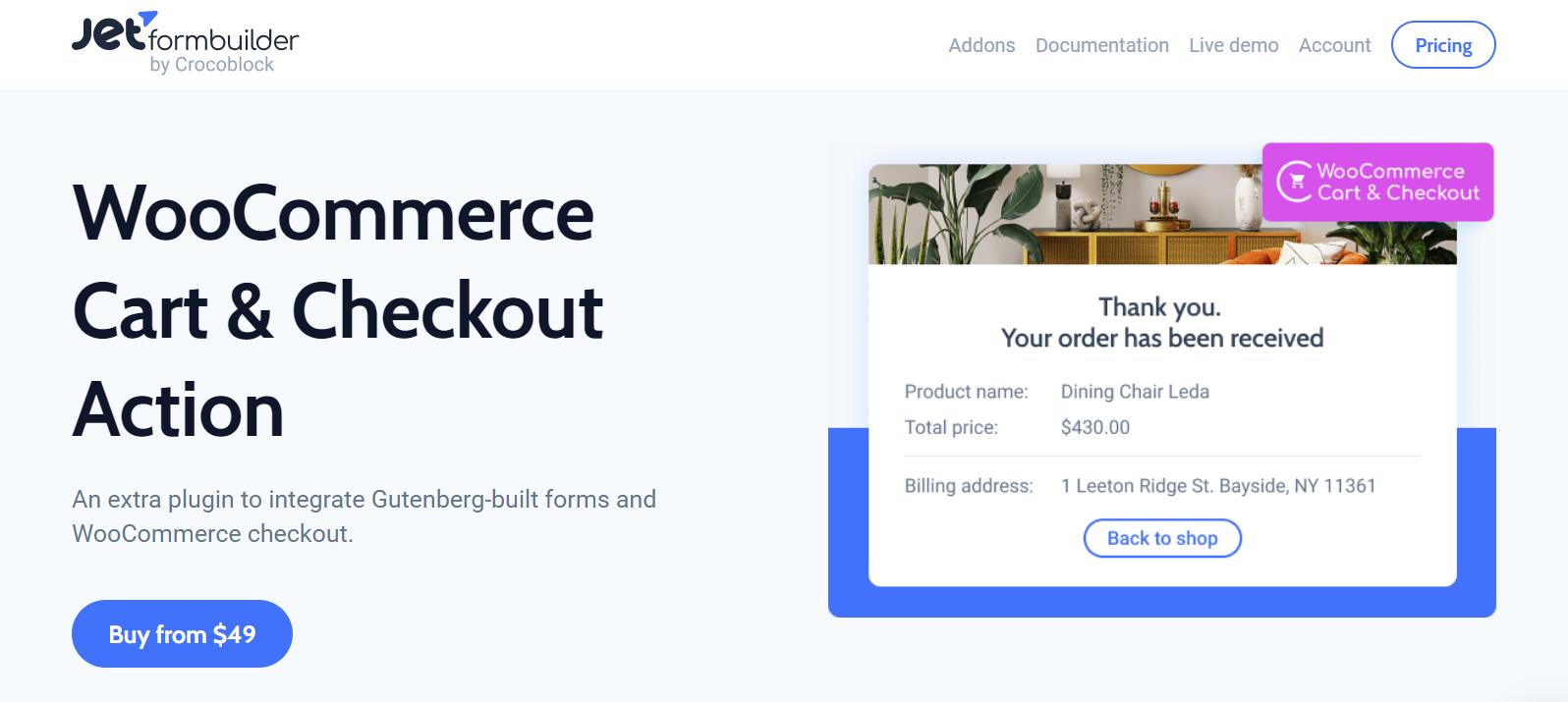
The WooCommerce Cart & Checkout Action addon from JetFormBuilder is an essential tool for optimizing the checkout process on your WooCommerce site. As a result, it increases customer satisfaction and conversion rates. Key features include:
- Custom Checkout Forms: Create custom checkout forms that meet your specific needs, whether you need additional fields for shipping information or special requests.
- Conditional Logic: Use conditional logic to show or hide fields based on user inputs, making the checkout process more intuitive and streamlined.
- Post-Checkout Actions: Automate actions after the checkout is completed, such as sending custom email notifications, redirecting to thank you pages, or updating customer information.
- Seamless Integration: The addon integrates seamlessly with WooCommerce and JetFormBuilder, allowing you to leverage the full power of both plugins without any compatibility issues.
- Enhanced User Experience: Customizing the cart and checkout process can reduce cart abandonment rates and ensure a smoother transaction experience for your customers.
The WooCommerce Cart & Checkout Action addon is an invaluable asset for any WooCommerce store looking to optimize their checkout process, improve user satisfaction, and ultimately boost sales.
#7 WP EasyPay

WP EasyPay is a top-notch WordPress and Square payment plugin that can solve your online payment acceptance issues with its fast and secure functionality. It generates dynamic buttons using shortcodes that enable payment forms on your WordPress site using a Square account.
WP EasyPay works perfectly for accepting simple payments, donations, subscriptions, recurring donations, and recurring payments (Premium). From the Admin panel, you can also easily manage Square Transaction Notes, Email Notifications, and Reports.
WP EasyPay Features:
- Multi-Step Form: The Multi-Step Form layout is a step-by-step tab interface that is perfect for signups and payments.
- Modal/Pop-up form layout: This layout refines your form’s look and feel by giving it a cleaner design. It takes less space and gives your form a well-structured look.
- Improved Form Builder: You can now change the entire outlook of your form with just a click of a button: Amount Layout Support, Drag-and-drop functionality, Success URL redirector, and much more.
- Improved Single Form Layout: Enjoy easy-to-use and straightforward functionalities that make payment collections too simple.
- Subscription Reports: You can now create parent subscription reports and multiple child subscription transaction reports within those.
- Subscription Pause & Run Functionality: You can simply pause the subscription from the back end without ending or eliminating it and rerun it whenever necessary.
- Multiple Amount Layouts: Use multiple amount layouts through the form builder to give your users the luxury of selecting their payment in three different styles: Payment layout in the dropdown, payment layout in radio-listing, and payment custom layout.
- Payments Types: Accept payments through simple payment, recurring payment (Premium), donation payment, recurring donation payment, and subscription payment.
- Sandbox Support: The latest version of the SQUARE V2 API provides Sandbox Support, which allows users to see test transactions in the Square Dashboard.
- Notification Email: After every successful payment, the admin and User will receive a Notification Email.
#8 ELEX WooCommerce Google Shopping Plugin
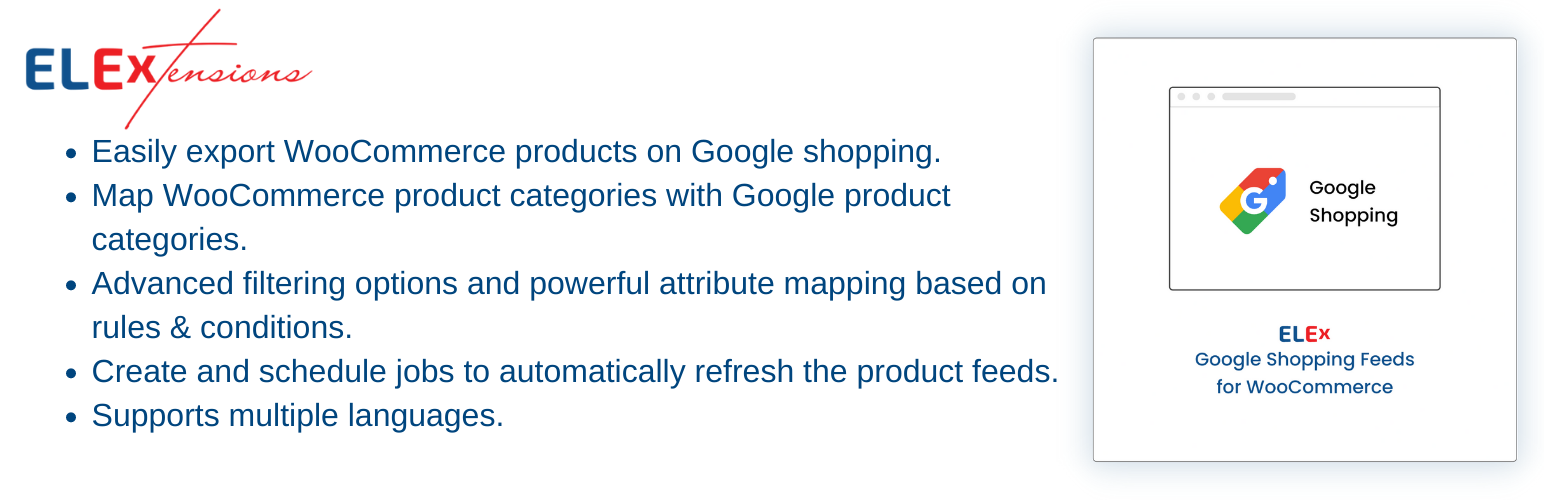
The ELEX WooCommerce Google Shopping Plugin is an efficient and powerful plugin that enables you to create product feeds for your Google Shopping advertisements automatically. Your product feed can be tailored to your store’s specific needs in accordance with your main strategic goals. In addition, you can configure refresh schedules to ensure that your product feed is automatically updated regularly.
There is no limit to the number of product feeds this plugin can generate. Because of its excellent category and attribute mapping capabilities, this plugin ensures your product ads are displayed as soon as a potential customer runs a Google search for a related product. Moreover, various file formats, such as TSV, CSV, and XML, can be used to generate product feeds.
You can also exclude specific product kinds from the product feed. The plugin features a simple user interface that simplifies the management of several feeds. Moreover, you can choose which products should not be included in the product feed. The ELEX WooCommerce Google Shopping Plugin streamlines the management of many product feeds by allowing you to view, edit, replicate, save, and delete them, making it one of the most effective Google product feed plugins available.
#9 WooCommerce Bookings & Appointments

The WooCommerce Bookings & Appointments plugin keeps credit card payments from bookings & Appointments. This comprehensive and affordable tool seamlessly integrates with your WooCommerce website. This powerful plugin transforms your Time, Products, or Services into easily bookable resources, providing service providers and businesses with a convenient and efficient booking solution.
With its affordable pricing, the WooCommerce Bookings & Appointments plugin stands out as one of the most cost-effective booking solutions. It offers essential features for managing online bookings, compatibility with WPML for multilingual websites, integration with Google Calendar, and a range of free add-ons to enhance its extensive feature set.
Key Features:
- Single, multiple, and mixed bookings per minute, hour, day, and month.
- Email notifications and reminders to customers.
- Request booking confirmation from the store owner.
- Seamless synchronization with Google Calendar.
- Staff management capabilities.
- Set preparation time between bookings.
- Easy handling of individual or group bookings.
- Support for partial payment and recurring bookings with compatible add-ons.
For a convenient and reliable booking solution, try the WooCommerce Bookings & Appointments plugin. It provides all the necessary tools to streamline booking processes and enhance customer experience.
WRAPPING UP!
E-commerce websites are growing like mushrooms, and WordPress has already become the top preferred choice for online businesses. We have discussed some of the best eCommerce plugins for WordPress-based sites that are capable of fulfilling online store requirements, from displaying products to payment gateway solutions. Moreover, if you are looking for inspiring e-commerce designs, My Codeless Website has created a list of the best e-commerce website examples.