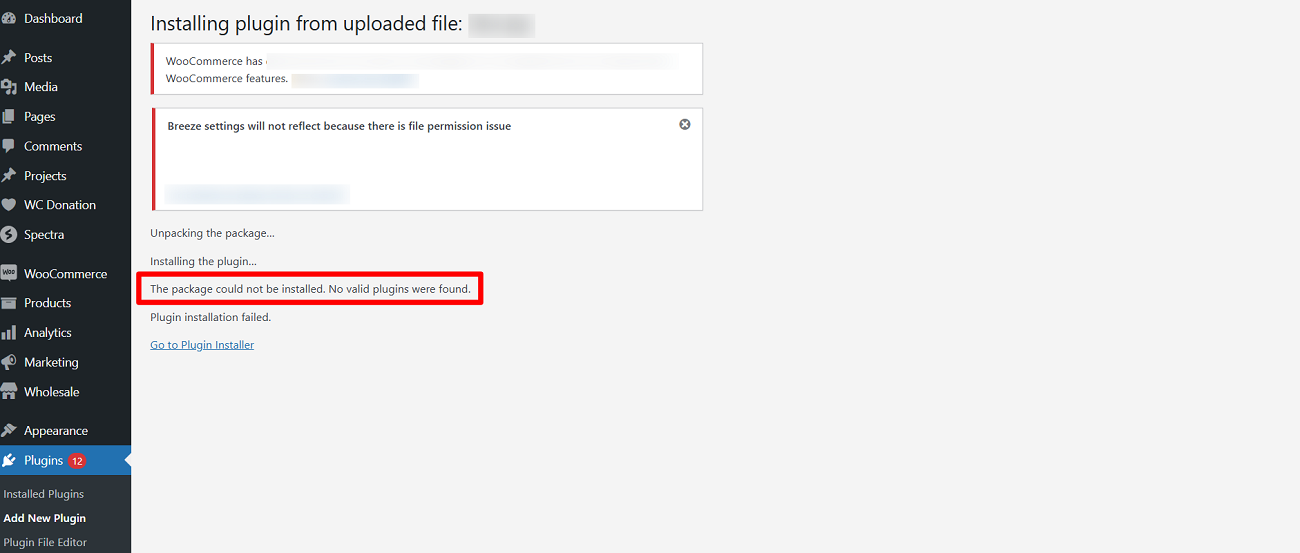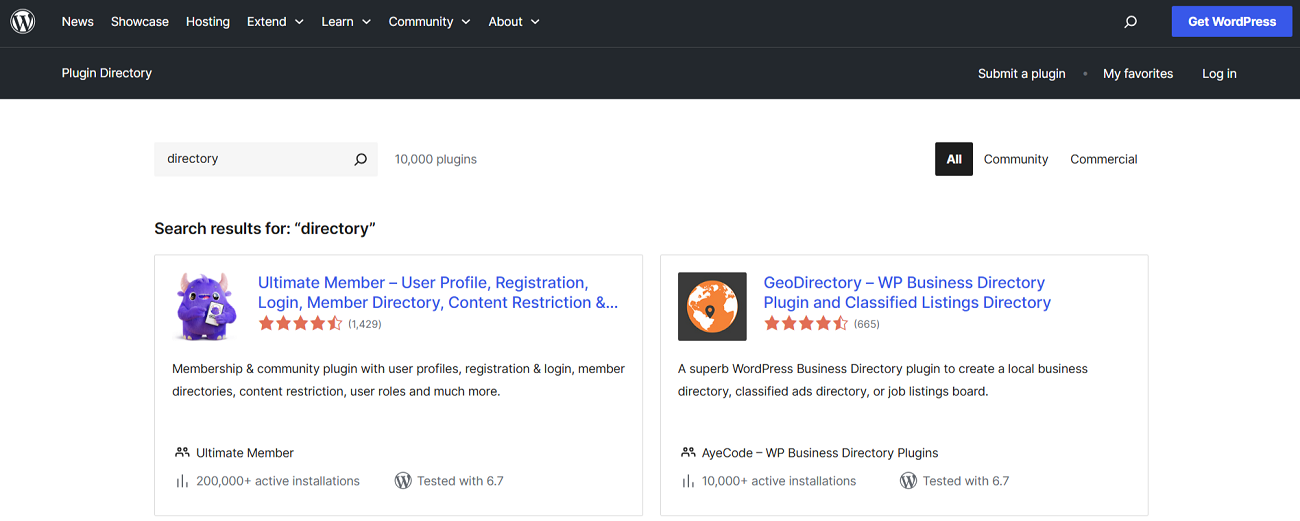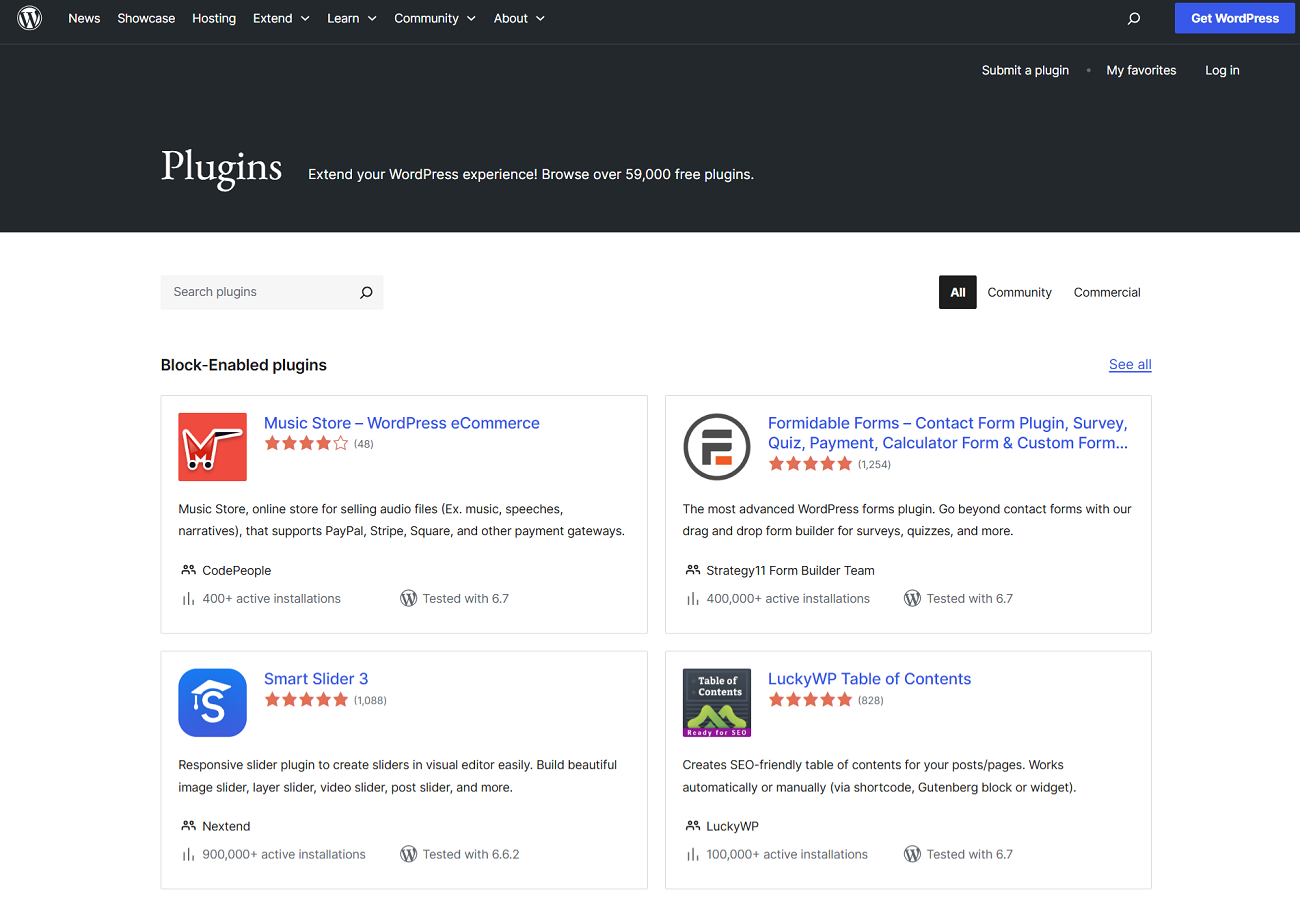Do you keep seeing messages like ‘The package could not be installed. No valid plugins were found’ when configuring a plugin or theme in WordPress. We all are in the same boat. Being one of the most common errors experienced and novice WordPress users see, the good thing is that it is straightforward to address.
Read this blog post to the end, as it will demonstrate and explain possible solutions to bypass ‘The package could not be installed. No valid plugins were found’ error in WordPress.
What Do You Mean By ‘The package could not be installed. No valid plugins were found’ Error?
The irritating error message ‘The package could not be installed. No valid plugins were found’ in WordPress usually occurs when users try to upload a plugin; however, the upload file does not have the right plugin structure.
Potential Reasons Behind ‘The package could not be installed. No valid plugins were found’ in WordPress error
Various reasons can potentially cause the package could not be installed WordPress error, such as:
- Incomplete or Corrupted Plugin Files.
- Trying to Upload a Theme Instead of a Plugin.
- Improper file format.
- Outdated or old WordPress versions.
How to Fix ‘The package could not be installed. No valid plugins were found’ in WordPress?
Fortunately, WordPress’s new and current users can benefit from multiple possible solutions to eradicate ‘The package could not be installed. No valid plugins were found’ error. Here are the numerous methods they can follow, including:
- Install the WordPress Plugin Manually.
- Update to the latest WordPress Version.
- Download Plugin Files from Reliable Sources.
- Reach Out to the Plugin Developer.
Install the WordPress Plugin Manually
If you are willing to eliminate the package could not be installed WordPress error, consider installing the WordPress plugin yourself. If you do not want to perform this activity, you can get help from the WordPress developer to manually install the plugin. To install the plugin manually, follow the below steps:
- Download the plugin from the WordPress.org plugin directory.
- You must use the search bar to find the plugin on the WordPress.org repository. You will also see a download button on the plugin’s page.
- Through your WordPress admin dashboard, go to Plugins > Add New. Additionally, you will see a search box alongside the Upload Plugin button.
- Click the Upload Plugin button. A new section will appear with a choose file button. Click it, locate the .zip file on your device, and click the Install Now button.
- Once you have uploaded and installed the plugin, activate it by clicking the Activate button. The installed plugin will appear in your plugin list.
You can follow the above steps to configure the plugin manually. Moreover, you must follow this exclusive guide when manually updating the configured WordPress plugins.
Update to the latest WordPress Version
Sometimes, upgrading to the latest WordPress version may help you overcome ‘The package could not be installed. No valid plugins were found’ error. Therefore, use the newest version of WordPress at all times, as it solves plugin compatibility issues caused by outdated or old WordPress versions. Once you have used this method, you will likely resolve the issue of ‘The package could not be installed. No plugins were found’ in WordPress.
Luckily, the same troubleshooting method lets you remove the Plugin that could not be activated because it triggered a fatal error. Thus, you should not undermine the significance of this method, as it can assist you in bypassing multiple errors.
Download Plugin Files from Reliable Sources
The official WordPress Plugin Repository is the ultimate solution to bypass the package could not be installed WordPress error. Users who download plugins from this repository do not have to worry about security and coding guidelines mandated by WordPress. Likewise, download premium plugins from the official plugin’s developer site.
Reach Out to the Plugin Developer
If you think the plugin you tried to install has issues, then there is no harm in reaching out to the plugin developer. Doing so lets you download the proper plugin file once the developer has analyzed it thoroughly and updated it correctly.
Other Errors and Error Codes Users Must Know
Apart from ‘The package could not be installed. No valid plugins were found’ in WordPress, users should learn other errors and error codes, comprising:
- HTTP 500 Internal Server Error
- 403 Forbidden Error
- DNS_PROBE_FINISHED_NXDOMAIN Error
- Error Establishing a Database Connection
- Missed Schedule Post Error
- WordPress max_execution_time fatal Error
- Chrome Net Internals DNS
Wrapping Up
We hope you appreciated our blog post explaining the WordPress error, ‘The package could not be installed. No valid plugins were found.’ Users can experience this error due to improper file formats, outdated WordPress versions, incomplete plugin files, and other reasons. That said, fixing the package could not be installed WordPress error is not challenging by any stretch of imagination.
You need to follow the above troubleshooting methods in the right direction. That’s it. As mentioned, it is one of the most searched WordPress errors and does not need technical expertise or rocket science. Users must have common sense and logic to eliminate this error effortlessly. Incorporate desired functionalities into your WordPress sites by adding appropriate WordPress plugins.