Configuring an SSL certificate in WordPress lets small and large business owners secure their WordPress sites appropriately. In this age of digitalization and advancement, you should not ignore the significance of an SSL certificate.
The certificate works like a digital lock and key, enabling WordPress site managers to protect customers’ crucial data without issues.
This blog post will show two main methods of installing the WordPress SSL certificate.
What Do You Mean By SSL?

SSL, also called (Secure Sockets Layer) is a popular protocol. It helps encrypt all communication between a web browser and a web server. The primary function of SSL is to secure all information or data from devastating cyber issues and cybercriminals like hackers, etc.
Requirements for the Installation of a Free WordPress SSL Certificate
As you know, a web hosting service provider is responsible for issuing SSL certificates for users’ sites. Before you start setting up an SSL certificate in WordPress, keep in mind the following points:
- Ensure your site has an SSL certificate.
- Check if your web hosting service provider offers free SSL certification and lets you install third-party SSL certificates.
- You must fully back up your website.
How to Install a Free WordPress SSL Certificate?
Users do not usually have to configure the free SSL certificate in WordPress. That’s because free SSL certificates are already included in numerous web hosting service provider plans.
For instance, Hosting, a leading web hosting provider, includes a free WordPress SSL certificate for various websites in its plans. This means that Hostinger users do not need to install free SSL certificates themselves.
Luckily, users as beginners can obtain the hosting plan of Hostinger and other web hosting services that provide free SSL certificates for WordPress.
Moreover, you can install the free SSL certificate on your WordPress site through two main methods. These methods involve a WordPress hosting provider and free WordPress plugins like Let’s Encrypt SSL Certificate and Really Simple SSL.
Method 1 (Through WordPress Hosting Provider)

To install a free SSL certificate in WordPress, here is what you should do:
- Using your credentials, log into your hosting control panel.
- Visit the security section provided on the left side of the dashboard.
- Search for Let’s Encrypt or SSL.
- Enable or activate the free SSL certificate for your website. You will perform a few verification steps and clicks to complete the process in this situation.
- Let the installation be finished successfully.
NOTE: (The installation steps may vary according to your chosen hosting provider).
The steps mentioned above let you install a free SSL certificate on your WordPress site instantly.
Method 2 (Through Free Plugins such as Let’s Encrypt SSL and Really Simple SSL)
If you want to use a free WordPress plugin like Let’s Encrypt or Really Simple SSL, follow the steps described below:
- Install and enable a free WordPress SSL plugin (Let’s Encrypt or Really Simple SSL).
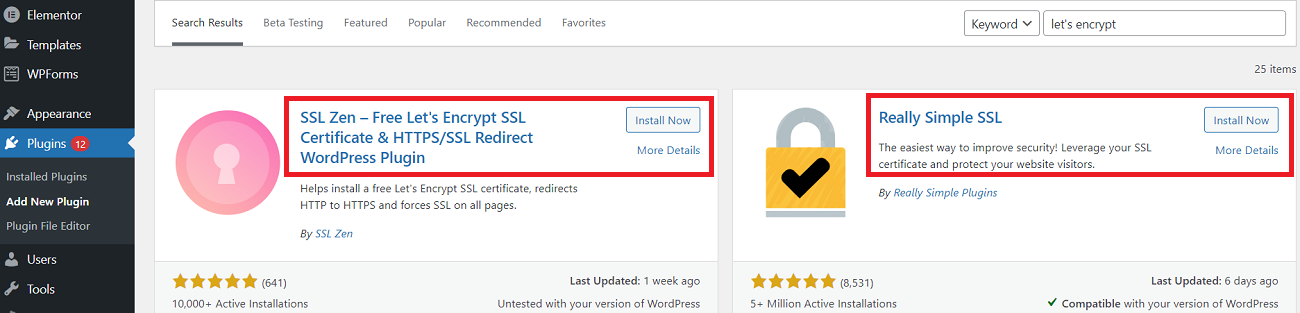
- Start installing the WordPress plugin by running its setup wizard, involving a few clicks.
- Enable the SSL certificate.
You can install a free SSL certificate on your WordPress sites without fuss by following the steps explained above.
How do you confirm Whether a WordPress website has a free SSL certificate?
We used the Hostinger web hosting service as a reference for this method. To check if a WordPress hosting provider has installed a free SSL certificate on your WordPress site, follow the below-mentioned steps:
- Log into your WordPress hosting account using the account credentials.
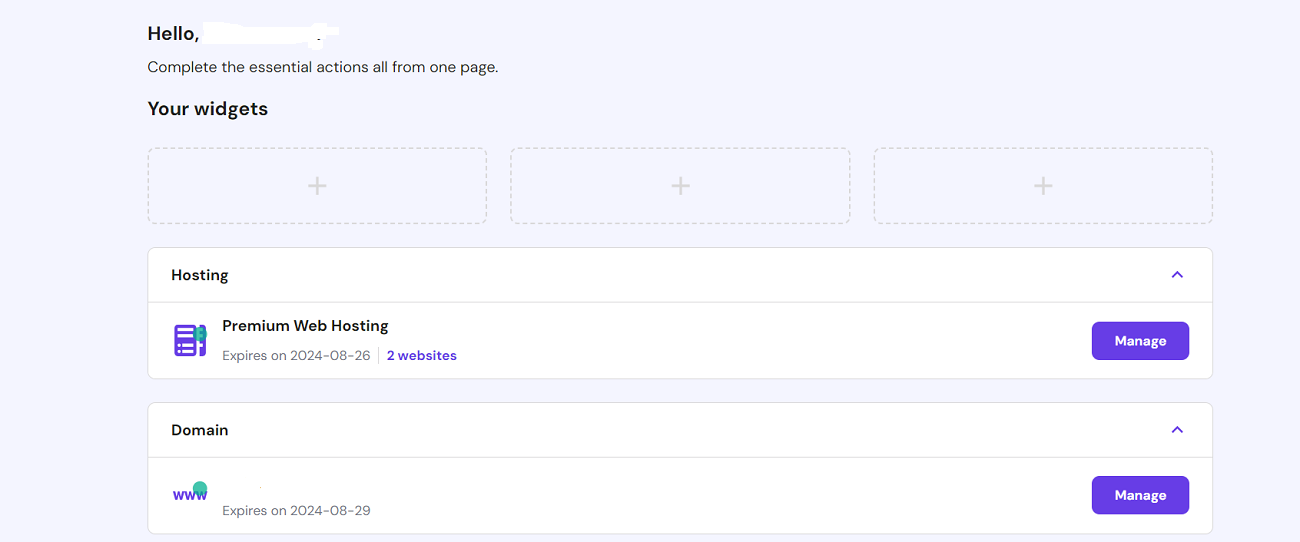
- Click the ‘Websites’ tab to see the list of websites registered with your domain hosting account.
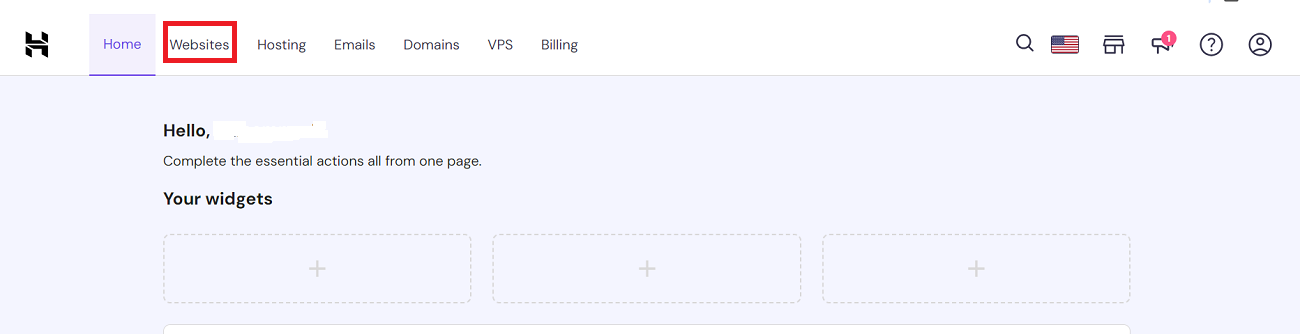
- Click the ‘Dashboard’ option to see the dashboard menu on the left side of the screen.
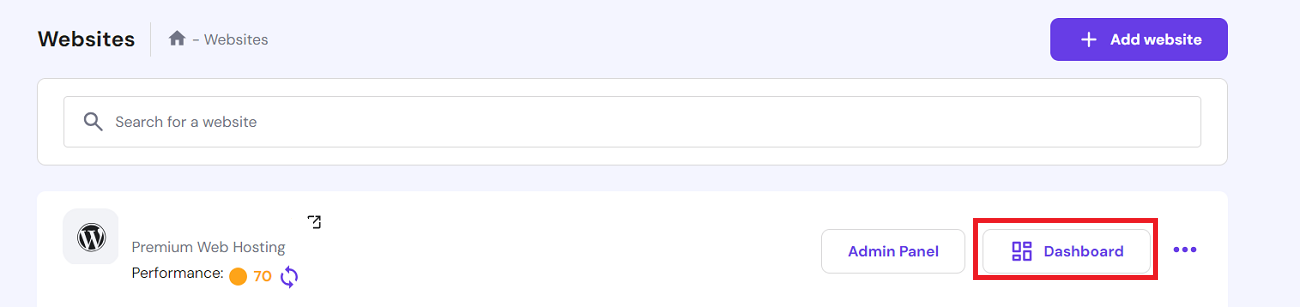
- Click the ‘Security’ option below the performance option on the left side of the screen.
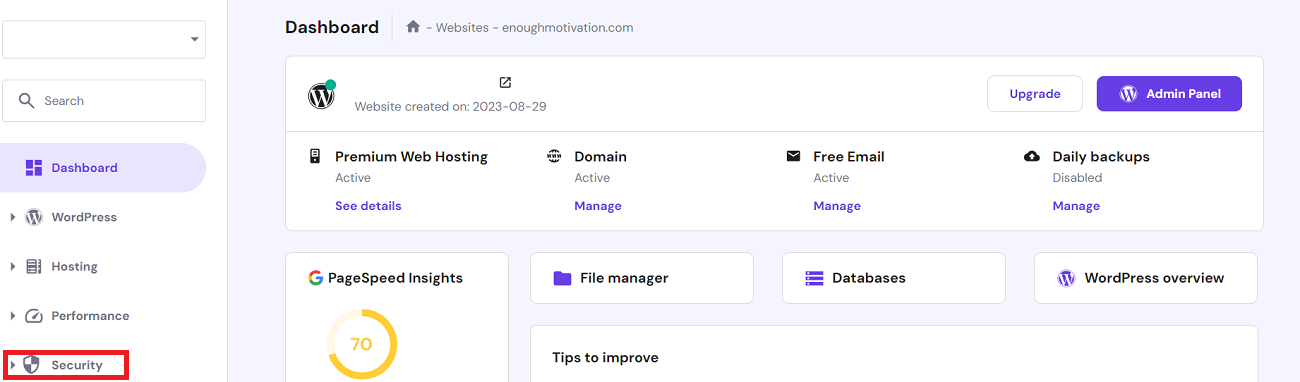
- Click the SSL option to see if your free SSL certificate on your WordPress is enabled.
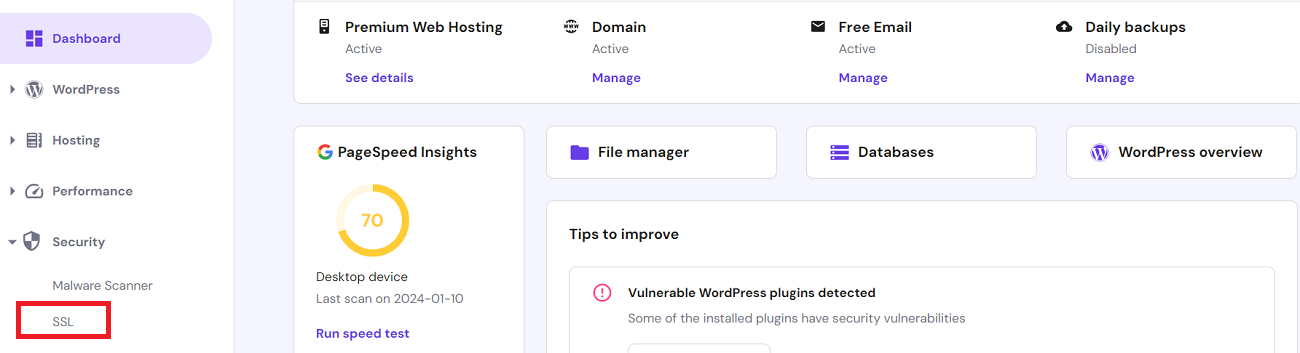
- Congrats! Your WordPress site has a free SSL certificate. You do not need to install it.
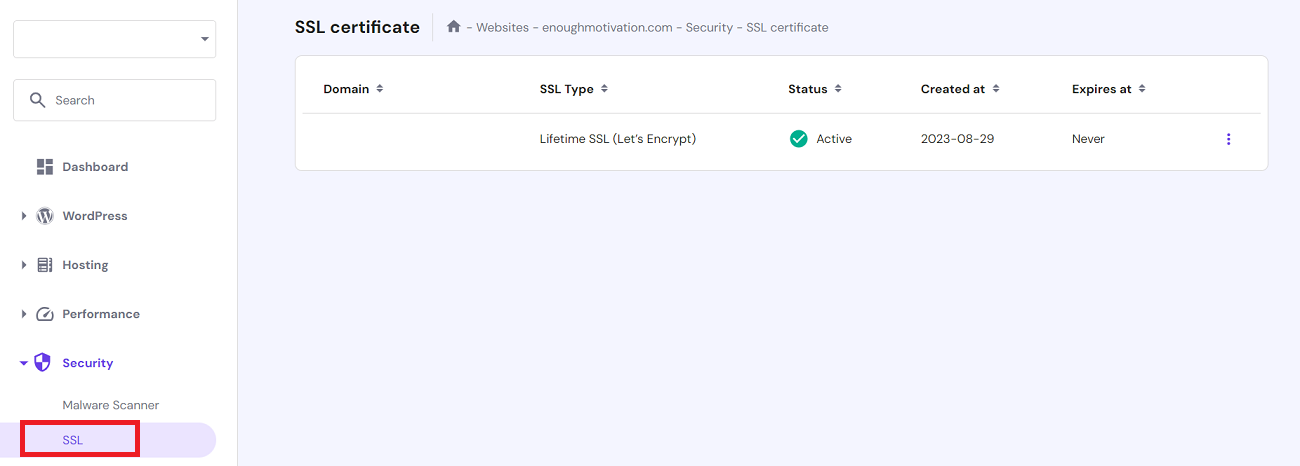
Also Read: How to Install SSL on WooCommerce Stores
Why is an SSL Certificate Crucial for Your WordPress Website?
Incorporating an SSL certificate into your WordPress site can improve its overall security and safeguard website visitors’ information, such as login data, contact forms, and more.
Moreover, an SSL certificate helps website owners enhance their online existence organically in famous search engines like Google. Google gives weightage to websites that comprise SSL certificates.
If you want your existing and potential website visitors to trust your site, enable an SSL certificate as early as possible. The green padlock embedded in the browser address bar offers security and online freedom to current and new users.
Crucial Points to Remember After Configuring the SSL Certificate
After installing a free SSL certificate in WordPress, you must remember a few points, including:
- There is no harm in clearing the browser cache.
- Internal links must be updated.
- Your SSL certificate needs to be monitored regularly.
Do You Want Professional Help?
WPExperts is a seasoned web development and marketing agency helping WordPress site owners improve their online presence worldwide for over a decade.
We provide our customers with next-level WordPress website page builder services that considerably enhance website reputation and impact.
Wrapping Up
We hope you have appreciated our blog post, which discusses the importance of a WordPress SSL certificate in detail. A secure WordPress website is crucial for the success of any small or large business online.
Therefore, website owners must proactively prioritize the installation of a free SSL certificate on their sites. By doing so, they can significantly improve their current customer bases.





















































