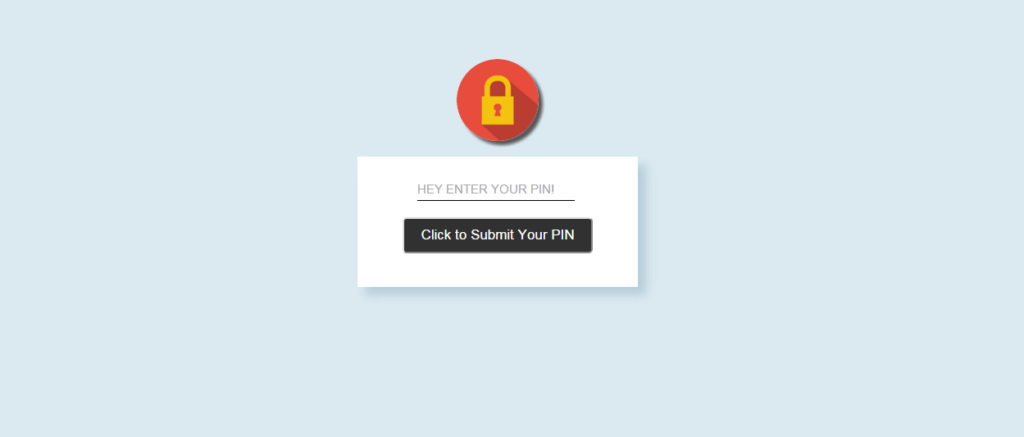Table of Contents
Installation #
Go to Plugins > Add New.
Under Search, type WP Secure Maintenance
Find WP Secure Maintenance and click Install Now to install it
If successful, click Activate Plugin to activate it and you are ready to go.
Wp Secure Maintenance Setting #
You must first set up the settings:
You Can Change the Logo
Change Logo Height & Width
Give PIN
Label For Submit button
Place Holder Text
Error Text
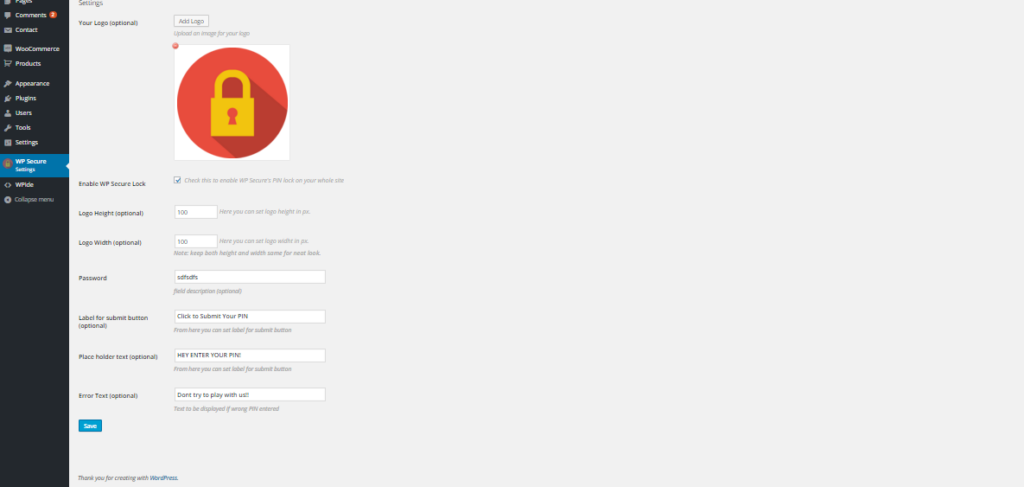
Lock Your Site Front End #
After Set Up The Settings Your Site Will be lock And display like as below.