When small or large businesses combine various products or services into a single enticing package at discounted prices, they maximize the benefits of bundled products.
Bundled products allow businesses of different sizes to manage inventories smartly and, according to their needs, use them for lively promotions.
Bundle In Bundle is a Smart Product Bundles for WooCommerce plugin feature that helps users develop nested bundles accordingly.
Businesses can use this feature to enhance their upselling tactics, improve their customer base, and increase sales and revenues.
This blog post will describe the significance of the Bundle In Bundle feature.
What Do You Know About Bundle In Bundle?
Smart Product Bundles for WooCommerce offers users an exclusive feature, Bundle In Bundle.
This attractive feature lets businesses display numerous bundles under one roof. Customers can select their preferred bundles and buy them without issues.
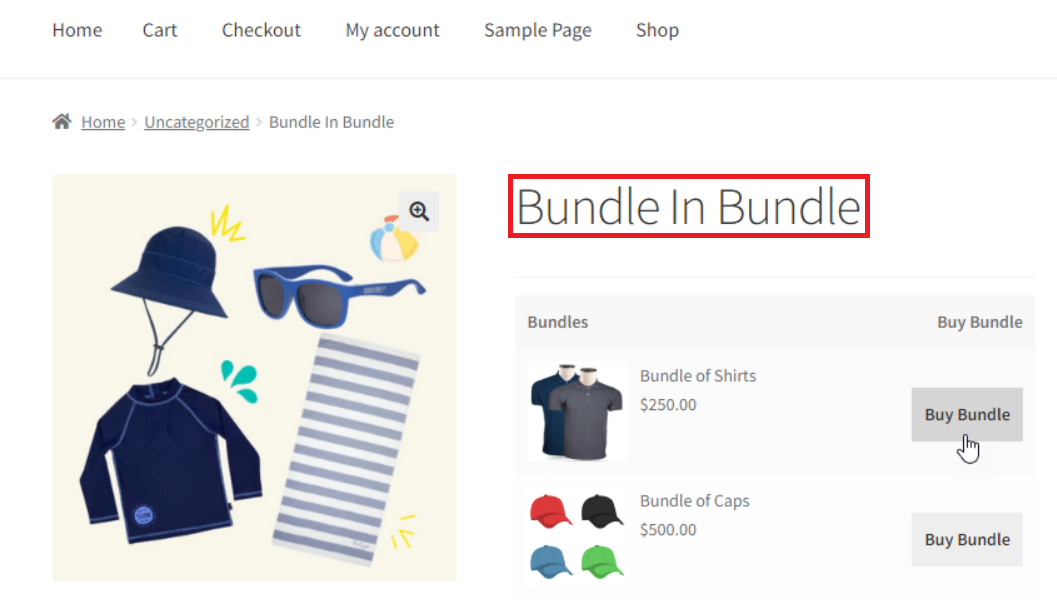
What Are the Prerequisites for Using Bundle In Bundle Feature?
Businesses that want to benefit from the Bundle In Bundle feature must first incorporate the Smart Product Bundles for WooCommerce into their existing e-commerce stores.
Consequently, they can smartly use the Bundle In Bundle and considerably maximize their sales and revenues.
How to Use Smart Product Bundles for WooCommerce’s Bundle In Bundle Feature?
Smart Product Bundles for WooCommerce enables businesses to develop customized product bundles. Its exclusive feature, Bundle In Bundle, allows businesses to display all bundles in one place.
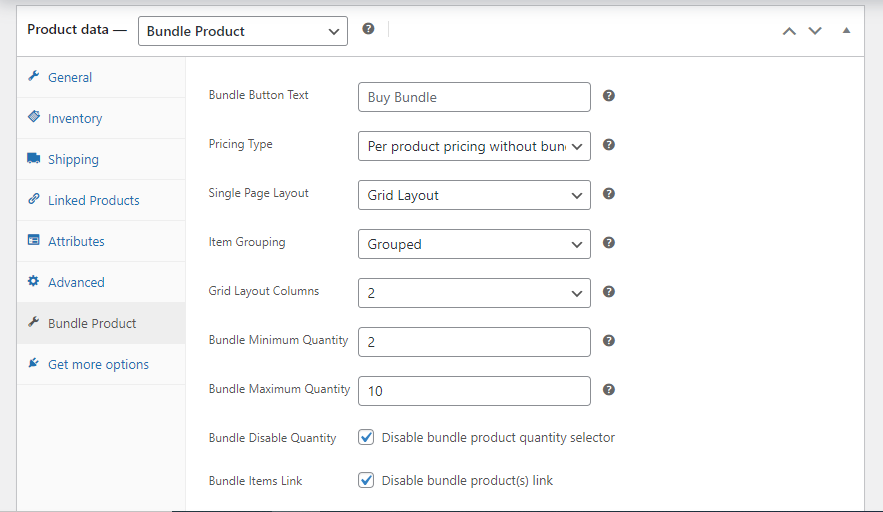
To use the Bundle In Bundle feature, here is what businesses should do:
- Businesses will need to add a bundle product first to activate the Bundle In Bundle feature.
- Similarly, they can optimize options like bundle button text, pricing type, single page layout, grid layout columns, bundle minimum and maximum quantity, etc.
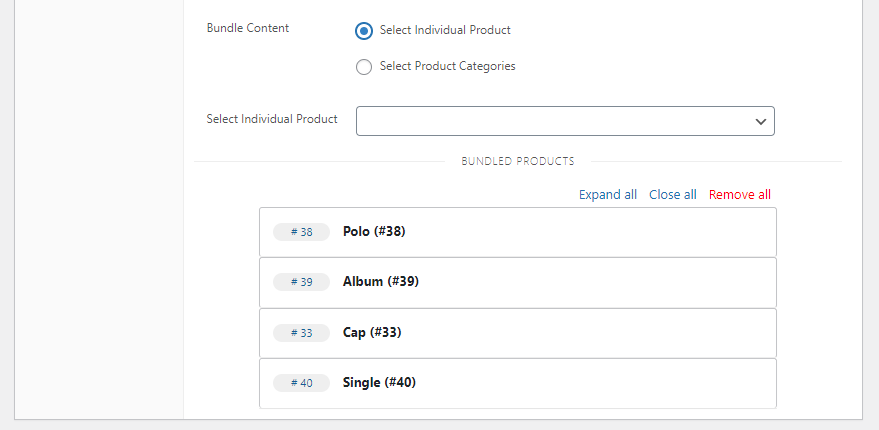
- They can also select options such as bundle content and choose individual products, including Polo, Album, Cap, Single, etc.
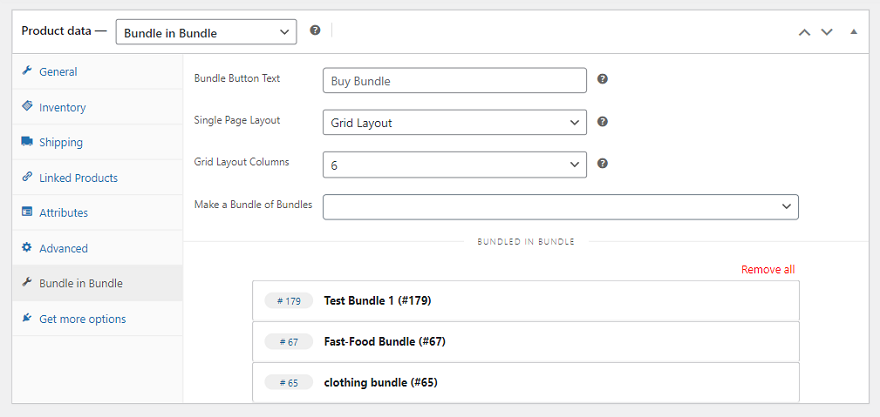
- Once businesses successfully create bundle products, they can select the Bundle In Bundle feature, enabling them to choose various bundles, such as clothing bundles, fast food bundles, and more.
- They can appropriately update numerous options such as bundle button text, single page layout, grid layout columns, and others.
The Bundle In Bundle feature lets users remove all bundles with a single click.
Key Benefits of Bundle In Bundle for E-Commerce Businesses
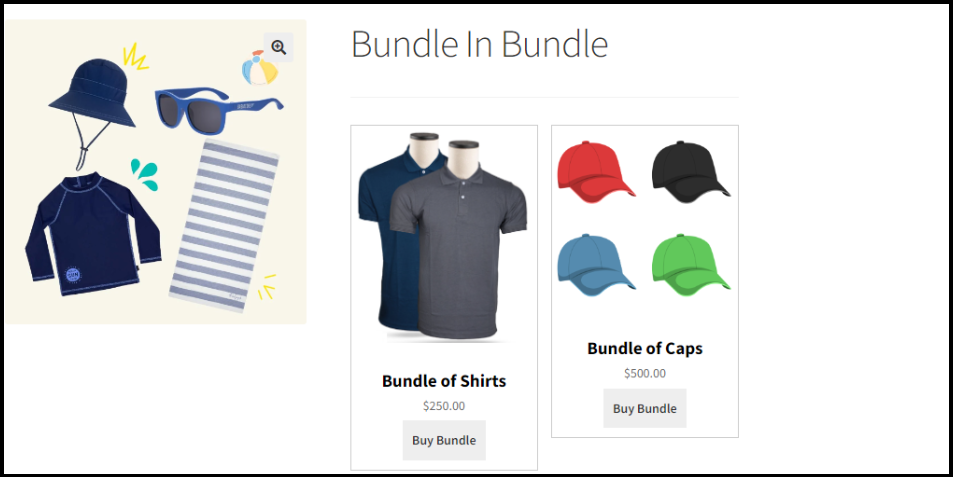
Bundle In Bundle offers the following benefits to small and large e-commerce businesses:
– Improved Customer Experience
Customers can utilize the Bundle In Bundle feature to take their online shopping experience to the next level. Moreover, the feature enables them to customize their purchases without difficulty.
For instance, they can choose a laptop as a main bundle. Likewise, they can select peripherals like mouse, keyboard, hard drive, and more as variations using the nested bundle.
The above scenario indicates the importance of customization, enabling buyers to enjoy impactful and enriching shopping experiences.
– Upselling
Upselling is another crucial benefit of the Bundle In Bundle feature. Companies or businesses can inspire existing and potential customers with various bundled products.
Consequently, they can check other appealing products and likely purchase them. Upselling provides businesses with increased sales and revenue possibilities.
– Better Decision-Making
Customers can improve their decision-making skills through the Bundle In Bundle feature. It helps them evaluate the significance of each bundle comprehensively. Thus, they can make better purchasing decisions, leading to greater satisfaction levels.
Potential Use Cases of Bundle In Bundle
Bundle In Bundle can be crucial in optimizing the performance of e-commerce stores selling products such as electronics, beauty, cosmetics, and clothing.
Wrapping Up
We hope you liked our blog post describing the Bundle In Bundle feature of the Smart Product Bundles for WooCommerce. This feature is handy in providing customers with customized product selections.
To make your WooCommerce store impactful in customer relations and revenue-wise, take advantage of the Bundle In Bundle feature, powered by Smart Product Bundles for WooCommerce.


















































