You may have experienced fake accounts and spam registrations. These may make it difficult for users to navigate your website, save valuable server resources, and expose your platform to security risks. Website owners frequently implement a process for approving new users as a preventative measure against these problems. New sign-ups are subject to inspection and validation by an administrator.
However, your website’s default user approval process may need to be revised for your needs. That’s where a plugin can come in handy. This article will discuss how to customize your new user approval process with a plugin.
Understanding the User Approval Process in WordPress
As per a study, in 2022, the number of data compromises in the United States stood at 1802 cases. Meanwhile, over 422 million individuals were affected in the same year by data compromises, including data breaches, leakage, and exposure.
WordPress’s default user approval process involves registering on your site and receiving an email with a link to activate your account. Once the account is activated, they can access your site’s content.
However, this default process may only work for some sites, particularly if you have specific requirements for user registration (such as additional fields or custom email notifications) or need to approve each user before they can access your site manually.
Why Should You Use a WordPress New User Approval Plugin
A WordPress new user approval plugin can be a valuable tool for website owners who want to control the registration process for their sites. Here are some reasons why you might want to use a new user approval plugin:
● Prevent Spam Registrations: By default, WordPress allows anyone to register for your site, which can lead to a flood of spam registrations. A new user approval plugin will enable you to manually approve each new user, which helps prevent spam registrations and ensures that only legitimate users are allowed to join your site.
● Complete Control: By manually approving new users, you can maintain control over who can access your site and what actions they can take. This can be especially important for sites with sensitive content or user data.
● Customization: A new user approval plugin can provide various options for customizing the registration process. For example, you can require users to provide additional information when they register, or you can set up custom email notifications to be sent to users and admins when a new user registers.
● Desired User Experience: By controlling the registration process, you can improve the user experience for legitimate users. For example, you can set up custom welcome messages or redirect users to specific pages after registering. An increase in sales is always directly related to how good a user experience is of a particular website.
Identifying the Right Plugin for Customizing User Approval Process
Several plugins are available for customizing the user approval process in WordPress, each with its features and benefits. Some popular options include User Registration and New User Approve.
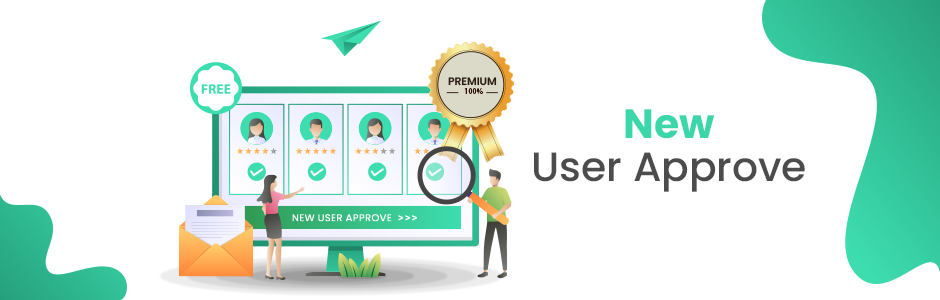
When choosing a plugin, consider your user registration and approval needs and any compatibility requirements with your site’s theme and other plugins.
• Installing and Activating the Plugin
Once you’ve identified the right plugin for your needs (New User Approve here), you can install and activate it in your WordPress dashboard. This process is typically straightforward and can be completed in just a few clicks.
The Installation Guide:
- Log in to your WordPress Admin Panel.
- Navigate to the WordPress Admin Dashboard → Plugins → Add New.
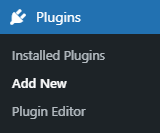
- Click on the Upload Plugin button on the top left corner of your screen.
- Next, click the Choose file button in the box that appears below.
- Select the zip file that you have downloaded and upload it.
- Select “Activate Plugin.”
• Configuring the Plugin Settings for User Approval Process
After installing and activating the plugin, you must configure its settings to enable the customized user approval process. This may include options for customizing the registration form, adding custom fields, and enabling email notifications for new user registrations.
• Customizing the New User Approval Process
Once you have installed and activated the plugin, you can customize the new user approval process and keep the users updated. Here are some of the standard customization options available in New User Approve:
Approval Status
You can choose the default approval status for new user registrations. The available options are ‘Pending’, ‘Approved,’ or ‘Rejected.’ Here is how you can do it in the New User Approve plugin:
- Pending Users: Every registered user from the Registration page will be navigated to the Pending Users section. The admin gets the authority to Approve or Deny them.
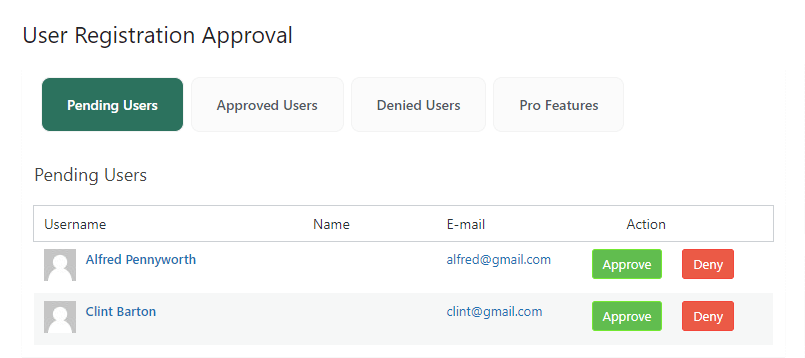
- Approved Users: Every user approved in the Pending Users section is transferred to “Approved Users.” Here, the admin can deny users by clicking the “Deny” button, and the denied users will be moved toward the Denied Users section.
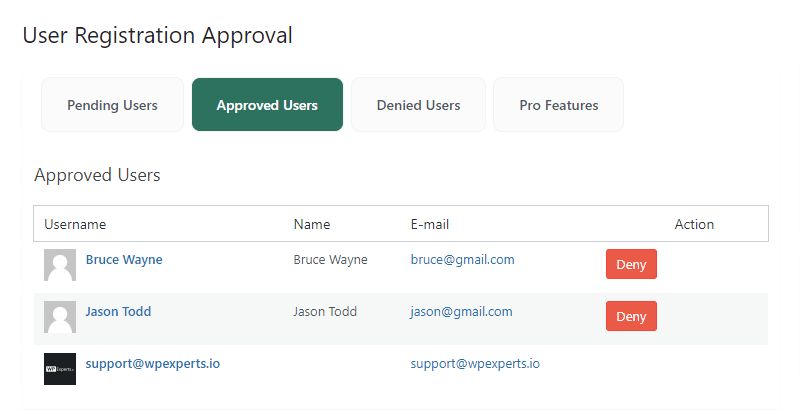
- Denied Users: Every denied user from the Pending and Approved section is moved toward the Denied Users section. Here, the admin can approve any user by clicking the Approve button in the Action column, and that user will shift toward the Approved Users section.
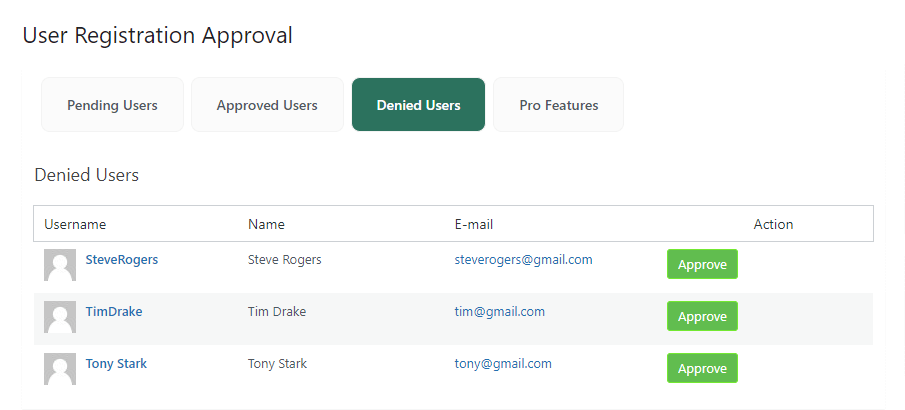
- Notification Emails: You can customize the emails sent to users and administrators during the new user approval process. For example, you can create a custom email template that welcomes new users and informs them about their registration status. You can also send a notification email to administrators whenever a new user registers on the website.
- User Roles: You can assign specific user roles to new users based on their approval status. For example, you can assign the ‘Subscriber’ role to all new users with the ‘Pending’ status and the ‘Contributor’ role to all approved users.
- Custom Fields: Add custom fields to the new user registration form to collect additional user information. For example, you can add fields for ‘Company Name,’ ‘Country,’ or ‘Industry’ based on your website’s niche.
- User Restrictions: You can restrict user registration based on specific criteria. For example, you can restrict registration from specific domains or IP addresses or allow registration only from certain countries.
Wrap Up
By customizing your user approval process with a plugin, you can ensure that only legitimate users can register and access your site’s content. This can help you maintain a safe and secure website while providing a better user experience for your audience.




















































