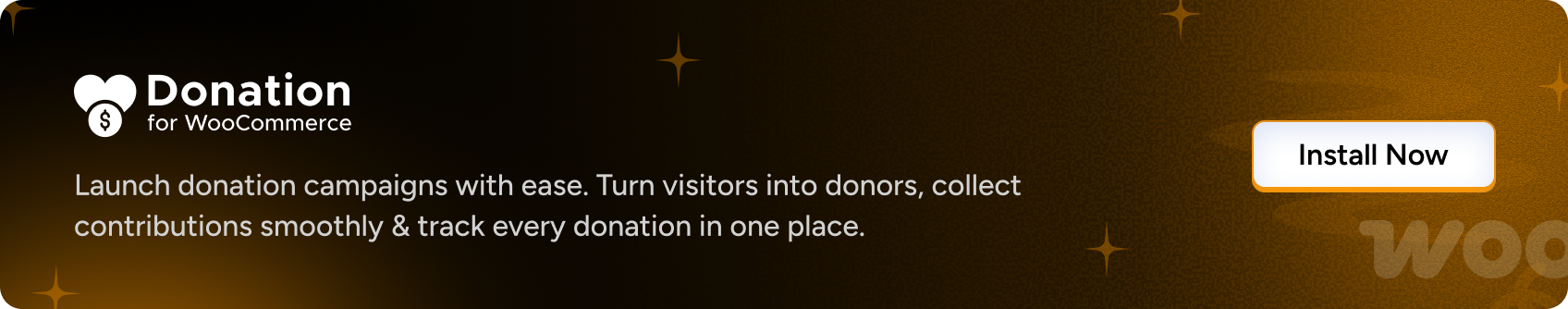We are excited to announce the release of Donation for WooCommerce v3.7! This latest update introduces powerful features designed to give you greater control over your donation campaigns, improve user engagement, and streamline campaign management. Let’s explore what’s new in this version:
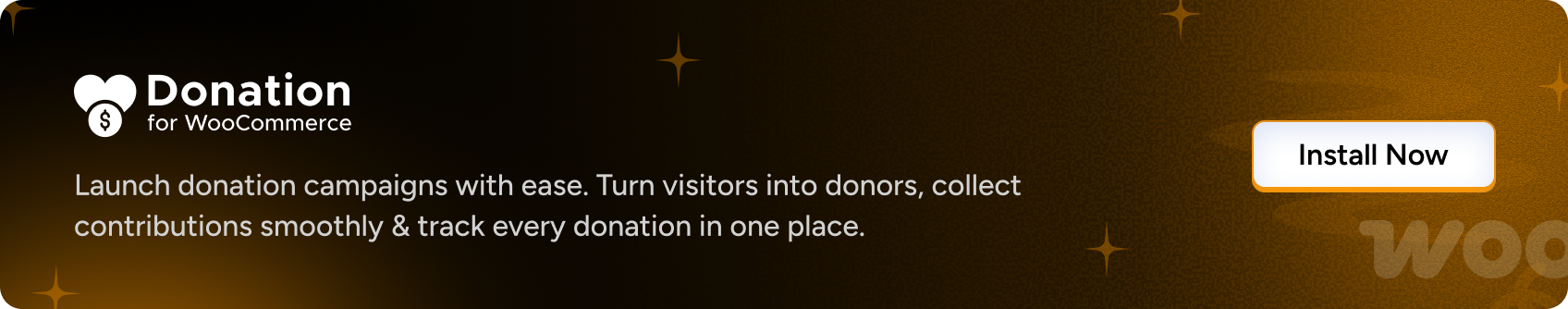
Campaign Description & Short Description (Form Settings)
With the new Campaign Description & Short Description feature, admins can now add detailed descriptions and brief summaries directly within the form settings. This allows you to provide potential donors with a clear understanding of your campaign’s goals, impact, and why their support matters. The short description can be used for quick overviews, ensuring that your message is effectively communicated regardless of where it appears on your site.
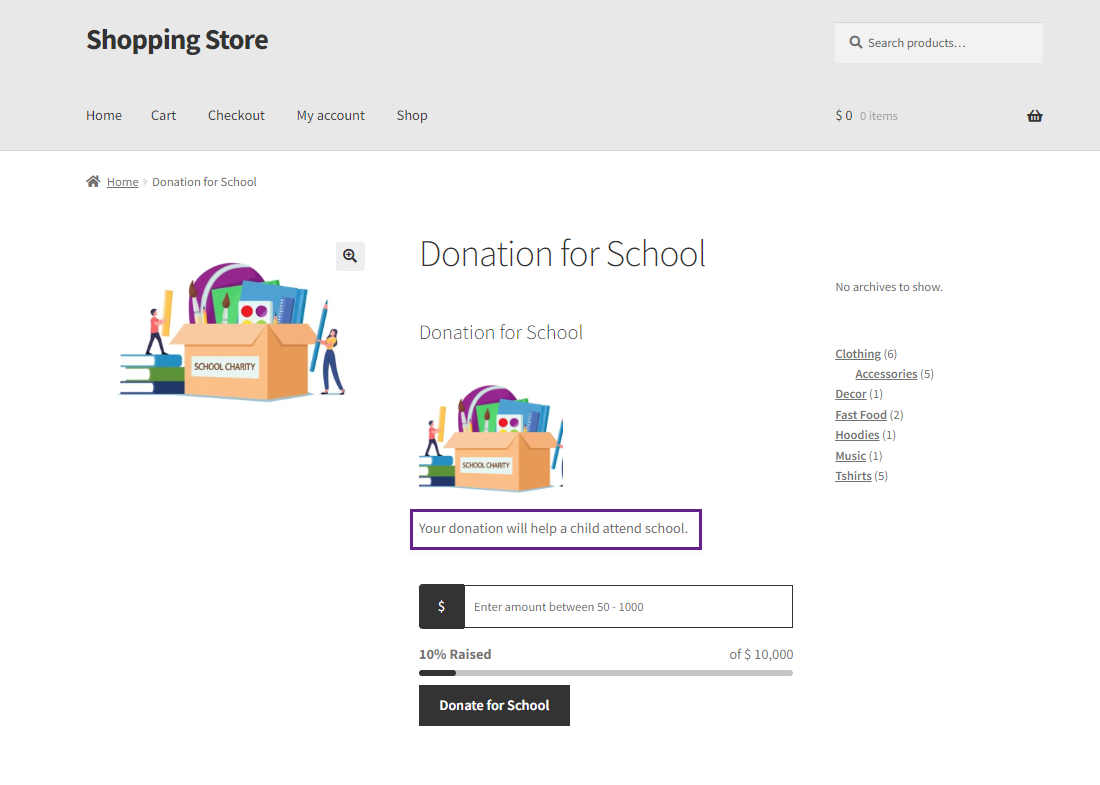
Block Elements (Featured Page & All Campaigns)
The Block Elements feature provides enhanced flexibility for showcasing your campaigns. Whether you want to highlight specific campaigns on a featured page or display all campaigns in a structured layout, this feature allows you to create visually appealing blocks that can be easily customized to match your site’s design. This ensures that your campaigns are presented in the most engaging and user-friendly way possible.
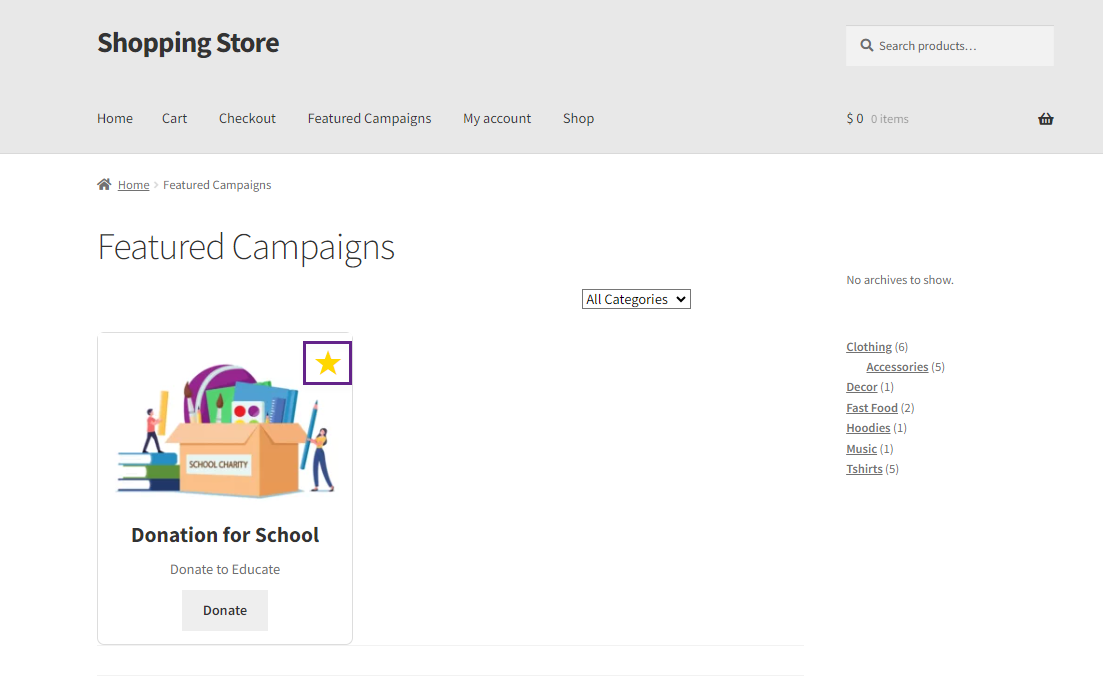
Campaign Categories
Organize and manage your campaigns more efficiently with the new Campaign Categories feature. This feature allows you to categorize campaigns based on their purpose, theme, or any other criteria that suit your needs. By grouping similar campaigns together, you make it easier for donors to find causes that resonate with them, ultimately driving more targeted support and donations.
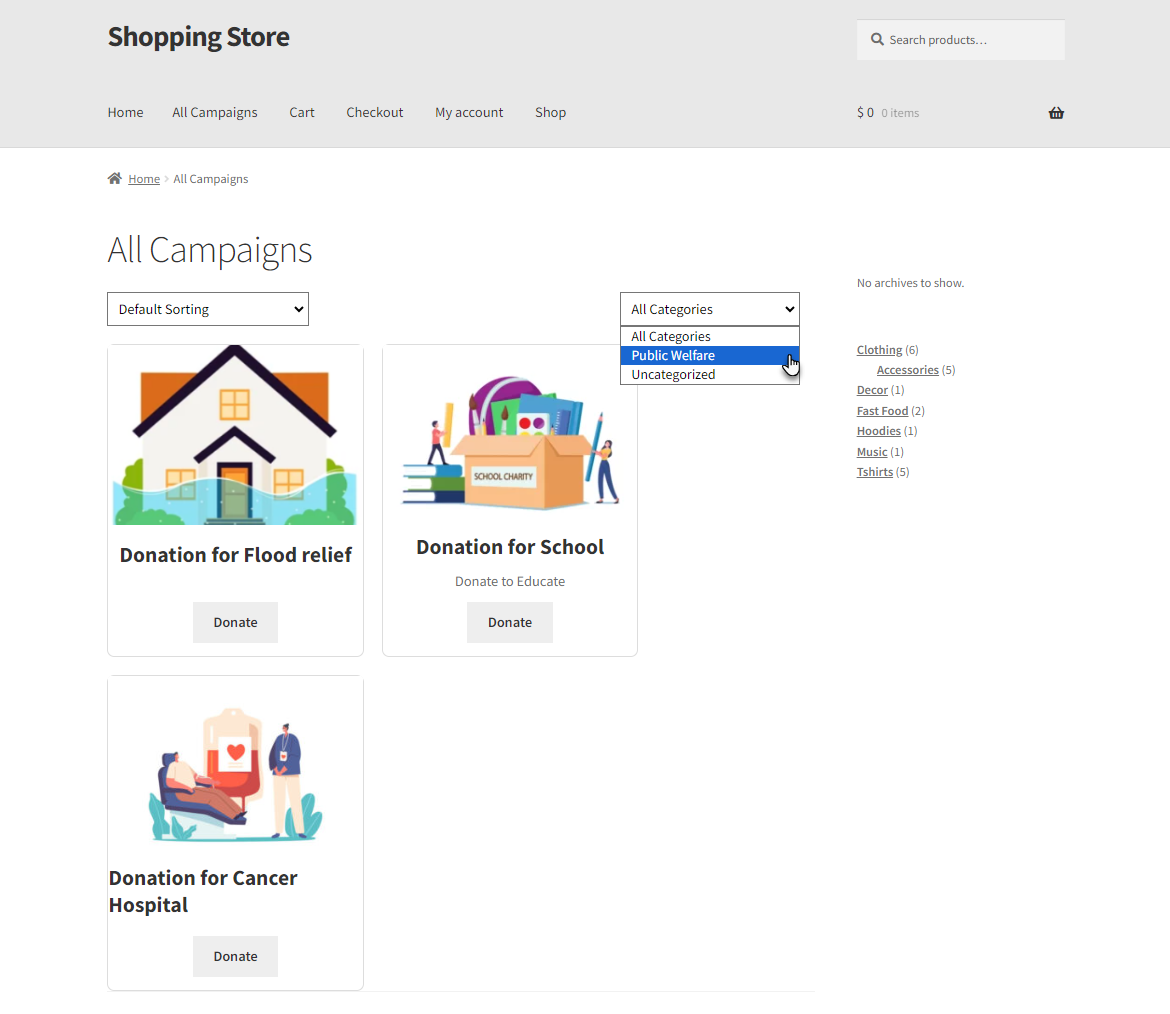
Maximize the potential of your donation campaigns with Donation for WooCommerce v3.7. With enhanced customization, organization, and communication tools, this update is designed to help you significantly impact your fundraising efforts.
Campaign Timer Display Types
The new Campaign Timer Display Types provide an engaging way to track campaign progress:
- Flip Clock: A classic flip clock display for visual appeal.
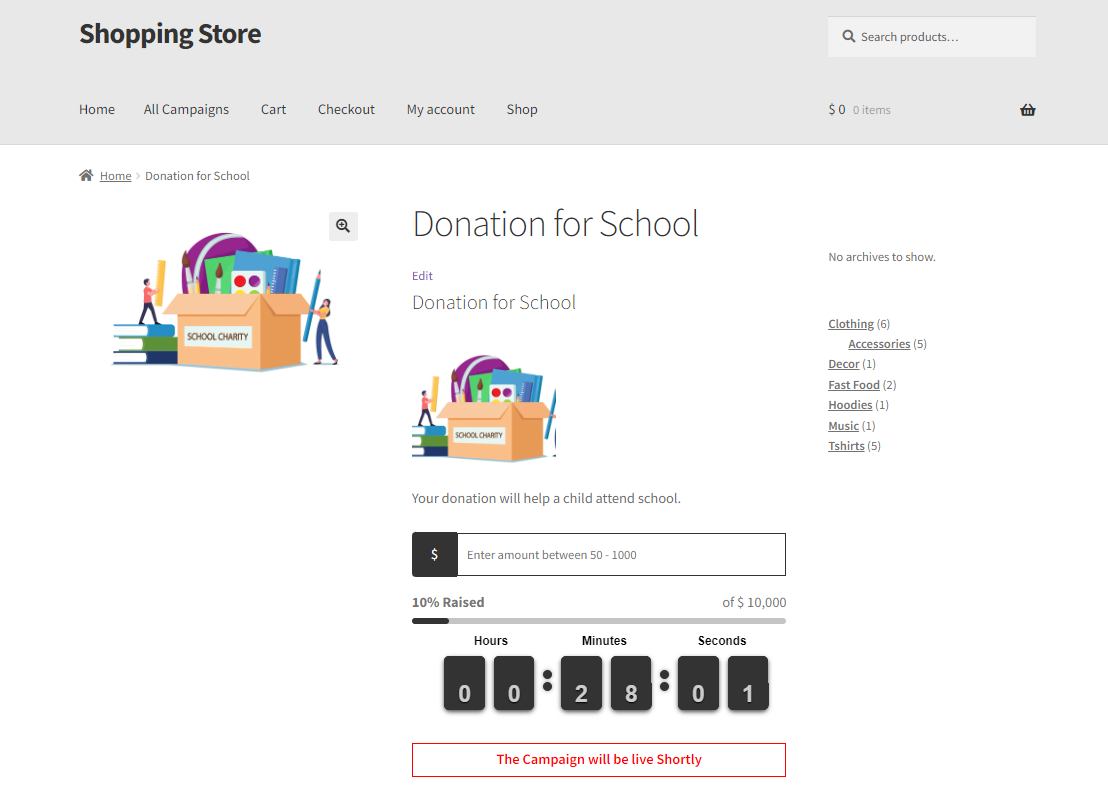
- Pomodoro: A timer based on the Pomodoro technique to keep campaigns fresh and time-sensitive.
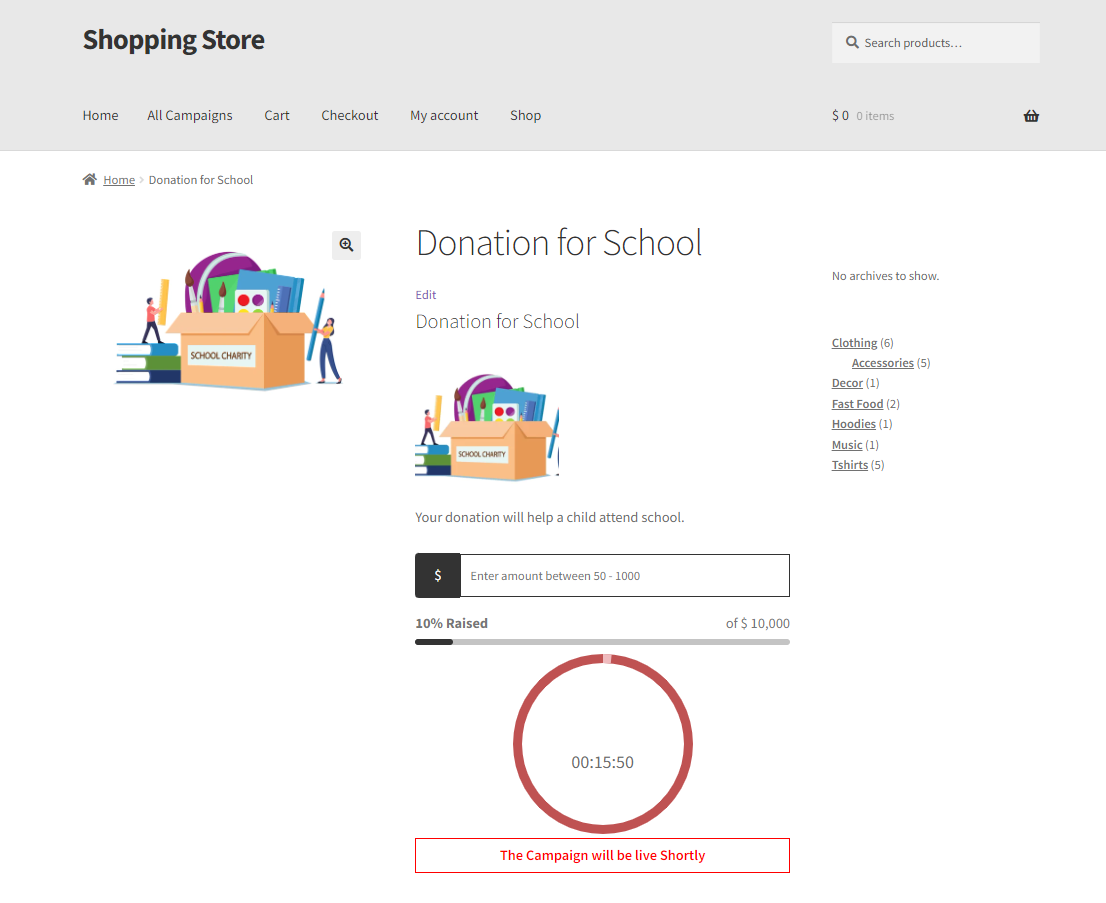
Social Sharebar Option
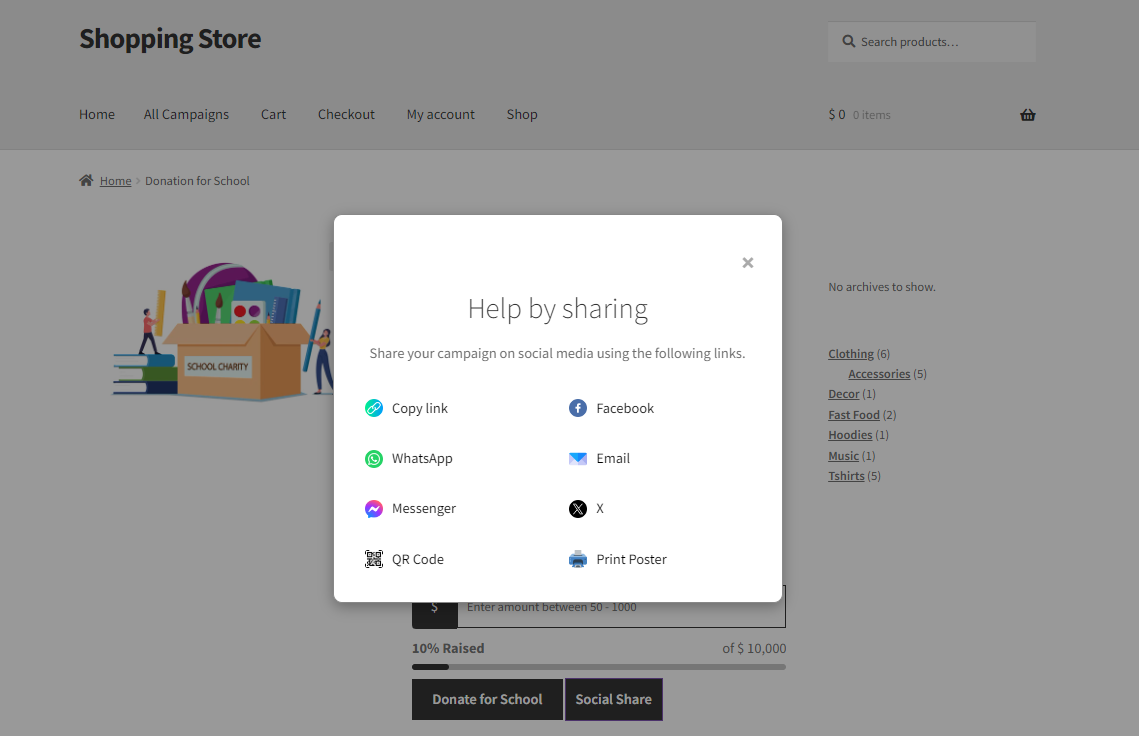
This feature provides various ways for users to share campaigns through social media and other channels:
- Copy Link: Allows users to copy the campaign URL to share via any platform or communication channel.
- Facebook: Facilitates sharing the campaign directly on Facebook for wider visibility and engagement.
- WhatsApp: Enables users to share the campaign link directly with contacts or groups on WhatsApp.
- Email: Allows users to share the campaign link via email, suitable for personalized outreach.
- Messenger: Let users share the campaign link via Facebook Messenger.
- X (formerly Twitter): Enables sharing on Twitter to amplify reach and engagement.
- QR Code: Generates a QR code for offline sharing and scanning for quick access.
- Print Poster: Option to generate a printable poster for physical distribution.
Compatibility with Subscriptions for WooCommerce by WP Swings
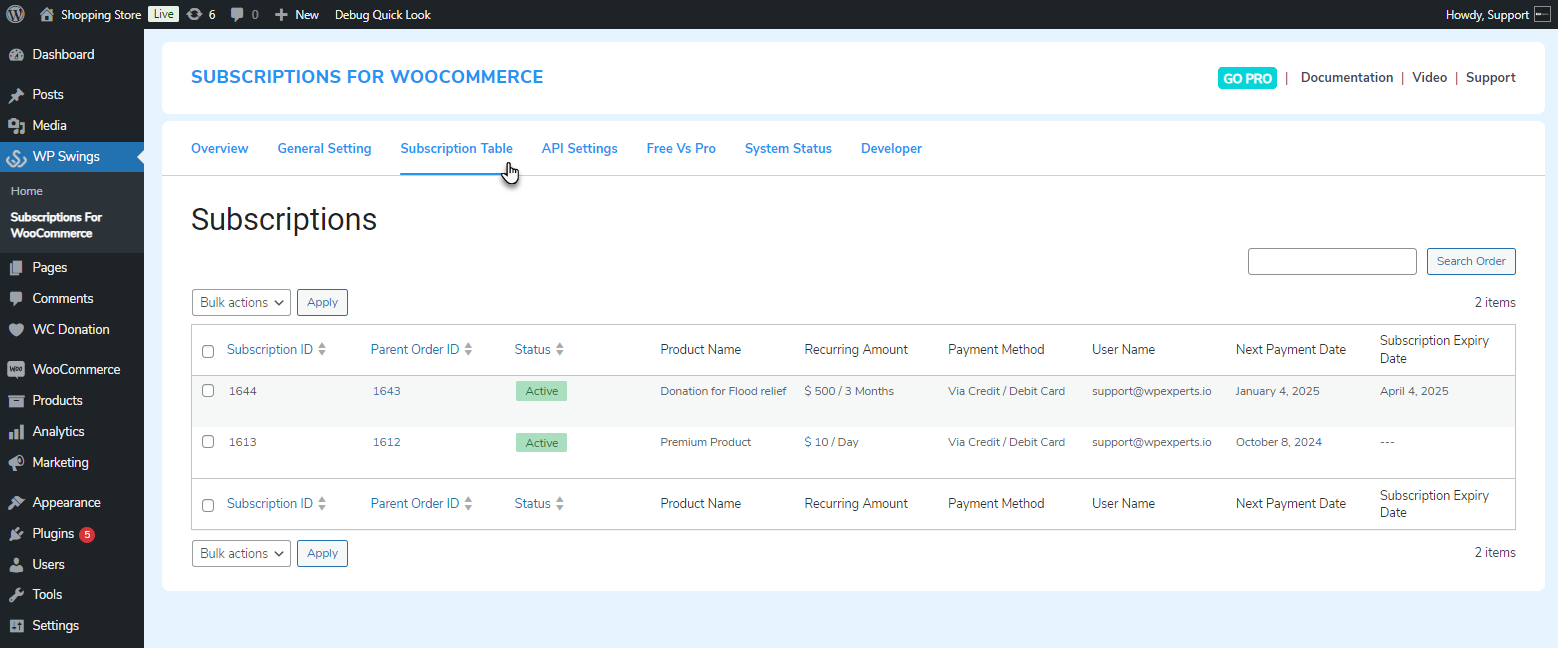
Donation for WooCommerce is now compatible with Subscriptions for WooCommerce by WP Swings. This integration allows store owners to set up recurring donations, enabling donors to subscribe to regular contributions on a weekly, monthly, or custom-defined basis.
We value your feedback and are here to assist with any questions or suggestions. Your input helps us continually improve and deliver the best solutions for your fundraising needs.