If you encounter the issue of Google not working regularly, you are not alone. We are correct to say that it is one of the most common issues millions of netizens face when using their favorite search engine.
Whether you experience minor glitches, slow load times, or other hassles, this blog post will provide various simple yet results-driven measures and techniques to use your desired search engine without difficulty.
Reasons Behind Google Not Working Problems
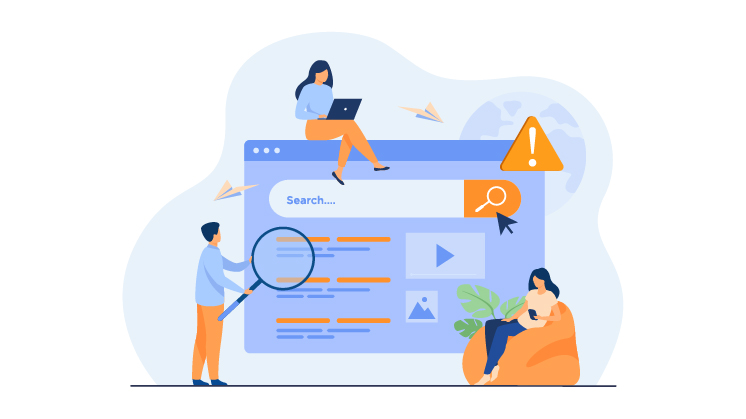
For different reasons, the Google search engine may not work accurately.
Here is the list that includes various reasons suggesting users experience “Why is my Google search not working?” problems regularly:
Network Connection Problems
You should check your network connection if you cannot use Google search properly. Network connection problems can be one of the reasons why you are unable to access Google search.
There is no harm in starting your router or modem again to overcome network connectivity issues.
Outdated Browser
Outdated browsers do not allow Google to work correctly sometimes. Furthermore, these browsers do not have the required security updates and patches that help Google search work properly.
Outdated browsers mostly do not support the new features and enhancements introduced by Google. Therefore, an updated browser can help Google work efficiently.
Google Service Unavailability
Google service unavailability is another primary reason that can significantly hamper the performance of Google as a search engine. The outages or unavailability issues may occur because of maintenance issues or technical glitches.
Therefore, you might experience slow loading or inability to access search results problems when such incidents occur. If the service unavailability is confirmed, you should wait until Google’s technical team resolves the issue.
DNS Server Issues
If you face the problem “Why is Google not working?” often, check your DNS server. DNS server hassles are commonly associated with Google search troubles.
When you type a web address into your browser, the DNS (Domain Name System) comes in handy. It converts a web address into an IP address, enabling your browser to connect with a website instantly.
When your DNS server has issues, your browser may not connect to a website, as providing the correct IP address for Google search may be difficult.
To overcome the DNS server problem, you should configure DNS settings to OpenDNS. Similarly, you can configure your DNS settings to Google DNS.
Once you change your DNS settings, you can resolve the Google search not working issue smartly.
How to Fix Google Not Working Issues
Fortunately, you can try different workarounds to overcome Google’s not working issues appropriately. These workarounds are:
Clear Cookies and Browser Cache
When you clear cookies and browser cache, you can tackle issues that prevent Google from working correctly.
That’s because clearing cookies and cache help you remove corrupted or outdated data. As a result, your browser will start working correctly again.
To clear cookies and browser cache, locate the options that allow you to clear cookies and cache using the browser settings. After choosing the appropriate checkboxes, you can remove cache and cookies without any fuss.
You must restart your browser and search for anything on Google. Thus, you can check if you have resolved the issue of why Google is not working.
Deactivate Browser Extensions
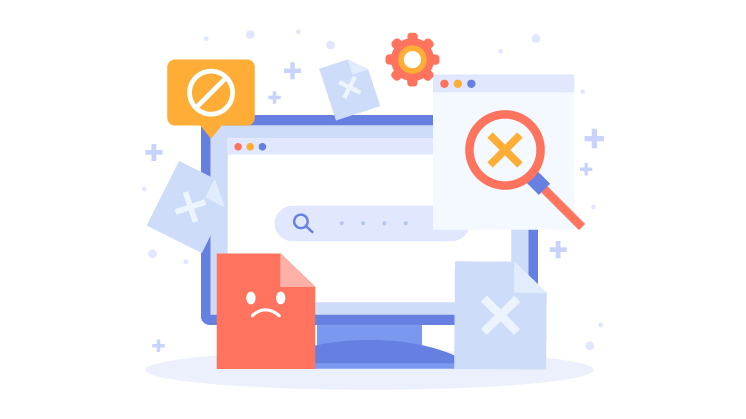
Deactivating browser extensions can sometimes help you eliminate Google’s not working issues. There is a strong likelihood that browser extensions conflict with Google search functionality.
As a result, Google search may not load properly. You can disable browser extensions by accessing the browser’s settings menu. Likewise, you should navigate to the add-ons or extensions section.
This way, you can deactivate any browser extension hassle-free. Once you disable the extensions, refresh your browser to see if Google Search works correctly.
In short, you can overcome network connection issues by disabling or deactivating the browser extensions.
Update Your Browser
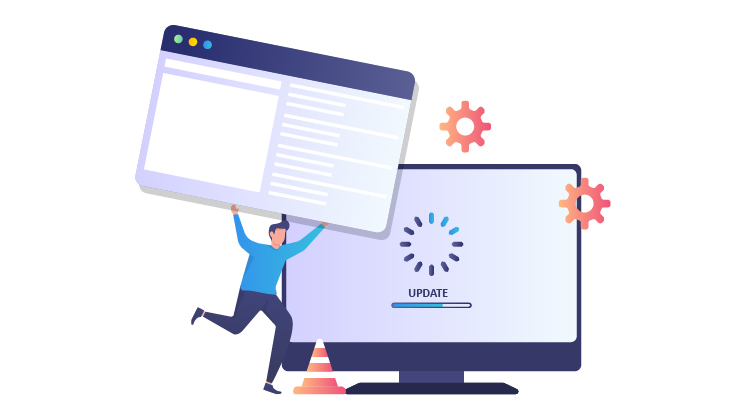
You can overcome the issue of Google not working by updating your browser to the newest version. Additionally, outdated browsers do not support Google’s latest updates and improvements.
Therefore, you regularly update your browser if you want to use the Google search engine without any difficulty. Besides, the browser update helps you proactively resolve security vulnerabilities.
Updating browsers is necessary to enjoy a seamless search experience and resolve compatibility issues.
Check the Status of Google Service
When Google does not work correctly, you must check the status of Google services. As you know, Google offers a service status page that helps users gain awareness regarding the problems related to their services.
When you visit the service status page, you can realize if your problem is global or related to your location or device only.
Moreover, the service status guides you in taking the desired measures if the problem relates to your own setup. If the problem is at Google’s end, waiting a few hours is better.
Check Your Router Settings

Surprisingly, checking your router can help you avoid the Google not working hassle. For that reason, you can power cycle your router.
Power cycling means unplugging your router from the socket and waiting a few seconds. After a few seconds, you can plug your router into the socket again.
This way, you can refresh your router and bypass any minor glitches.
Wrapping Up
We hope you liked our blog post, which thoroughly helps you understand the issue of Google not working.
All these troubleshooting measures and techniques mentioned above let you use the leading search engine on your preferred browsers and devices trouble-free.
You must be patient and proactive while fixing common issues related to Google search not working queries. Troubleshooting such issues is time-consuming, so you must follow the appropriate measures and approach to get the desired outcome.
This way, you can bid farewell to annoying Google search issues once and for all.




















































