There are several logical reasons to switch your WordPress site’s hosting provider. It makes sense to switch to a provider that provides what you want, whether it’s greater uptime, faster speeds, more affordable plans, or better customer service. Still, it can occasionally feel like a hazardous move or a lot of work.
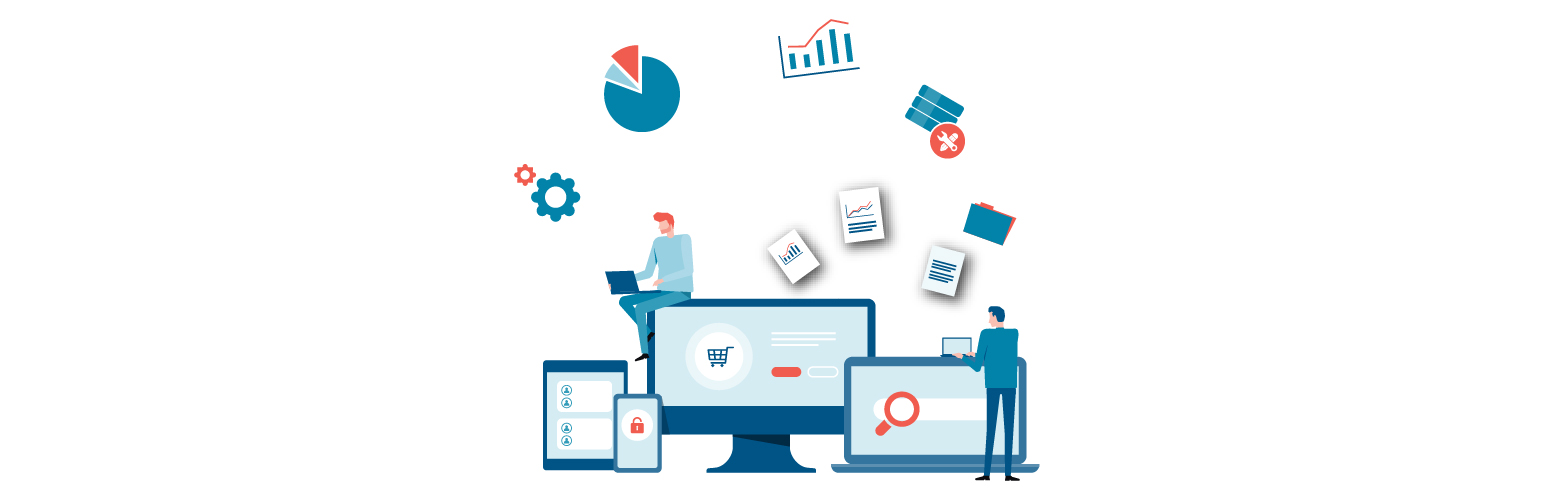
The good news is that it’s not necessary. We will walk you through each stage of the WordPress site migration process so you can avoid any time-consuming pitfalls.
How to Migrate WordPress to Your New Domain
Simply put, you must transfer your site’s files to a new domain using the Duplicator plugin. Due to this, the procedure is essentially the same whether you stay with the current host or switch to a fresh WordPress host.
This is how you do it:
- Step 1: Download Duplicator and design a package
- Step 2: Make a fresh MySQL database for your WordPress website
- Step 3: Upload an installer and archive all your files to the new domain
- Step 4: Run Duplicator and install the process
Step 1: Installing Duplicator and creating a package

As always, before starting this process, ensure you have a backup of your website. Installing and activating Duplicator is the next step. When it’s ready, click the Duplicator link in the sidebar of your dashboard and start a new package:
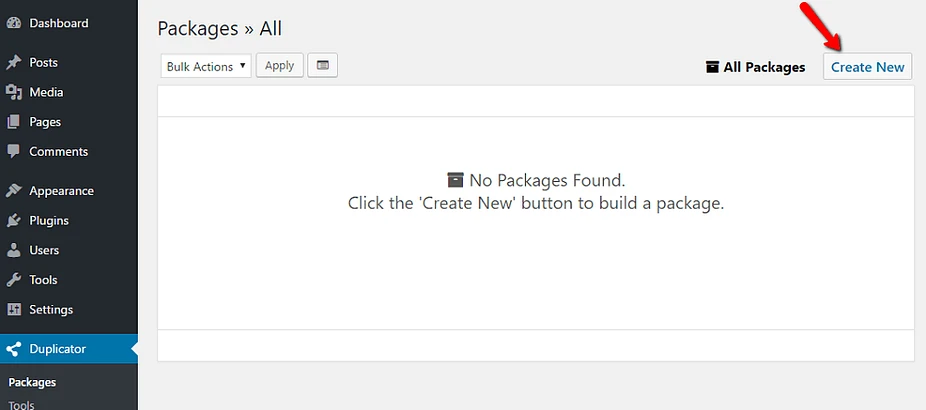
Design your package as you progress through the package-building procedure. The default settings should remain the same:
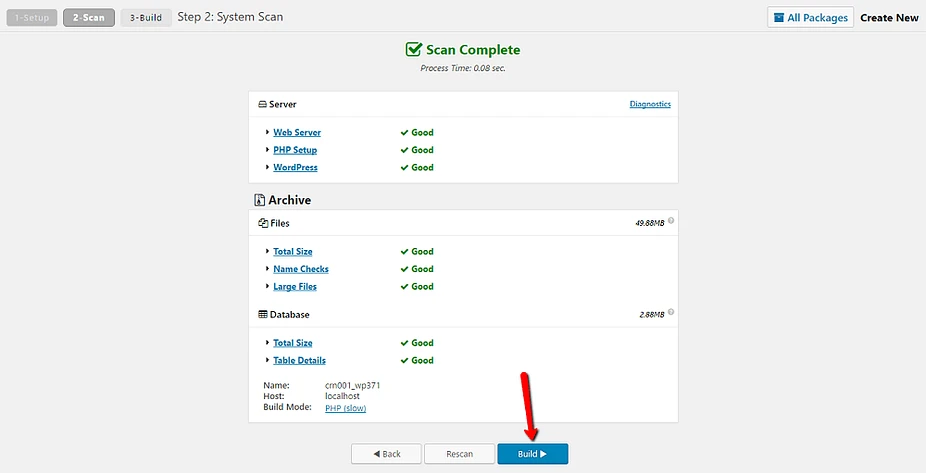
Your package consists of the following two files:
- Installer
- Archive
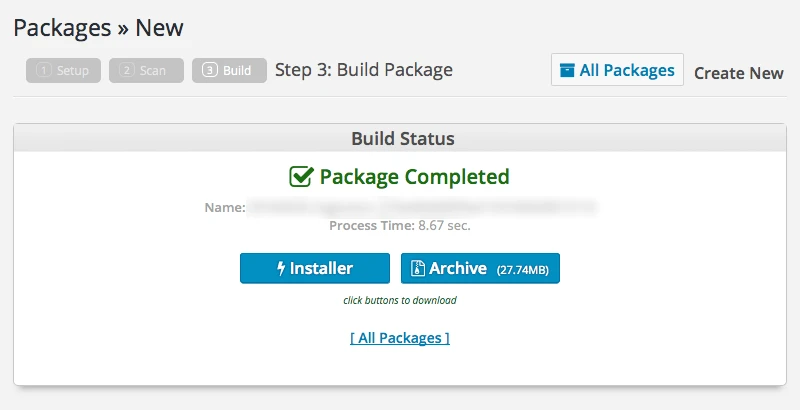
Both files must be downloaded. You’ll need them shortly, so keep track of where you saved them.
Step 2: Make a Fresh MySQL Database for Your Website
For the new domain, you must next establish a MySQL database. Locate the MySQL Databases option in cPanel.
Next, make a new database:
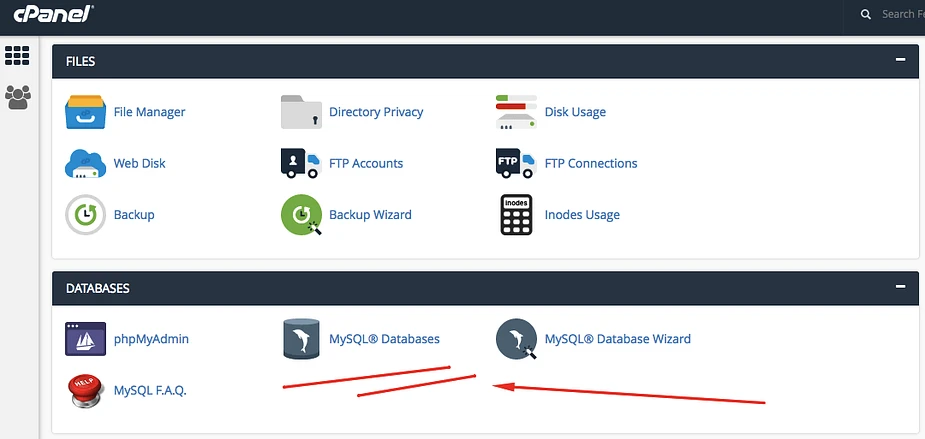
Afterward, a fresh database user:
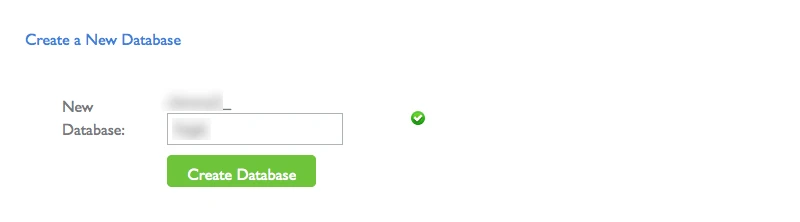
You must include that database user in the newly formed database:
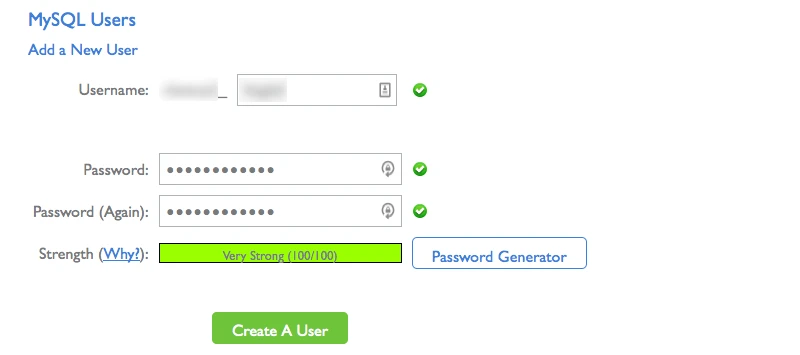
Also, be careful to provide it All Privileges:
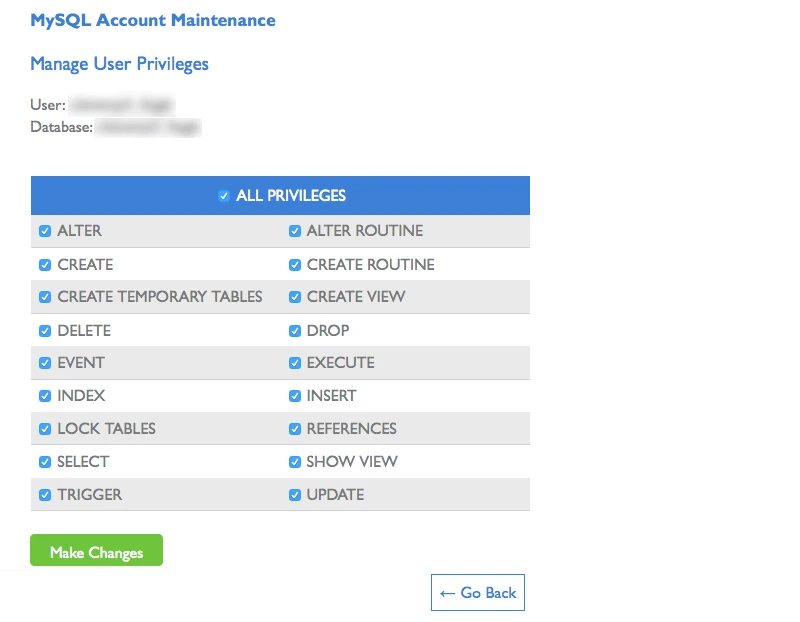
That’s all! Keep the password, username, and database name handy at all times. Considering that you’ll also require them shortly.
Step 3: Uploading Installer and Archiving Files to the New Domain
The two files you downloaded in step one come to mind, right? You must now upload them to the root directory of the new domain.
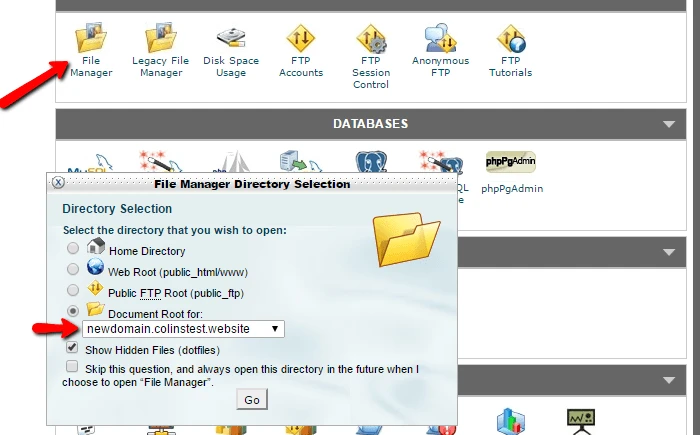
Utilizing File Manager will make this process go more quickly. Locate File Manager’s icon in cPanel, click it, and ensure that the Document Root option is set to the new domain name:
After that, upload each file using the Upload button:
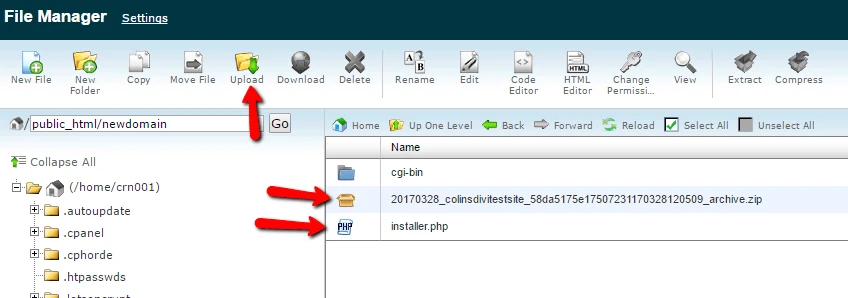
Step 4: Executing the process of Duplicator installation
Head on to newdomain.com/installer.php to execute the process of Duplicator installation. Here, newdomain.com is your new domain name:
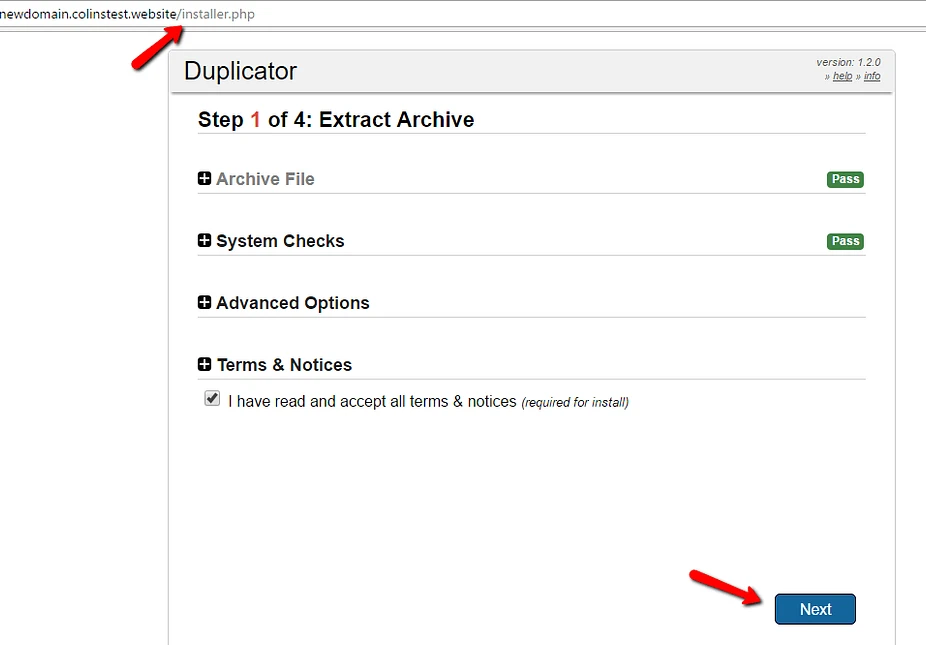
Put the database details created in step 2:
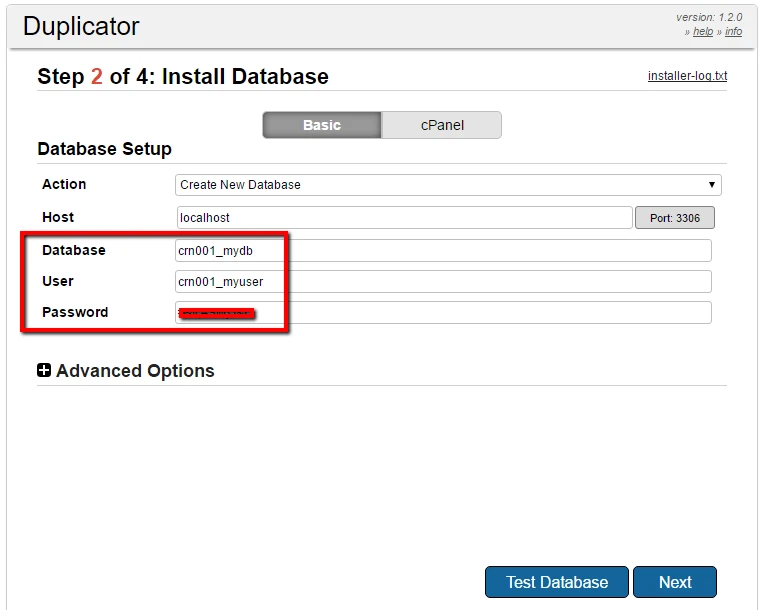
You have reached a critical stage on the following screen: choosing your new domain name.
The new domain must be recognized instantly by Duplicator. If not, be careful to type in the exact URL:
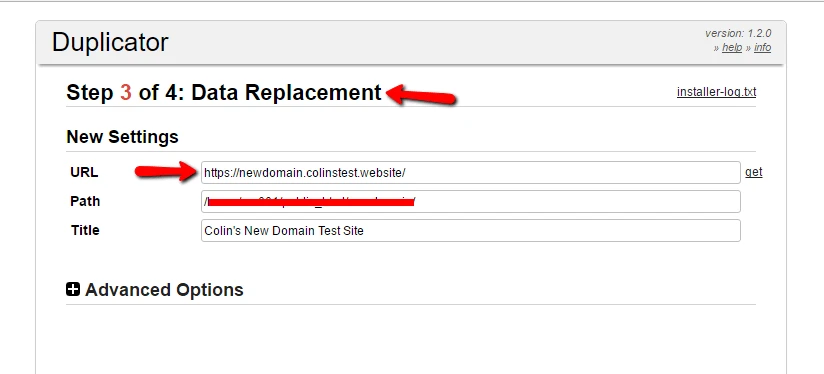
Duplicator will then update your internal URLs and picture links to reflect your new domain.
After everything is completed, all that is left to do is click the “Save Permalinks” button to change your links and then test your website to ensure everything is functioning as it should:
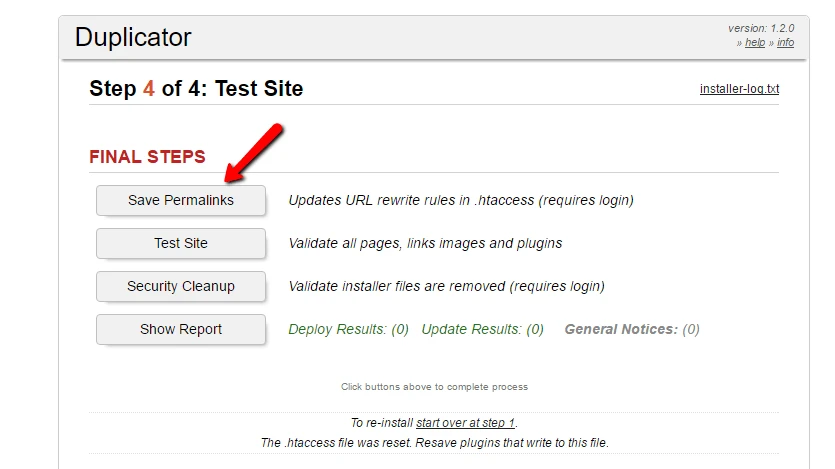
How Much Does It Cost to Migrate a WordPress Site?
There are two ways to migrate a website. Either you engage a web development company on an hourly or project basis.
A website development agency gives you greater flexibility because you are not forced to base your spending on an hourly rate. Even though it is project-based, if necessary, it is simpler to track the cost of assigning tasks to a team. Whichever choice you select, the migration type and implementation process you use will directly affect the ultimate cost of changing the website.
Normally, WordPress migration service cost starts at $99 for a single website installation.
Their support services are priced on a case-by-case basis. They may range between $300 and $400 for website migration. They cover domain name transfer, internal optimization, content retention, general site migration, and SEO services. You must pay extra for any further website modifications.
How Long Does It Take to Migrate a WordPress Site?
A typical website migration can take anywhere from 30 minutes to three hours (such as switching from an old server to a new server). However, depending on the nature of the website, it may take weeks or months to implement migration successfully.
The website migration process can be performed in hours if you have a primary site with a straightforward web design. Moreover, the migration process may take several days or weeks if you move a massive website with a more sophisticated design.
Having a strategy and allowing ample time to carry it out effectively is essential. Rushing the procedure might lead to lost data, broken links, and other problems that could hurt the search ranking and website traffic.
The majority of companies allocate 20 working days for the conversion of medium- to large-scale WordPress sites. This time range is reasonable to prevent any significant issues and provides companies with breathing space for unforeseen events.
Why Hiring Experts for Migrating your WordPress site is Important
There are many benefits of onboarding an expert WordPress development agency. We have explained some of the advantages of hiring experts for WordPress site migration below:
To Avoid Unexpected Technical Issues
You may migrate your site because several website migration guides are available online. However, if a technical problem prevents people from seeing your website, online research will not yield a remedy quickly.
One study found that misconfiguration causes 60% of availability and performance issues, resulting in downtime that costs an organization thousands of dollars.
So, “dependencies” in the technological world enable your website migration. Consider hiring a professional to move your site if you are a busy small-scale business entrepreneur on a tight budget.
By hiring an expert agency, you won’t have to cope with an expensive or time-consuming technological issue.
No Issue of Downtime
During the site migration process, your site may need to go offline for a short while.
According to some estimates, U.S. companies suffer losses between $84,000-$108,000 for each hour of IT outage!
Fortunately, professionals in site relocation are experts at minimizing downtime. A WordPress transfer service frequently necessitates NO downtime. A huge relief!
If an issue arises when converting your website, experts will handle it immediately and be familiar with the best course of action (unlike you).
Website Data Security
Have you ever experienced a hard drive failure on your computer without a backup? Think about the data on your website in that situation. Without a backup, it would be like starting over with your company after your office burned down.
Data loss is a terrifying situation. Even the finest preparations can go wrong, and moving your website carries a significant risk of losing data.
Data loss is so severe that it often causes businesses to go bankrupt and shut down. As per a stat, 60% of the companies that lose their data shut down within six months.
It’s not as simple to restore your site as it is to back up your data. A professional website migration service ensures your website has been backed up before relocation. It would help if you only moved your files or data to create a reliable backup.
Enjoy Guarantee Provided by the Expert
A satisfaction guarantee is one advantage of using an expert migration service that you won’t get if you transfer your website. If you don’t like yourself, you’re out of luck, right?
A guarantee is a promise that a company will stand behind its work if something goes wrong. Or you need to be happier with the migration of your website.
Don’t undervalue mental tranquility. You should ensure that the migration service you choose offers a satisfaction guarantee in recognizing that accidents occur.
Why WPExperts is an Expert Solution for WordPress Site Migration
When you factor in all the benefits mentioned above, migrating your website is easier, speedier, more innovative, and more affordable when you hire a WordPress migration service company. Talking about being quick and affordable, there is no better option than WPExperts.
WPExperts is a quick solution to move a WordPress site to a new host. WPExperts WordPress site migration service offers you a secure move for your WordPress website.
The following are the hallmark traits to convince you why WPExperts is the best option for migrating a WordPress site:
- Minimum downtime.
- User-friendly process for migrating WordPress site to a new host.
- 24/7 assistance with any technical issue.
- Highly qualified professionals who are experienced in WordPress site migration.
Wrap Up
While it may be possible to migrate your website yourself, it seems absurd to deal with technical difficulties, revenue loss, stress, and problems when a professional can handle your conversion for free! If done correctly, migrating your WordPress site to a new domain can help your growth. Otherwise, you’ll have many time-consuming technical problems.


















































