Are you running a WordPress website that caters to an international audience? If so, do you find switching between different currencies and languages challenging? Don’t worry! With the help of our expert tips, you can easily manage multi-currency transactions on your WordPress site and provide a smooth user experience for all your visitors. This blog post will guide you through valuable techniques to make currency switching a breeze on your website.
What You Need to Get Started
If you’re running a WordPress site that serves multiple languages, you’ll need to be able to switch between currencies to provide the most relevant experience for your users.
The easiest way to switch between currencies is to use a plugin like Currency Switcher for WooCommerce. This plugin allows users to choose the currency they want to see prices in. This amazing tool also will enable them to pay in their local currencies.
How to Change Currency in Different Languages on WordPress
Assuming you have a WordPress site with multiple language versions, you might want to offer your visitors the option to switch currencies in different languages. You can do that with the Currency Switcher for WooCommerce within a few steps.
You can set a list of currencies that can be placed on the shop page as a sticky switcher. Moreover, currency switchers can be placed as a Menu Item where exchange rates can be displayed against the selected currency.
You can set the exchange rates manually or by configuring them through API.
Installation of Currency Switcher for WooCommerce
Browse to the WordPress Admin Dashboard → Plugins.
Click the Add New button in the top left corner of your screen.
Next, click the Choose file button in the box that appears below.
Select the zip file that you have downloaded and upload it.
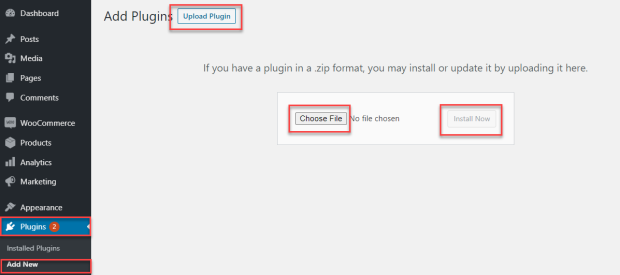
Once done, click Activate.
How to Configure the Plugin
Open the WooCommerce tab
Then click the WCCS Settings tab
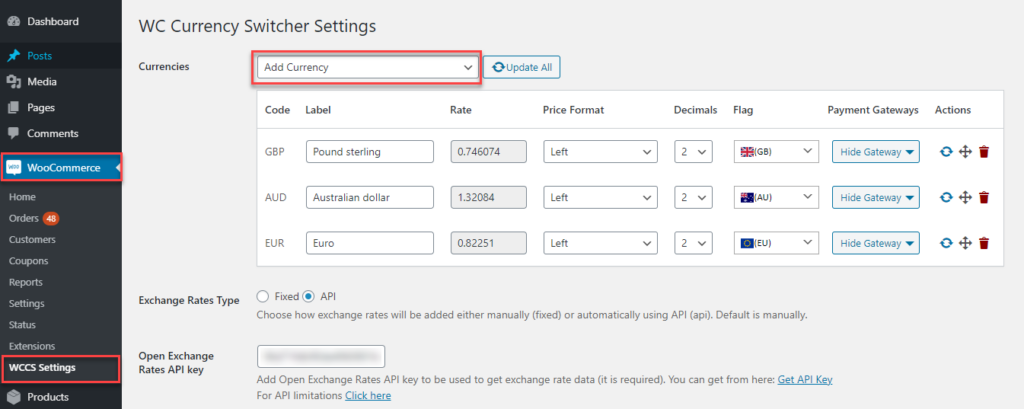
Select as many currencies as you require from the dropdown button in the Currencies Section. Once you select a currency so it will get listed
Change Currency in Different Languages
You need WooCommerce Multilingual and WPML Pro plugins to change currencies in different languages.
Navigate to WPML > Languages and add languages in the site languages section.
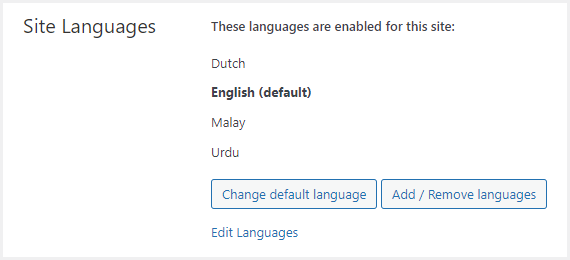
Next, navigate to WooCommerce > WCCS Settings
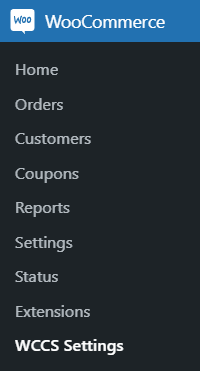
Enable currency change option according to the user’s language.
Now select the currency against each language.
Once you are done, click the Save Changes button.
The currencies will switch on your website according to the user’s language.
Benefits of Switching Between Currencies in Different Languages
If you manage a WordPress site available in multiple languages, consider switching between currencies in different languages. Doing so can offer a number of benefits, including:
1. Improved SEO: When you switch currencies in different languages, your site’s search engine optimization (SEO) can improve. This is because you will be able to target keywords in multiple languages, which can help you attract more visitors from around the world.
2. Increased Revenue: If you sell products or services on your WordPress site, switching between currencies can help you increase your revenue. This is because you can price your products and services in multiple currencies, appealing to a broader range of customers.
3. Greater flexibility: When you switch currencies in different languages, you will have greater flexibility when managing your finances. You can hold funds in multiple currencies and exchange them as needed.
4. Hedge against currency fluctuations: By holding funds in multiple currencies, you can hedge against fluctuations in any particular currency. This means that if one currency’s value declines, another currency’s value may increase, offsetting any losses.
Tips for Ensuring Accuracy When Changing Currency
1. Pay attention to exchange rates. When changing currency, consider the exchange rate between the two currencies. The value of your money will fluctuate based on the exchange rate, so it’s essential to keep an eye on it to ensure accuracy.
2. Use a reputable currency converter. Many online converters are available, but not all are created equal. Be sure to use a reputable converter that uses up-to-date exchange rates.
3. Be aware of fees and commissions. When you’re exchanging currency, fees or commissions may be charged by the company facilitating the transaction. Be sure to factor these in when calculating the final amount you’ll receive.
4. Know the conversion rate in advance. Find out the conversion rate between the two currencies in advance if possible. This way, you’ll better understand how much money you need to change and can budget accordingly.
5. Keep an eye on the market. The foreign exchange market constantly changes, so staying current on current rates is important before changing your currency holdings.
Wrap Up
Switching between currencies and languages on WordPress is a great way to make your website more accessible to an international audience. With the tips shared in this article, you now have all the information you need to switch currencies and languages without any problems successfully. We hope these tips have helped improve your website!




















































