This year’s biggest WordPress update 5.9 (Josephine), was released on January 25th, and that’s not all. The roadmap for Update 6.0 has already been announced to keep people aware and alert.
WordPress 5.9 is available for download! Named after international jazz vocalist Josephine Baker, this release represents the work of more than 600 contributors and comes with a host of new tools. #WordPress https://t.co/bYU7zvdSqV
— WordPress (@WordPress) January 25, 2022
The new WordPress update features a new theme choice Twenty Twenty-Two, full site editing features, new blocks, new ways to manage navigation menus and multiple languages selection on the login screen, etc.
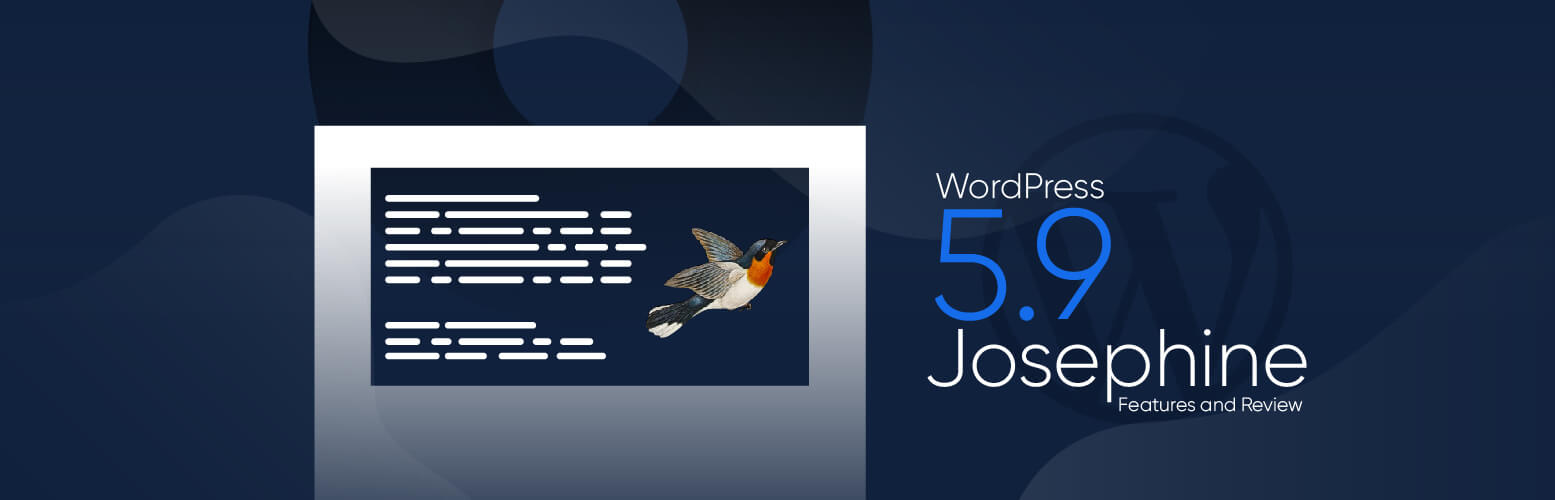
This article covers what’s new in WordPress 5.9 (Josephine) and which features you should try for your WordPress website.
Let’s explore what’s new in WordPress 5.9 (Josephine).
Twenty Twenty-Two (Default Theme)
Twenty Twenty-Two follows a minimalist design approach. However, that doesn’t mean it skimps out on the features. On the contrary, the theme is packed with possibilities.
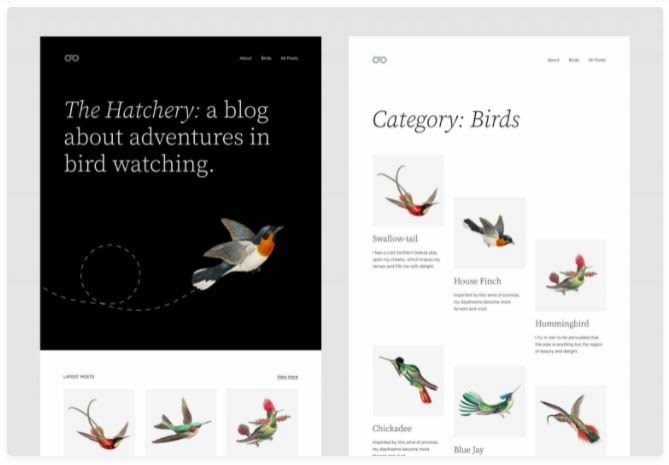
The theme also came with a bunch of ready-made patterns that you can use in the site editor or the block editor when writing content.
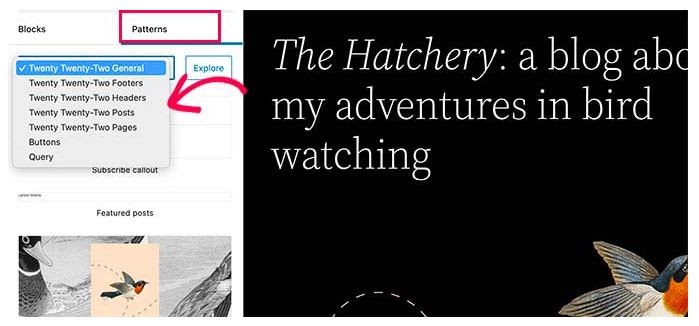
Full Site Editing (Block Theme)
WordPress 5.9 has been released with Block Themes, a new way of building websites and customizing WordPress themes.
This new feature makes it easier to edit your WordPress theme without any code so you can create a website with a unique custom design.
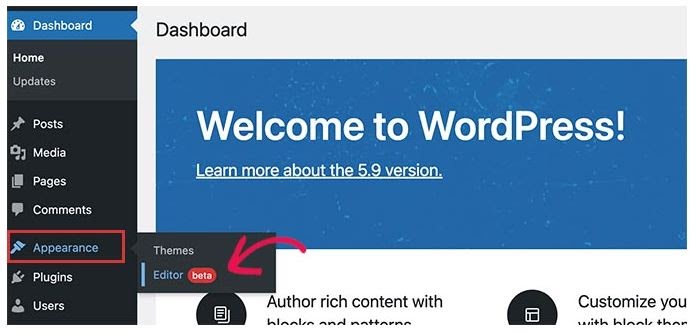
If you are using a new block-enabled theme, then you’ll see a new menu item, Appearance » Editor. You will not see the previously available Theme Customizer and Menus option under the Appearance menu.
You’ll also be unable to preview a block-enabled theme from the Appearance » Themes page.
Full site editing in WordPress 5.9 still relies on your WordPress theme. You can use it to customize some parts of your existing theme but not to create any designs from scratch.
New Blocks In WordPress 5.9
To help users create complete site-wide layouts, many new blocks have been added in WordPress 5.9.
You can find these blocks under the ‘Theme’ category in the add new block panel.
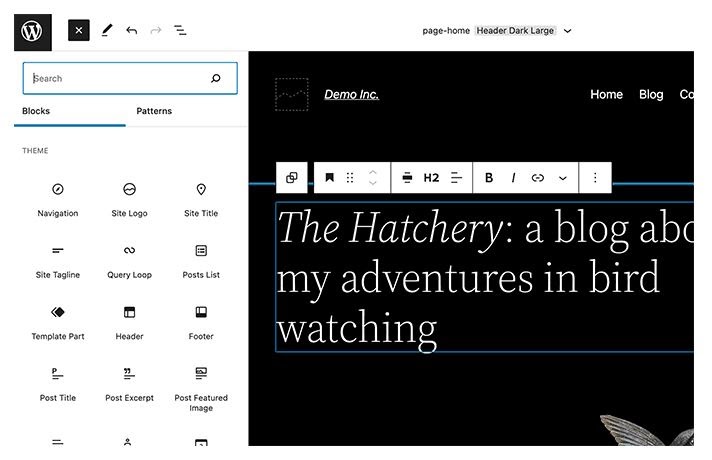
Here is a list of theme blocks introduced in 5.9:
- Navigation
- Template Part
- Header
- Footer
- Post-Author
- Next Post
- Previous Post
- Post Comments
- Term Description
- Archive Title
Another important feature of the site editor is the ability to create new styles for your theme that will be applied across your entire site. Simply click on the style icon on the top right corner of the screen when editing any post or page.
Note: The theme authors need to update their themes to support full-site editing to allow you to create a new style for your theme.
New Navigation Menu
The new Navigation menu also allows you to import menus created through the Appearance Menus Screen that’s available with classic themes.
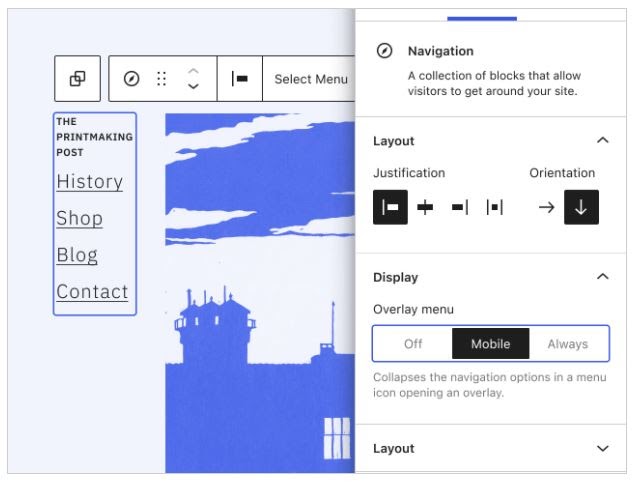
This means that if you’re transitioning from a classic theme to a block theme, you won’t have to rebuild your existing menus. You just need to pick one of your currently available “Classic Menus,” and it will be automatically converted into a block-based navigation menu.
The new navigation block makes adding menu items easy and editing them with a live preview.
You can change the color of your links and adjust the menu size and dimensions.
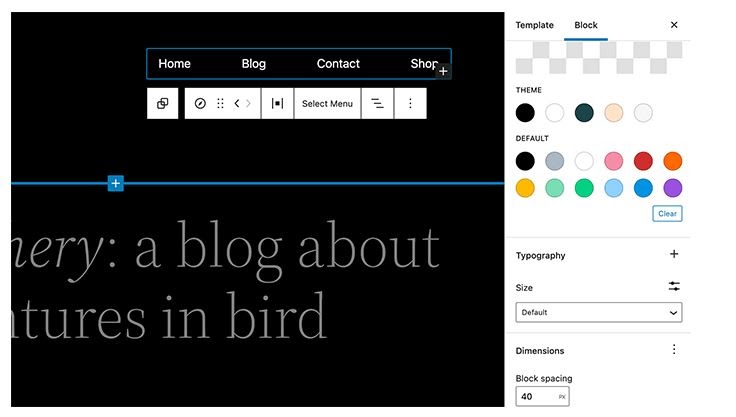
Block Editor Improvements
Most WordPress users spend a lot of their time inside the block editor writing content and creating new posts and pages.
That’s why each WordPress release comes with new features and improvements for the post editor, and WordPress 5.9 is no different.
Following are a few major improvements to the block editor in WordPress 5.9.
- Better Heading Controls: The headings block now allows you to select a heading level from a vertical dropdown menu. You also have more typography, design, margin, and spacing options for your headings.
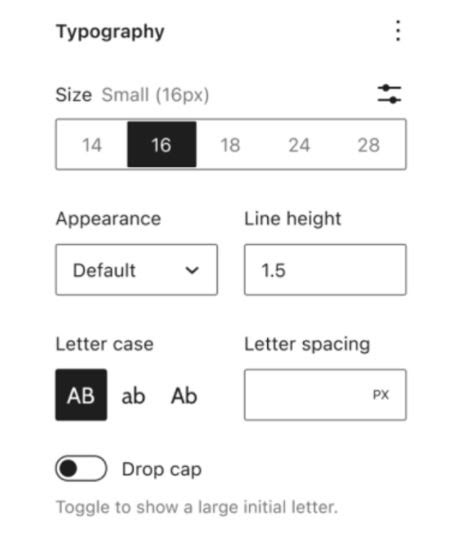
- Effortlessly Move Sections: Users will now be able to move sections from the ListView on the toolbar. Simply click on an item and move it up and down.
- Navigation Block: The navigation block in the site editor can also be used inside your WordPress posts and pages as well.
- Better Social Icons and Buttons: With previous versions of WordPress, it was a bit difficult to access controls of the parent and child blocks when working with social icons and buttons. WordPress 5.9 now makes it easier by allowing child blocks to use the parent block’s toolbar.
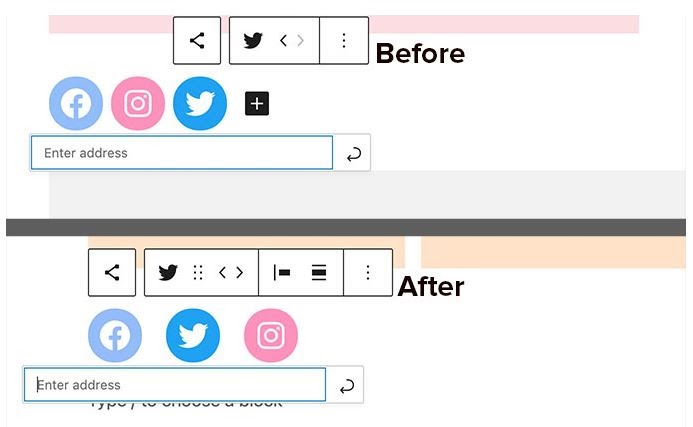
Rich URL Previews in Block Editor: Previously, when you hovered your mouse over a link in the post editor, you only saw the URL. WordPress 5.9 now displays rich URL previews for links inside the post editor.
Language Switcher During Login
If you have multiple languages installed on your WordPress website, then users will now be able to choose their preferred language on the login screen.
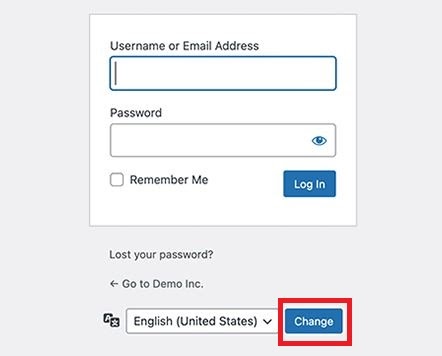
WordPress 5.9 Is Offering Improved Performance To Users
WordPress currently powers over 65% of all the websites whose content management system is known and sits north of 43% of all websites. Here are some major performance improvements in WordPress 5.9.
- Improvements to Lazy Loading images
Building on the excellent work to implement lazy loading images in WordPress 5.5, performance improvements are coming baked into WordPress 5.9 without needing any extra efforts from developers. At the core of this change is that WordPress will now skip the very first “content image or iframe” on the page from being lazy-loaded.
- Block Stylesheets & CSS Loading
With the 5.9 release, only what’s necessary is loaded when viewing content due to improvements that inline tiny stylesheets, and a tweak to only load a block’s CSS styles if the block exists on the page.
- Add additional stylesheets on a per-block basis to reduce CSS impact
Block and theme developers can now add additional stylesheets on a per-block basis instead of loading monolithic stylesheets– further reducing the CSS impact on a page.
- Global Stylesheet
If you’re using a Block Theme, you’ll be able to take advantage of enhanced site performance thanks to theme.json enqueuing all styles from one place as a “global stylesheet”.
- Block Editor Improvements
Perhaps the most used part of the block editor is the inserter itself. WordPress 5.9 makes the inserter faster, allowing you to quickly find the block you need to add.
Other notable updates in the WordPress 5.9
Pattern Explorer: browse patterns with a near full-screen view. Add new patterns and edit them to suit your site with just a few clicks.
Revamped list view: drag and drop list items, expand and collapse sections, add HTML anchors to blocks.
Updated Gallery Block: give all images the same style or style each one differently, change the layout with drag-and-drop.
Note: WordPress 5.9 was made possible by the efforts of 624 contributors, who worked on 371 Trac tickets and submitted 1,919 PR’s on GitHub. Translators have made WordPress available in 205 languages, and 71 locales were more than 90% translated at the time of the release.
WordPress 5.9 Download Counter: https://wordpress.org/download/counter/
Wrapping Up!
WordPress 5.9 (Josephine) Features and Review-01’s new capabilities are great news for back-end users and front-end visitors. Full site and block editing ultimately allow you to create a better user experience on your site. We hope this article helped you explore new features in WordPress 5.9.




















































