This is an overgrowing and never-ending debate between the two WordPress editors: Classic vs Gutenberg (Block Editor).
This debate burst into flames in 2018 when WordPress unleashed a beast: Gutenberg. Though many loved the block-based system of creating rich, modern layouts, others were drowning under it and severely missed the simplicity of the Classic Editor.
Thus, a full-scale debate came about: WordPress Classic Editor vs Gutenberg Editor (WordPress Block Editor). And it’s quite far from calming down anytime soon.
If you ended up here, you probably wonder:
- Which editor is better suited for your WordPress site?
- To stay with the Classic WordPress Editor or switch to the WordPress Block Editor.
Today, I will tell you everything you ever wanted to know about the Classic WordPress editor and Gutenberg block editor. I will write about both editors’ advantages, disadvantages, and features. Whether you are a blogger, developer, or site owner, you will definitely find what you need to make a decision.
What Sparked the Divide?
When WordPress launched Gutenberg Editor with the WordPress latest version, 5.0, they tried to upgrade content creation. Instead of working inside a single text box (Classic Editor), Gutenberg created blocks for text, images, video, and layout.
But nothing comes without some problems, and this change was no exception:
- Learning Curve: Some users have been used to the Classic Editor and were baffled by Gutenberg.
- Compatibility Issues: Not all the themes and plugins were friendly to Gutenberg.
- Resistance to Change: Older WordPress users felt the drastic overhaul was frustrating (except for WordPress Experts).
However, after initial criticism, Gutenberg has gained popularity. Its block-based methodology is in line with recent web design tendencies. Unleashing it is a good weapon for interesting and content-rich pages.
Everything You Need to Know About WordPress Classic Editor and Guttenberg Editor
What is the WordPress Classic Editor?
The WordPress Classic Editor was the default WordPress editor before Gutenberg’s arrival.
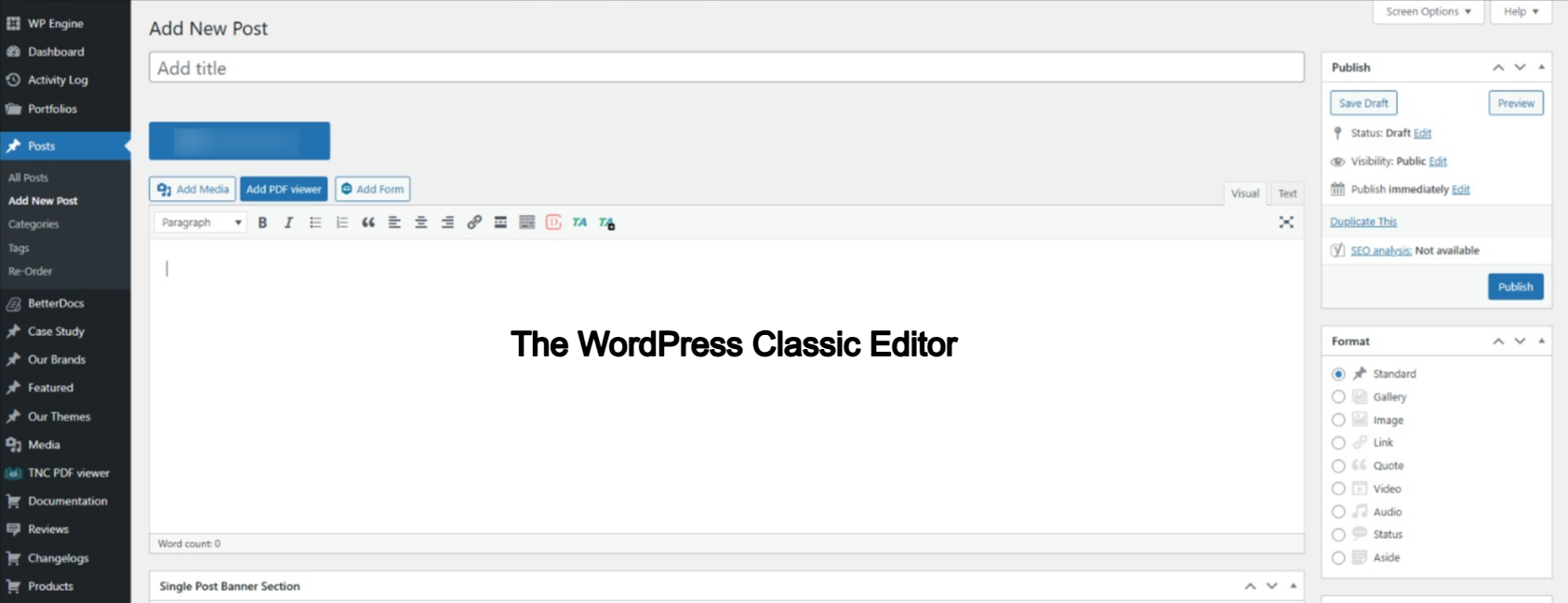
It is a simple word processor with a text focus, very much like Microsoft Word. Most users – including me- still love it because it is intuitive, lightweight, and very familiar.
Features of the Classic Editor:
- Single text box for composition.
- Formatting tools like bold, italic, bullet points, and alignment.
- A “Visual” tab for WYSIWYG editing and a “Text” tab for HTML.
- Native functionality that automatically adds the ability to insert images, links, and categories.
Who Should Use the Classic Editor?
- Bloggers: Suitable for text-based content posts that don’t necessarily need advanced page layouts.
- Legacy Sites: If your websites depend upon plugins/themes incompatible with Gutenberg, it’s best to stay with the Classic Editor.
- Minimalists: As long as you don’t need many advanced page layouts, the Classic Editor does its job.
What Is Gutenberg Block Editor?
The WordPress Block Editor is called the Gutenberg. In WordPress 5.0, a whole new editor interface was granted. It marked the beginning of a characteristic feature of content creation by blocks.
The below image shows what the Gutenberg editor looks like.
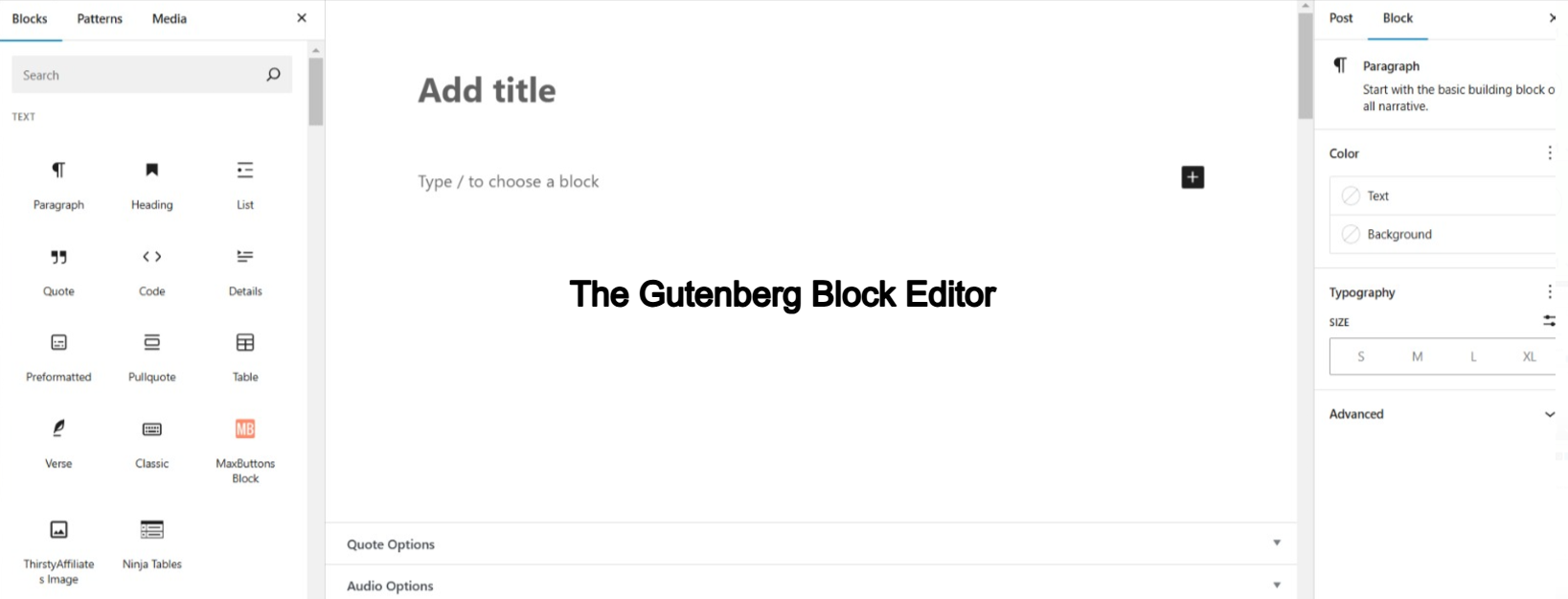
Features of Gutenberg Block Editor:
- Block-Based Design: Drag and drop to create unique layouts.
- Full Site Editing (FSE): Customize headers, footers, and templates directly in Gutenberg.
- Reusable Blocks: You can customize and save blocks for later use. These can be used on any page.
- Rich Media Integration: The galleries, embeds, and videos are easy to embed in the posts.
Who Should Use the Gutenberg Editor?
- Designers: They do not need a page builder plugin, as your layouts will look beautiful.
- E-Commerce Owners: Customize the product pages that come with WooCommerce. By the way, WordPress Gutenberg developers make this task easy for you.
- Modern Sites: Useful for websites that demand responsive content and media.
Key Differences: Classic Editor vs Gutenberg Editor
A side-by-side comparison of Classic Editor vs Block Editor will assist you in understanding the differences, strengths, and weaknesses.
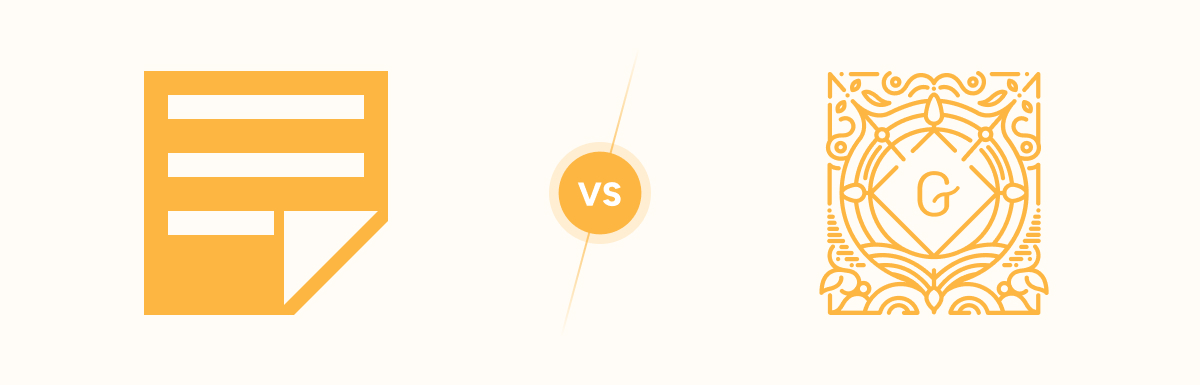
| Feature | Classic Editor | Gutenberg Block Editor |
|---|---|---|
| Interface | Simple, text-based editor | Visual, block-based editor |
| Ease of Use | Beginner-friendly | Steeper learning curve |
| Customization | Limited | Highly flexible |
| Performance | Lightweight, loads quickly | It may slow down on older servers |
| Full Site Editing | Not available | Available |
| Content Richness | Basic text and images | Rich media and advanced layouts |
| Theme/Plugin Support | Works with older themes/plugins | Requires modern compatibility |
Classic Editor vs Gutenberg: Pros and Cons of Each Editor
Let’s break it down further and see where each does well—and where it does not quite shine.
Benefits of the Classic Editor
- Familiar Interface: Easy for longtime WordPress users.
- Lightweight: Minimal disturbances to site performance.
- Quick Setup: Doesn’t need any new information or applications.
- Compatibility: Works without a hitch with older plugins and themes.
Drawbacks of the Classic Editor
- Limited Features: Drag-and-drop capability and other more advanced layouts are a no-go.
- Outdated Technology: It is missing modern editing tools.
- Not Future-Proof: Officially, WordPress may stop maintenance after December 2024.
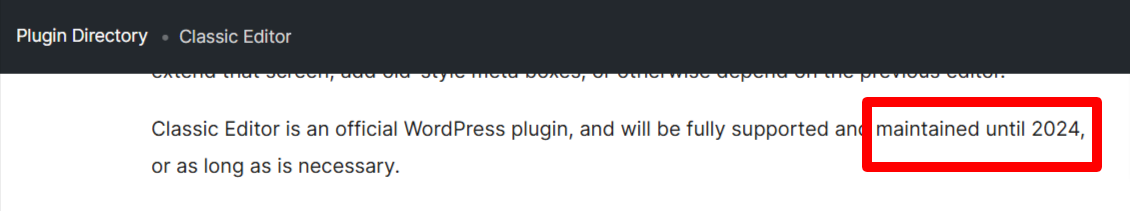
Advantages of Gutenberg Block Editor
- Visual Editing: WYSIWYG interface with previews.
- Custom Layouts: Design unique pages with blocks.
- Responsive Design: Automatically mobile-friendly.
- Integrated Features: Sometimes, there is no need to add multiple third-party plugins.
Disadvantages of Gutenberg Editor
- Steep Learning Curve: Overwhelming for new users.
- Resource-Intensive: Servers, or devices, are slow on older servers or low-powered devices.
- Compatibility Issues: Some, but not all, plugins or themes will not work smoothly.
Classic Editor vs Gutenberg: Which Editor Should I Use?
Still not sure which WP editor you should be using? Here is a super quick cheat sheet.
Use the WP Classic Editor If:
- You own a simple blog site, or your site has pretty run-of-the-mill uses on a regular basis.
- Your site leverages several older plugins that don’t support Gutenberg. If this is the case, hire professional WordPress development services and ensure that your site is up to date.
- You want a lightweight editor that’s easy to use.
Use the WP Gutenberg Block Editor If:
- You are building a new, modern website using unique layouts.
- You have interactive content like galleries, forms, or buttons.
- You want to future-proof your site using the latest WordPress features.
Gutenberg vs Classic Editor: Go for Both
WordPress provides you the flexibility to have both editors on your site. Here’s how to get started:
- Install the Classic Editor Plugin: This will allow you to toggle between the two editors.
- Allow Both Editors: Select which editor to use for posts or pages in your plugin’s settings.
- Test Cross-compatibility: Test that your plugins and themes work well with your chosen editor.
- Last but not least: Use Gutenberg (Block editor) for the overall site and Classic editor for Blogs.
Tips for Moving to Gutenberg
If you have decided to move on from the Classic Editor, follow these steps to make your transition smoother.
- Start Small: Try Gutenberg on a testing site before you go live.
- Learn the Basics: Familiarize yourself with key blocks, including paragraphs, images, and buttons.
- Use Templates: Use prebuilt block templates for quicker design
- Update Plugins/Themes: Ensure they are compatible with the Block Editor. Scores of Gutenberg block plugins are available if required to extend its functionalities.
Final Words: Which WordPress Editor Should You Choose?
Choosing between the WordPress Classic Editor and Gutenberg Editor is a matter of where your needs lie.
If you want simplicity and reliability, the Classic Editor is the way to go.
If you want to ride the modern option with advanced layouts, the WordPress Block Editor is ready to help.
Both WP editors have their strengths, so take time to experiment to see which one bests the rest for you.
No matter which you choose, WordPress continues to offer powerful tools for building your website.
FAQs
Gutenberg focuses more on blocks with advanced layout customization functionality. While the Classic Editor is text-focused and has very basic formatting functionality.
Not for everyone. There is a quote: If you want to master something, teach it, or Practice makes the man Perfect. So, if you want to master the Gutenberg block editor, practice it. It requires time and effort, just like every other WordPress plugin or theme.
Yes, switching back and forth between the two WP editors is easier with the Classic Editor plugin.
Your answer is the Gutenberg Editor. The latest WP block editor, structured with modern code and block-based content, improves SEO by optimizing your site’s structure and speed.
Official support for the WP Classic Editor may end in December 2024, but it can still be used as a Classic Editor with a plugin.





















































