The iPhone’s development was driven by a visionary team and a skeptical CEO. However, the Apple iPhone series has overtaken the entire world. Apple credits its overwhelming success and domination in the mobile phone industry to the iPhone series. Considering the impact of the Apple iPhone series and its contributions in today’s era, we have created an exclusive guide highlighting the significance of iPhone screen size and resolution.
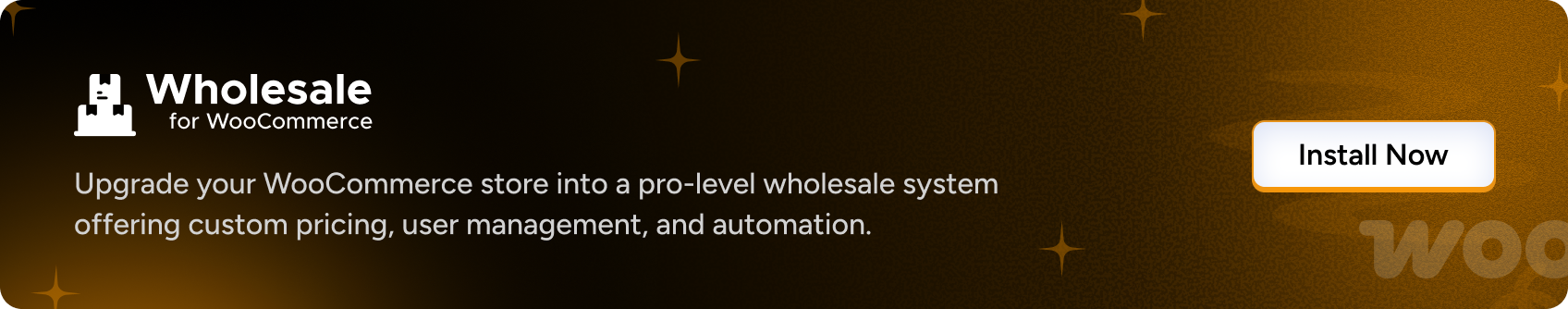
iPhone Screen Size and Resolution Importance
Nothing comes close to the iPhone screen size and resolution when providing Apple smartphone fans with enriched user experiences. Besides, elements such as Text, media, and screen designs take user experience to the next level.
Therefore, developers, designers, and marketers must understand the actual value of iPhone screen sizes and resolutions. They can help these professionals delight their existing and potential customers by offering stunning, user-conducive, and impactful features.
Users who notice frequent pop-ups, lag, or performance issues on their devices should also ensure their phones are secure and optimized for smooth performance, learn how to stop pop-up ads on Android and remove spyware from iPhone
App developers can easily inspire users with numerous enticing features, including improved visual appeal, text clarity, responsive layouts, and more.
It allows them to develop engaging yet results-driven iOS apps that work flawlessly across various iPhone models.
iPhone Release History
| iPhone Model | Release Date | iOS Version at Launch |
|---|---|---|
| iPhone 17 Pro Max | Sep 19, 2025 | iOS 26 |
| iPhone 17 Pro | Sep 19, 2025 | iOS 26 |
| iPhone Air | Sep 19, 2025 | iOS 26 |
| iPhone 17 | Sep 19, 2025 | iOS 26 |
| iPhone 16 Pro Max | Sep 20, 2024 | iOS 18 |
| iPhone 16 Pro | Sep 20, 2024 | iOS 18 |
| iPhone 16 Plus | Sep 20, 2024 | iOS 18 |
| iPhone 16 | Sep 20, 2024 | iOS 18 |
| iPhone 15 Pro Max | Sep 22, 2023 | iOS 17 |
| iPhone 15 Pro | Sep 22, 2023 | iOS 17 |
| iPhone 15 Plus | Sep 22, 2023 | iOS 17 |
| iPhone 15 | Sep 22, 2023 | iOS 17 |
| iPhone 14 Plus | Oct 7, 2022 | iOS 16 |
| iPhone 14 Pro Max | Sep 16, 2022 | iOS 16 |
| iPhone 14 Pro | Sep 16, 2022 | iOS 16 |
| iPhone 14 | Sep 16, 2022 | iOS 16 |
| iPhone SE (3rd Gen) | Mar 18, 2022 | iOS 15 |
| iPhone 13 Pro Max | Sep 24, 2021 | iOS 15 |
| iPhone 13 Pro | Sep 24, 2021 | iOS 15 |
| iPhone 13 | Sep 24, 2021 | iOS 15 |
| iPhone 13 Mini | Sep 24, 2021 | iOS 15 |
| iPhone 12 Pro Max | Nov 13, 2020 | iOS 14 |
| iPhone 12 Pro | Oct 23, 2020 | iOS 14 |
| iPhone 12 | Oct 23, 2020 | iOS 14 |
| iPhone 12 Mini | Oct 23, 2020 | iOS 14 |
| iPhone SE (2nd Gen) | Apr 24, 2020 | iOS 13 |
| iPhone 11 Pro Max | Sep 20, 2019 | iOS 13 |
| iPhone 11 Pro | Sep 20, 2019 | iOS 13 |
| iPhone 11 | Sep 20, 2019 | iOS 13 |
| iPhone XR | Oct 26, 2018 | iOS 12 |
| iPhone XS Max | Sep 21, 2018 | iOS 12 |
| iPhone XS | Sep 21, 2018 | iOS 12 |
| iPhone X | Nov 3, 2017 | iOS 11 |
| iPhone 8 Plus | Sep 22, 2017 | iOS 11 |
| iPhone 8 | Sep 22, 2017 | iOS 11 |
| iPhone 7 Plus | Sep 16, 2016 | iOS 10 |
| iPhone 7 | Sep 16, 2016 | iOS 10 |
| iPhone SE (1st Gen) | Mar 31, 2016 | iOS 9.3 |
| iPhone 6S Plus | Sep 25, 2015 | iOS 9 |
| iPhone 6S | Sep 25, 2015 | iOS 9 |
| iPhone 6 Plus | Sep 19, 2014 | iOS 8 |
| iPhone 6 | Sep 19, 2014 | iOS 8 |
| iPhone 5S | Sep 20, 2013 | iOS 7 |
| iPhone 5C | Sep 20, 2013 | iOS 7 |
| iPhone 5 | Sep 21, 2012 | iOS 6 |
| iPhone 4S | Oct 14, 2011 | iOS 5 |
| iPhone 4 | Jun 24, 2010 | iOS 4 |
| iPhone 3GS | Jun 19, 2009 | iPhone OS 3 |
| iPhone 3G | Jul 11, 2008 | iPhone OS 2 |
| iPhone (1st Gen) | Jun 29, 2007 | iPhone OS 1 |
iPhone 13 Series Screen Sizes and Resolutions
This section will discuss iPhone 13 screen sizes and resolutions for users’ knowledge.

| iPhone | Year | Screen Size | Resolution | Portrait Screenshot | Landscape Screenshot |
|---|---|---|---|---|---|
| iPhone 13 mini | 2021 | 5.4 inch | 2340*1080 px | 2340*1080 px | 1080*2340 px |
| iPhone 13 | 2021 | 6.1 inch | 2532*1170 px | 2532*1170 px | 1170*2532 px |
| iPhone 13 Pro | 2021 – 2022 | 6.1 inch | 2532*1170 px | 2532*1170 px | 1170*2532 px |
| iPhone 13 Pro Max | 2021 – 2022 | 6.7 inch | 2778*1284 px | 2778*1284 px | 1284*2778 px |
The above table helps users understand the importance of the iPhone 13 size and its visual specifications, including resolutions and screenshots. Moreover, the iPhone 13 screen size offers them an excellent user experience.
iPhone 14 Series Screen Sizes and Resolutions
This section will discuss iPhone 14 screen sizes and resolutions for users’ knowledge.

| iPhone | Year | Screen Size | Resolution | Portrait Screenshot | Landscape Screenshot |
|---|---|---|---|---|---|
| iPhone 14 | 2022 | 6.1 inch | 2532*1170 px | 2532*1170 px | 1170*2532 px |
| iPhone 14 Plus | 2022 | 6.7 inch | 2778*1284 px | 2778*1284 px | 1284*2778 px |
| iPhone 14 Pro | 2022 | 6.1 inch | 2556*1179 px | 2556*1179 px | 1179*2556 px |
| iPhone 14 Pro Max | 2022 | 6.7 inch | 2796*1290 px | 2796*1290 px | 1290*2796 px |
The above table helps users understand the importance of the iPhone 14 screen size and its visual specifications, including resolutions and screenshots. In short, the iPhone display size gives users a premium experience.
iPhone 15 Series Screen Sizes and Resolutions
This section will discuss iPhone 15 screen sizes and resolutions for users’ knowledge.
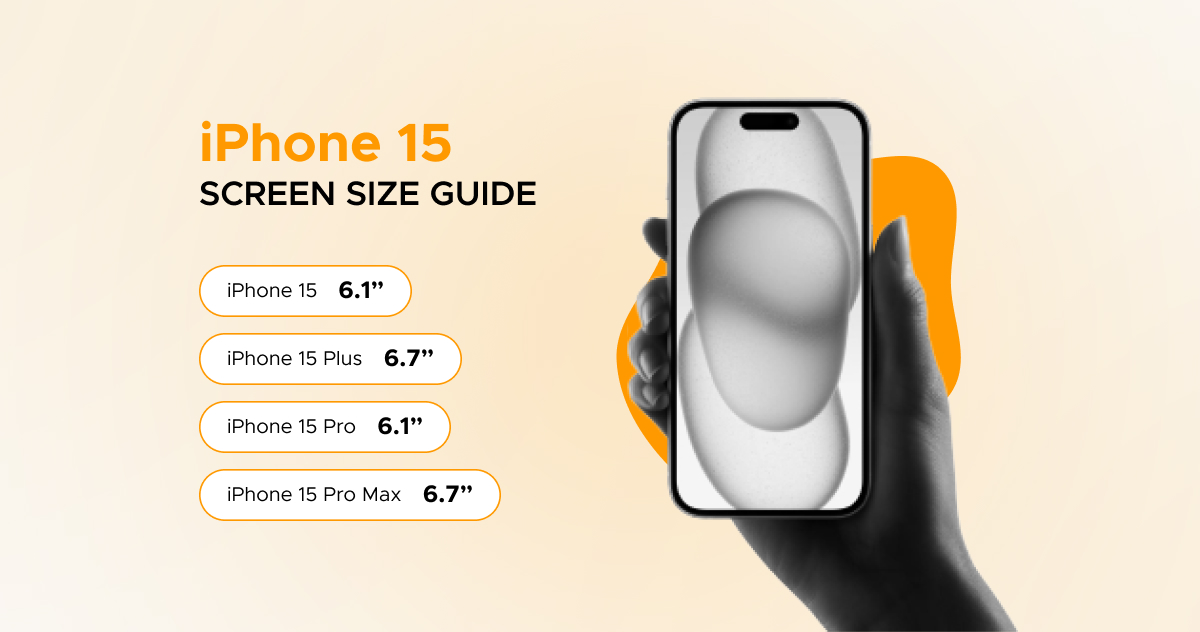
| iPhone | Year | Screen Size | Resolution | Portrait Screenshot | Landscape Screenshot |
|---|---|---|---|---|---|
| iPhone 15 | 2023 | 6.1 inch | 2556*1179 px | 2556*1179 px | 1179*2556 px |
| iPhone 15 Plus | 2023 | 6.7 inch | 2796*1290 px | 2796*1290 px | 1290*2796 px |
| iPhone 15 Pro | 2023 | 6.1 inch | 2556*1179 px | 2556*1179 px | 1179*2556 px |
| iPhone 15 Pro Max | 2023 | 6.7 inch | 2796*1290 px | 2796*1290 px | 1290*2796 px |
The above table helps users understand the importance of the iPhone 15 size and its visual specifications, including resolutions and screenshots. The iPhone screen resolution is handy when delighting current and potential iPhone users.
iPhone 16 Series Screen Sizes and Resolutions
For users ‘ knowledge, this section will discuss the iPhone 16 screen sizes and resolutions, which is currently the latest iPhone model.

| iPhone | Year | Screen Size | Resolution | Portrait Screenshot | Landscape Screenshot |
|---|---|---|---|---|---|
| iPhone 16 | 2024 | 6.1 inch | 2556*1179 px | 2556*1179 px | 1179*2556 px |
| iPhone 16 Plus | 2024 | 6.7 inch | 2796*1290 px | 2796*1290 px | 1290*2796 px |
| iPhone 16 Pro | 2024 | 6.3 inch | 2622*1206 px | 2622*1206 px | 1206*2622 px |
| iPhone 16 Pro Max | 2024 | 6.9 inch | 2868*1320 px | 2868*1320 px | 1320*2868 px |
| iPhone 16e | 2025 | 6.1 inch | 2532*1170 px | 2532*1170 px | 1170*2532 px |
The above table helps users understand the importance of the iPhone 16 size and its visual specifications, including resolutions and screenshots.
iPhone 17 Series Screen Sizes and Resolutions
For users ‘ knowledge, this section will explain the iPhone 17 screen sizes and resolutions, which are the latest iPhone model.

| iPhone | Year | Screen Size | Resolution | Portrait Screenshot | Landscape Screenshot |
|---|---|---|---|---|---|
| iPhone 17 | 2025 | 6.3 inch | 2622*1206 px | 2622*1206 px | 1206*2622 px |
| iPhone Air | 2025 | 6.5 inch | 2736*1260 px | 2736*1260 px | 1260*2736 px |
| iPhone 17 Pro | 2025 | 6.3 inch | 2622*1206 px | 2622*1206 px | 1206*2622 px |
| iPhone 17 Pro Max | 2025 | 6.9 inch | 2868*1320 px | 2868*1320 px | 1320*2868 px |
The above table helps users realize the significance of the iPhone 17, iPhone Air, iPhone 17 Pro and iPhone 17 Pro Max, and its visual specifications, including resolutions and screenshots.
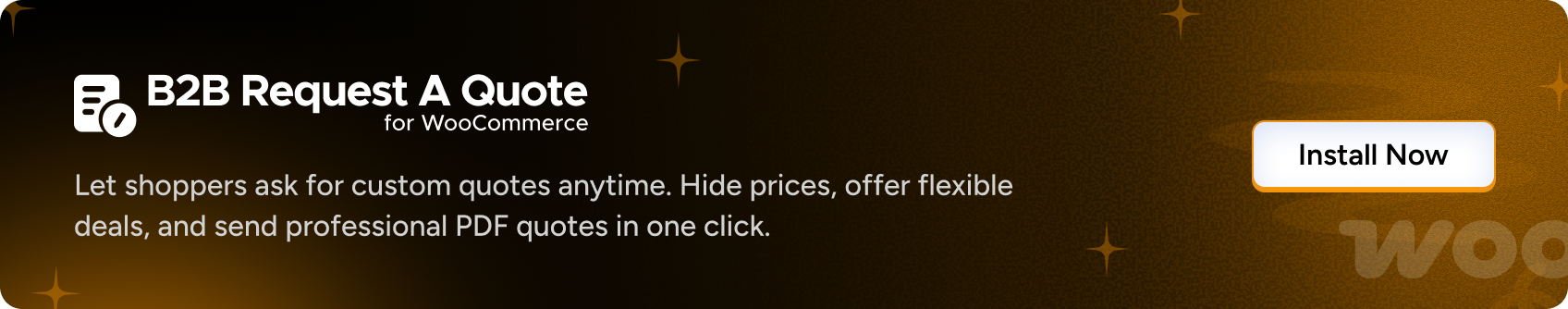
App Store Screenshot Requirements for iOS Submission
Apple’s guidelines for app screenshots are simple and easily applicable. For instance, you can only use images or videos from your app.
This means you cannot use videos and images taken from sources like external cameras, and you should not use images or videos that are not taken from within your app.
Similarly, your chosen screenshots should be in JPEG, PNG, and video formats.
App Store iPhone Screenshot Sizes and Requirements
This section will specifically discuss iPhone screenshot sizes and their requirements. When submitting a potential iOS app to the app store, as an app developer, you must know these below-mentioned screenshot sizes and requirements:
| Device | Device Size | Portrait Resolution | Landscape Resolution | Requirements |
|---|---|---|---|---|
| iPhone 16e | 6.1 inch | 2532 x 1170 px | 1170 x 2532 px | Screenshots should comply with this resolution. Developers must use the latest version of Xcode |
| iPhone 16 Pro Max, iPhone 16 Plus | 6.9 inch | 1290 x 2796 px | 2796 x 1290 px | Required if the app supports iPhone and 6.5-inch screenshots are not given |
| iPhone 15 Pro Max, iPhone 15 Plus, iPhone 14 Pro Max | 6.7 inch | 1290 x 2796 px | 2796 x 1290 px | Required if app supports iPhone and 6.5-inch screenshots are not given |
| iPhone 14 Plus, iPhone 13 Pro Max, iPhone 12 Pro Max, iPhone 11 Pro Max, iPhone 11, iPhone XS Max, iPhone XR | 6.5 inch | 1284 x 2778 px 1242 x 2688 px | 2778 x 1284 px 2688 x 1242 px | Needed if app works on iPhone and 6.5 inch or 6.7-inch screenshots are not given |
| iPhone 14 Pro | 6.1 inch | 1179 x 2556 px | 2556 x 1179 px | Needed if app works on iPhone and 6.5-inch or 6.7-inch screenshots are not given |
| iPhone 14, iPhone 13 Pro, iPhone 13, iPhone 13 mini, iPhone 12 Pro, iPhone 12, iPhone 12 mini, iPhone 11 Pro, iPhone XS, iPhone X | 5.8 inch | 1170 x 2532 px 1125 x 2436 px 1080 x 2340 px | 2532 x 1170 px 2436 x 1125 px 2340 x 1080 px | Needed if app runs on iPhone and 6.5-inch or 6.7-inch screenshots are not given |
| iPhone 8 Plus, iPhone 7 Plus, iPhone 6s Plus | 5.5 inch | 1242 x 2208 px | 2208 x 1242 px | Required if app is compatible with iPhone |
| iPhone SE (3rd gen & 2nd gen), iPhone 8, iPhone 7, iPhone 6s, iPhone 6 | 4.7 inch | 750 x 1334 px | 1334 x 750 px | Needed if the app supports iPhone and 5.5-inch screenshots are not given |
| iPhone SE (1st gen) | 4 inch | 640 x 1096 px (without status bar) 640 x 1136 px (with status bar) | 1136 x 600 px (without status bar) 1136 x 640 px (with status bar) | Required if app is compatible with iPhone and 5.5 or 4.7-inch screenshots are not given |
| iPhone 4s | 3.5 inch | 640 x 920 px (without status bar) 640 x 960 px (with status bar) | 960 x 600 px (without status bar) 960 x 640 px (with status bar) | Required if app is compatible with iPhone and 6.5-inch or 6.7-inch screenshots are not given |
Importance of App Store Screenshot Sizes and Requirements
Did you know that App Store screenshots heavily impact your App Store optimization tactics? Let us describe the concept if you need to learn about App Store Optimization, also called ASO.
App Store Optimization (ASO) helps small and large businesses enhance their apps’ ranking and visibility in the App Store.
ASO is also known as app search optimization, ASO marketing, and app store SEO. Through proper ASO strategies, businesses of various sizes can improve user engagement and brand awareness. It also allows them to collect users’ reviews and feedback.
Unsurprisingly, screenshot sizes and styles massively affect all these factors mentioned above. We detail how screenshots or iPhone sizes and styles influence such factors.
– Visibility
Visibility is handy when iPhone users search for any iOS app in the app store. Screenshots attract the eyes of existing and potential users and encourage them to discover more about the app.
Therefore, app marketers and developers must realize the significance of screenshots and styles, including various iPhone sizes. Otherwise, they may face issues while trying to increase the number of apps downloaded.
– User Engagement
App Store algorithms also value user engagement metrics like screenshot click-through rates. This factor can significantly improve apps’ search rankings.
Besides, attractive yet powerful screenshots allow app marketers to entice users to click on the app listing. Hence, screenshots can significantly enhance visibility.
Coming back to user engagement, app developers should also know that screenshots enable businesses to highlight an app’s features and benefits visually.
Likewise, engaging screenshots can increase conversion rates as they help communicate the app’s value proposition to current and prospective users, encouraging them to download an app in substantial numbers.
Depending on the screenshots, users assume that the downloaded app is results-driven and serves their purpose well.
– Users Decision Making
As mentioned earlier, impactful screenshots motivate new and existing users to download the app, letting them make informed decisions.
Users are likely to prefer to download and use apps that deliver a great mix of features and benefits. This means they will tend to use such apps over time and not uninstall them without any major reason.
What Do You Know About iOS 18?

The latest update, iOS 18, suitable for Apple’s iPhone operating system, will revolutionize the existing and upcoming iPhone models starting in September 2024.
The official announcement has been made during the Worldwide Developers Conference (WWDC) in June 2024.
iOS 18 provides users various customization options, enabling them to personalize lock and home screens using appealing layouts, widgets, etc. Users can enjoy highly optimized experiences using their preferred iPhone smartphones. Regardless of the iPhone size, they must update their old iPhone operating systems to the latest version, iOS 18.
Which iPhone Models are Compatible with iOS 18?
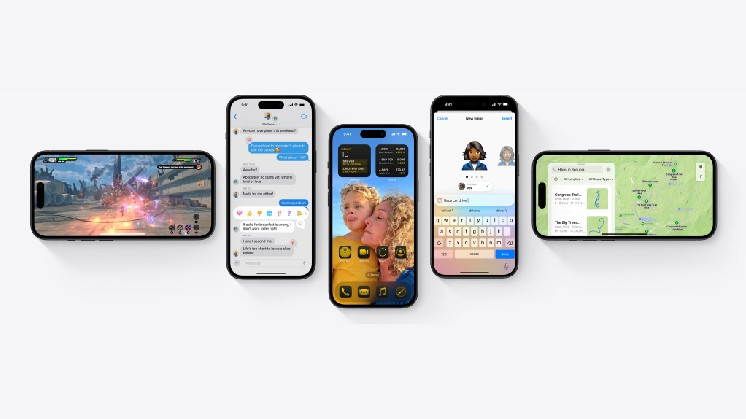
iOS 18, the latest yet most powerful update for Apple’s iPhone and iPad operating system, supports the following iPhone models, including:
- iPhone XR
- iPhone SE (2nd and 3rd Generation)
- All iPhone 11 models
- All iPhone 12 models
- All iPhone 13 models
- All iPhone 14 models
- All iPhone 15 models
- All iPhone 16 Models
- All iPhone 17 Models
- All Newer Models
What Should I Do to Optimize My App for iPhone Screen Sizes?
When iPhone app developers want to optimize their apps according to different iPhone screen sizes and resolutions, they must consider the following factors:
- Adaptive Layouts
- Responsive Design
- Font Sizes and UI Elements
- Testing on Various Devices
– Adaptive Layouts
Whether you are a new or an experienced app developer, you must understand the significance of size classes. Size classes in iOS programming help you develop an attractive yet impactful user interface, offering optimal user experiences across various devices.
They also help apps work seamlessly on different iPhone models.
– Responsive Design
Developers must use flexible layouts to modify their apps’ interfaces to numerous iPhone screen sizes and resolutions.
– Font Sizes and UI Elements
Developers should make their apps responsive for iPhones regardless of whether their screen sizes are small or large. For iPhone resolution with large screen sizes, developers should make the most of size classes, as they allow them to spread text, images, and buttons on large screens appropriately.
– Testing on Various Devices
Developers should examine the performance of their apps on several devices, such as iPhone models, to see if they work well in terms of layout and usability.
Likewise, they can check their apps on different iPhone models to overcome potential screen size-specific usability and layout issues.
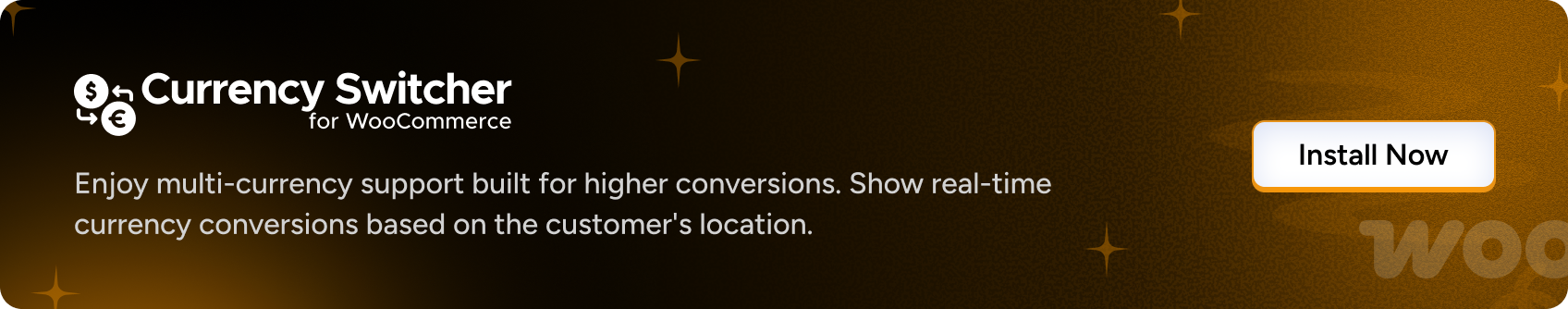
Apple Sold More Smartphones Than Samsung in 2023
According to IDC (International Data Corporation) research, Apple sold 234.6 million iPhones in 2023, a 3.7% increase in sales compared to the previous year, 2022. This increase was due to the rising demand for the iPhone 14 series, which debuted in September 2022.
On the other hand, Samsung sold 226.6 million smartphones in 2023. This shows that Apple outperformed Samsung by selling more smartphones than the latter.
Apple iPhone Smartphones Market Share in 2024
Apple’s market share of iPhone smartphones was 17.3%, whereas Samsung, Apple’s competitor, enjoyed a market share of 20.8% in the first quarter of 2024.
However, Apple has been among the five best smartphone producers worldwide since 2009. Apple aside, the other top smartphone vendors are Samsung, Xiaomi, Oppo, and Transsion.
Huawei was previously among the top five smartphone vendors. However, it has lost its position due to tariffs, restrictions, and political pressures.
iPhone SE 4 or iPhone 16e Has Been Released Officially
iPhone SE 4 or iPhone 16e was officially released on February 19, 2025. The 16e has an impactful A18 chipset with 8 GB RAM. In addition, the iPhone 16e’s battery significantly improves, doubling its predecessor’s capacity.
iPad Screen Sizes (All Variants)
Apple has now released different variants of the iPads, keeping current and prospective users engaged to date. You can explore iPad’s various versions with generation and screen sizes below:
iPad (Regular)
| Official Name | Generation | Screen Size |
|---|---|---|
| iPad | 1st | 9.7 inch |
| iPad | 2nd | 9.7 inch |
| iPad | 3rd | 9.7 inch |
| iPad | 4th | 9.7 inch |
| iPad | 5th | 9.7 inch |
| iPad | 6th | 9.7 inch |
| iPad | 7th | 10.2 inch |
| iPad | 8th | 10.2 inch |
| iPad | 9th | 10.2 inch |
| iPad | 11th | 11 inch |
iPad Mini
| Official Name | Generation | Screen Size |
|---|---|---|
| iPad Mini | 1st | 7.9 inch |
| iPad Mini | 2nd | 7.9 inch |
| iPad Mini | 3rd | 7.9 inch |
| iPad Mini | 4th | 7.9 inch |
| iPad Mini | 5th | 7.9 inch |
| iPad Mini | 6th | 8.3 inch |
| iPad Mini | 7th | 8.3 inch |
iPad Air
| Official Name | Generation | Screen Size |
|---|---|---|
| iPad Air | 1st | 9.7 inch |
| iPad Air | 2nd | 9.7 inch |
| iPad Air | 3rd | 10.5 inch |
| iPad Air | 4th | 10.9 inch |
| iPad Air | 5th | 10.9 inch |
| iPad Air | 6th | 11 inch |
| iPad Air | 7th | 11 inch |
iPad Air 13
| Official Name | Generation | Screen Size |
|---|---|---|
| iPad Air 13 | 1st | 13 inch |
| iPad Air 13 | 2nd | 13 inch |
iPad Pro
| Official Name | Generation | Screen Size |
|---|---|---|
| iPad Pro 12.9 | 1st | 12.9 inch |
| iPad Pro 12.9 | 2nd | 12.9 inch |
| iPad Pro 12.9 | 3rd | 12.9 inch |
| iPad Pro 12.9 | 4th | 12.9 inch |
| iPad Pro 12.9 | 5th | 12.9 inch |
| iPad Pro 12.9 | 6th | 12.9 inch |
| iPad Pro 13 | 7th | 13 inch |
| iPad Pro 9.7 | 1st / Only | 9.7 inch |
| iPad Pro 10.5 | 1st / Only | 10.5 inch |
| iPad Pro 11 | 1st | 11 inch |
| iPad Pro 11 | 2nd | 11 inch |
| iPad Pro 11 | 3rd | 11 inch |
| iPad Pro 11 | 4th | 11 inch |
| iPad Pro 11 | 5th | 11 inch |
Samsung Galaxy S26 Ultra Will Likely Beat iPhone 17 Pro Max in Thinness
When purchasing a smartphone, does the thickness or width play a vital role? Yes, thickness comes in handy, ensuring that a smartphone is durable, comfortable, and affordable.
Most high-end smartphones, such as the Samsung Galaxy S25 Ultra and the iPhone 16 Pro Max, feature a thicker build due to their extensive features and premium design offerings.
That said, the new generation models, the iPhone 17 Pro Max and the Galaxy S26 Ultra, will likely compete with each other regarding width or thickness. Additionally, Apple may potentially take a step backward in this scenario.
According to reports, the Galaxy S26 Ultra, a top-notch smartphone, is expected to be thinner than the iPhone 17 Pro Max.
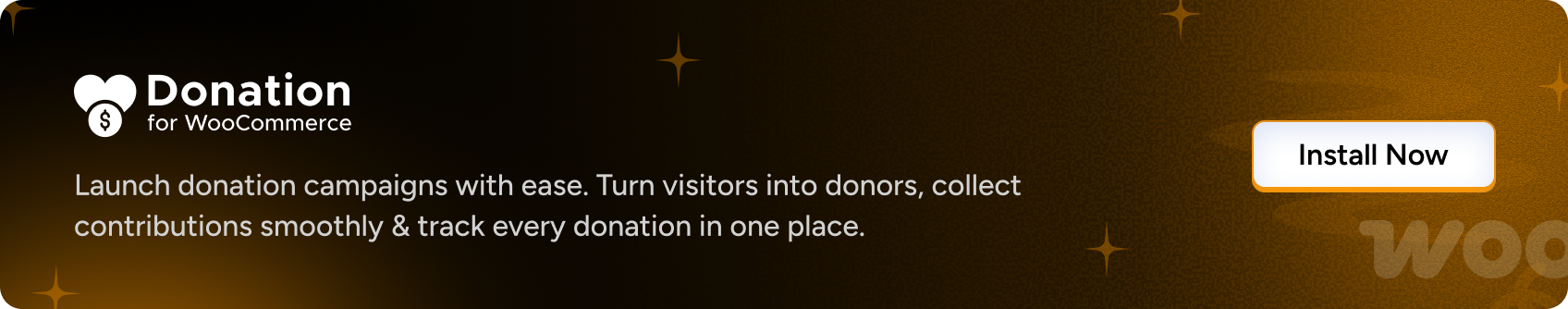
Is Apple Going to Make a Folding Phone?
This is excellent news for all iPhone enthusiasts. Apple is expected to introduce its foldable iPhone to the market in late 2026 or early 2027. Remember, this foldable phone will be a part of the iPhone 18 series.
According to reports, it will resemble Samsung’s Galaxy Z Fold due to its book-style foldable design. Last but not least, production of the iPhone 18 series is expected to begin in late 2025.
A New Leak Offers Insights Concerning the Upcoming iPhone 17 Family’s Design
Users have given mixed reactions to the alleged design and appearance of the iPhone 17 series on Reddit. A user has hoped that the iPhone 18 Pro would follow the regular design, rather than the iPhone 17 design.
Likewise, another user has hinted that the first foldable iPhone will comprise an inward-folding display. It will complement the other iPhone models, such as the iPhone 18, iPhone 18 Air, iPhone 18 Pro, and iPhone 18 Pro Max, amazingly well.
Another user has voiced their concern regarding the rear camera, as the leaked design suggests that the makers have stretched the rear camera, potentially making it more prone to breakage.
RAM Revealed in iPhone 17 via the iPhone 17 Pro Max
According to Apple, the iPhone 17 series, including the iPhone Air, iPhone 17 Pro, and iPhone 17 Pro Max, will feature 8GB to 12GB RAM.
- iPhone 17: 8GB
- iPhone Air: 12GB
- iPhone 17 Pro: 12GB
- iPhone 17 Pro Max: 12GB
One Redditor has appreciated the proposed iPhone 17 series RAM limit, suggesting that they will likely use 12GB in the 17 series, as it will help load apps faster than ever. Also, the iPhone 17 screen size and the iPhone Air is great.
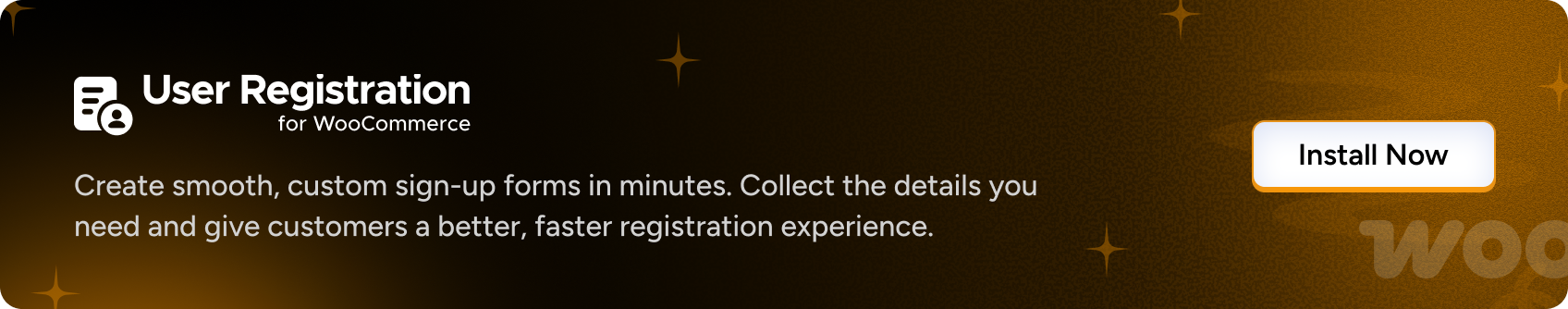
Wrapping Up
We hope you appreciated our guide on the importance of iPhone screen size and resolution. These factors are handy for app developers, designers, and marketers who want to delight their current and potential customers with highly optimized and results-driven iOS applications.
When offering top-notch user experiences, iPhone screen sizes and resolutions play a vital role. That’s because a screen size alongside resolution will allow iOS app developers and marketers to develop better ideas and executions practically.
Ultimately, iPhone 17 screen sizes and resolutions positively impact the growth and success of any potential iOS app. Likewise, you should not undermine the value of app store screenshot sizes and their requirements at any cost.
With the iPhone 17 releasing on September 19, 2025, you now know which product to add to your bucket list. The iPhone 17, iPhone 17 Pro, iPhone 17 Pro Max, and iPhone Air are all out for ordering, and they are better than ever.
Trending iPhone Dimensions FAQ’s
How Long is an iPhone?
The length of any latest iPhone model depends on its model. Different iPhone models, whether new or old, are based on their models. For instance, the iPhone 14 is 5.78 inches tall and 2.82 inches wide. Similarly, the iPhone 14 Plus is 6.33 inches tall and 3.07 inches.
How Many Inches is an iPhone?
The iPhone screen size varies from model to model. Therefore, you must check the model before examining the screen size of any latest or old iPhone model.
What is iPhone 11 Screen Size?
The iPhone 11’s screen size is 6.1 inches, and the iPhone 12’s is also 6.1 inches.
What is iPhone 13 Pro Max Size?
The iPhone 13 Pro Max is 6.33 inches tall and has a screen size of 6.68 inches.
What is iPhone 13 Pro Size?
The iPhone 13 Pro size is 5.78 inches tall and has a screen size of 6.1 inches.
What are iPhone 13 Pro Dimensions?
The iPhone 13 Pro’s dimensions are 5.78 inches high, 2.82 inches wide, and 3 inches deep. Its screen size is 6.1 inches and weighs 7.19 oz (204g).
How to Use Genmoji?
Genmoji is handy when creating custom emojis with generative AI. As an impactful feature in iOS 18, it allows them to explain their desired emojis in terms of appearance. Moreover, they can create pictures that resemble or look like their friends and families.
They can use these customized emojis in messages. Additionally, they can use them as Tapbacks and share as stickers too.
What is the iPhone 17 Screen Size of all models?
Apple’s iPhone 17 series offers different screen sizes to suit every preference:
- iPhone 17 – 6.3-inch display
- iPhone 17 Pro – 6.3-inch display
- iPhone 17 Pro Max – 6.9-inch display
- iPhone Air – 6.5-inch display
What is the iPhone 17 models Release Dates?
Here’s the timeline of iPhone 17 series Apple has released:
- iPhone 17 – September 19, 2025
- iPhone 17 Pro – September 19, 2025
- iPhone 17 Pro Max – September 19, 2025
- iPhone Air – September 19, 2025


















































