WordPress releases a major update, 6.2, on March 29th, 2023. The latest WordPress version includes solutions that will make this content management system even more user-friendly, similar to the existing version. According to its developers, the newest version will significantly boost users’ productivity.
What are the additions and upgrades WordPress has brought in? Keep reading to find out:
Enhanced Editing for Navigation Menus
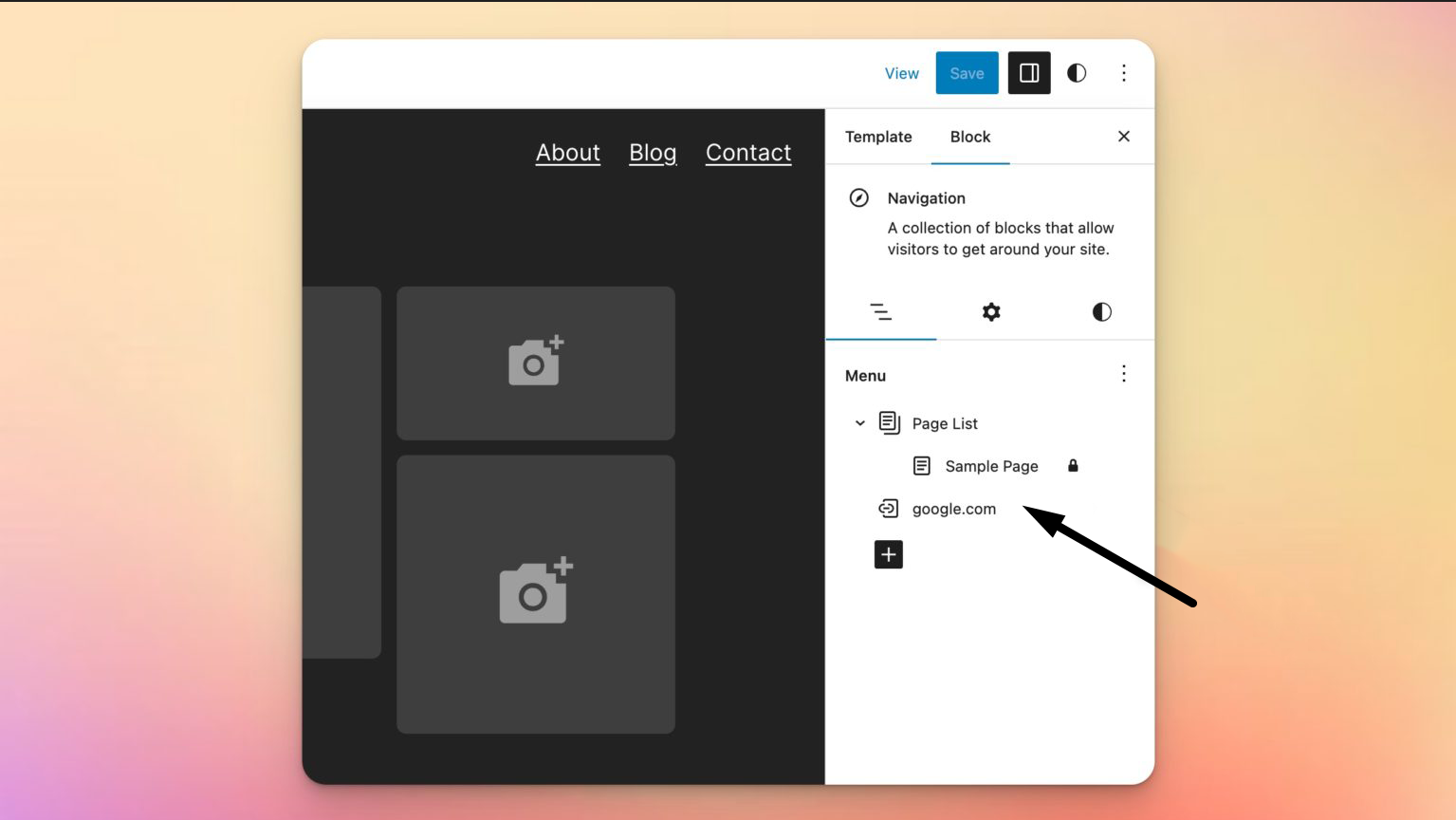
It is now simpler to add, remove, and update menu elements under the Navigation block using WordPress 6.2’s improved navigation menu creation and control in the Complete Site Editor. Moreover, you can edit menus or load them.
Browse and Choose Editable Templates
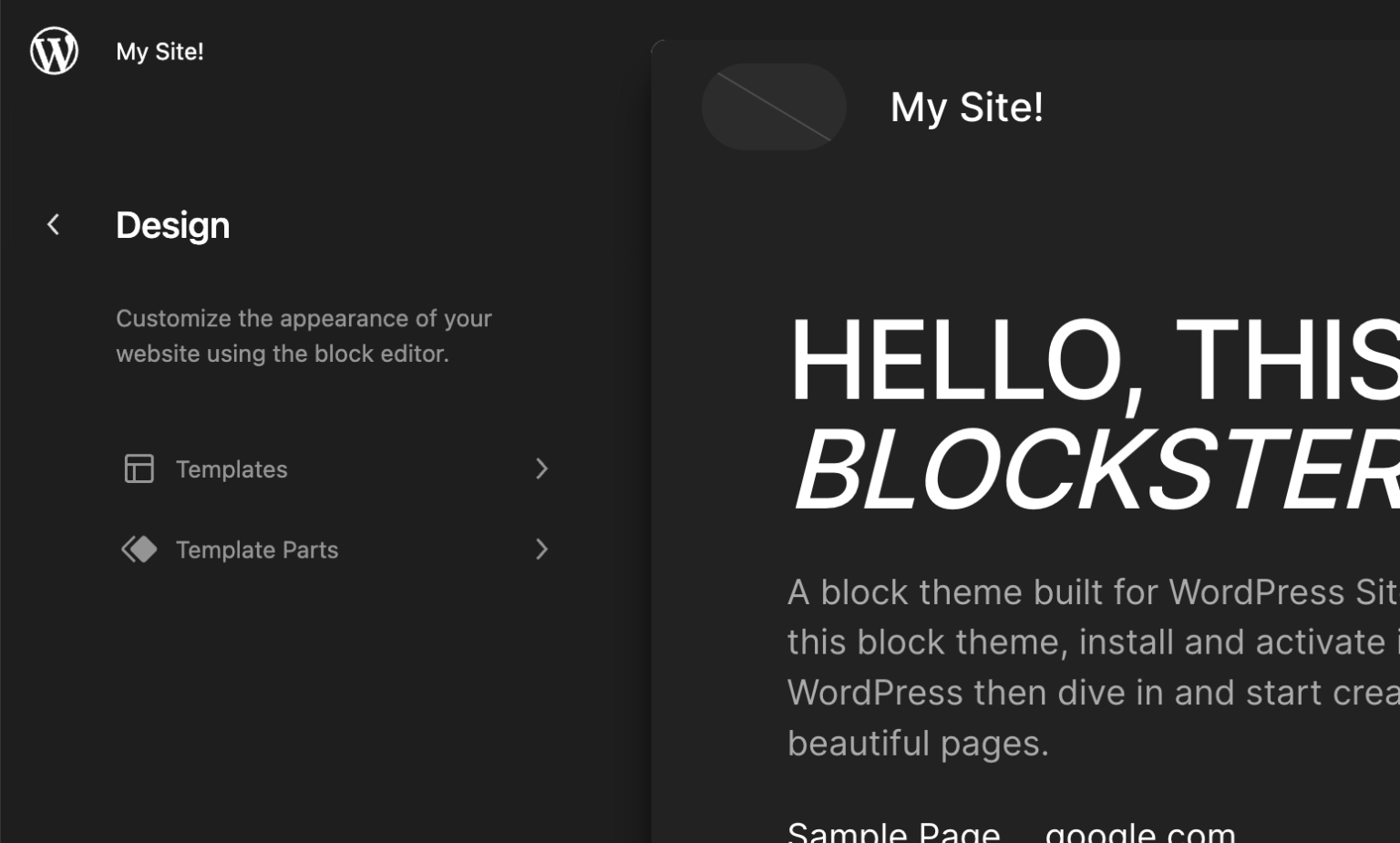
With WordPress 6.2, the site editor loads the template preview window first. It lets you browse through the available templates and get a sneak peek at how they appear. You can quickly update a template after choosing it and then save all your changes.
The addition of Custom CSS is Possible for Specific Blocks or Themes
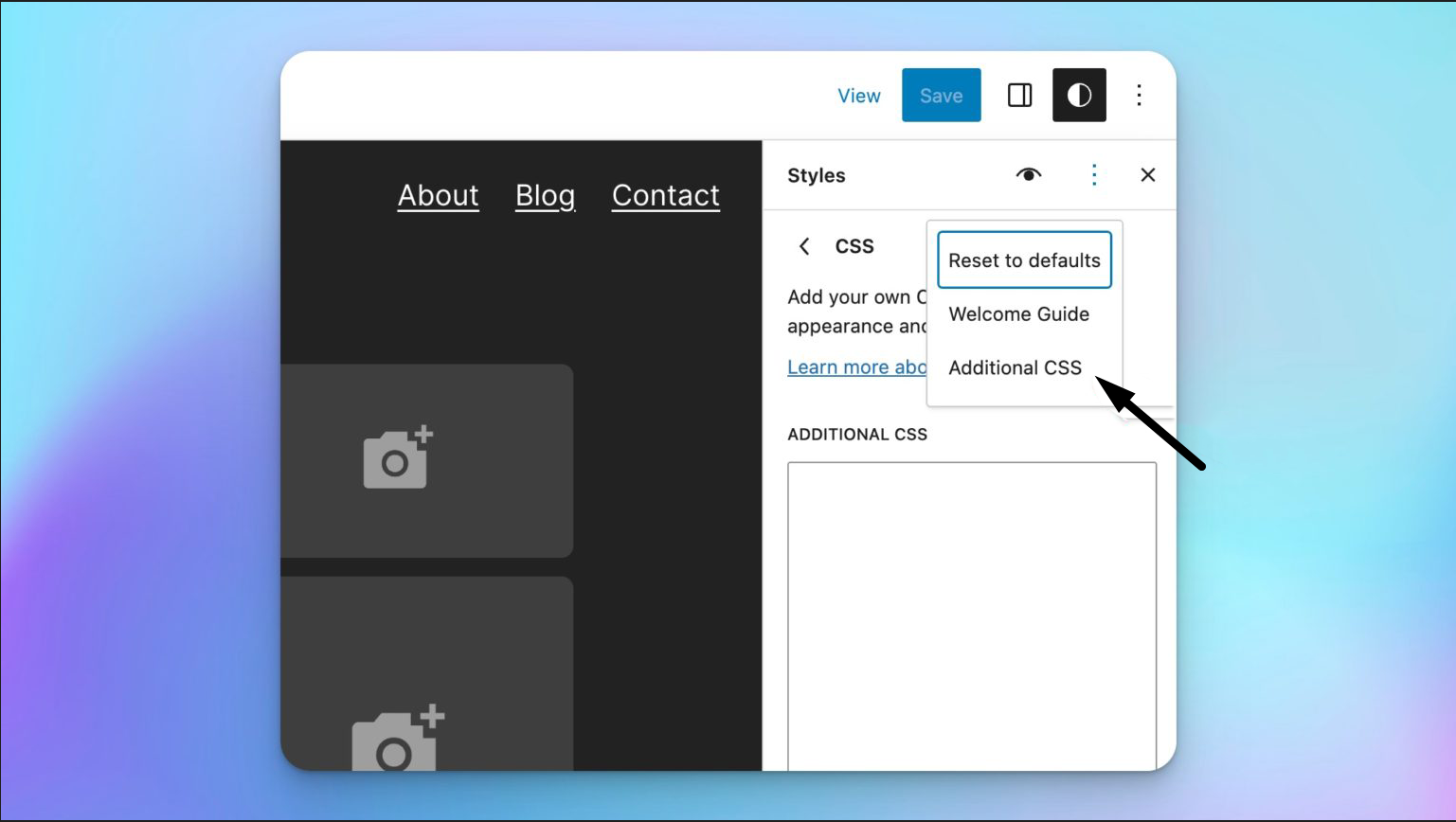
WordPress 6.2 offers the option to use the Styles panel to add custom CSS to either your entire theme or particular blocks.
Watch Styles for Each Block in The Style Book
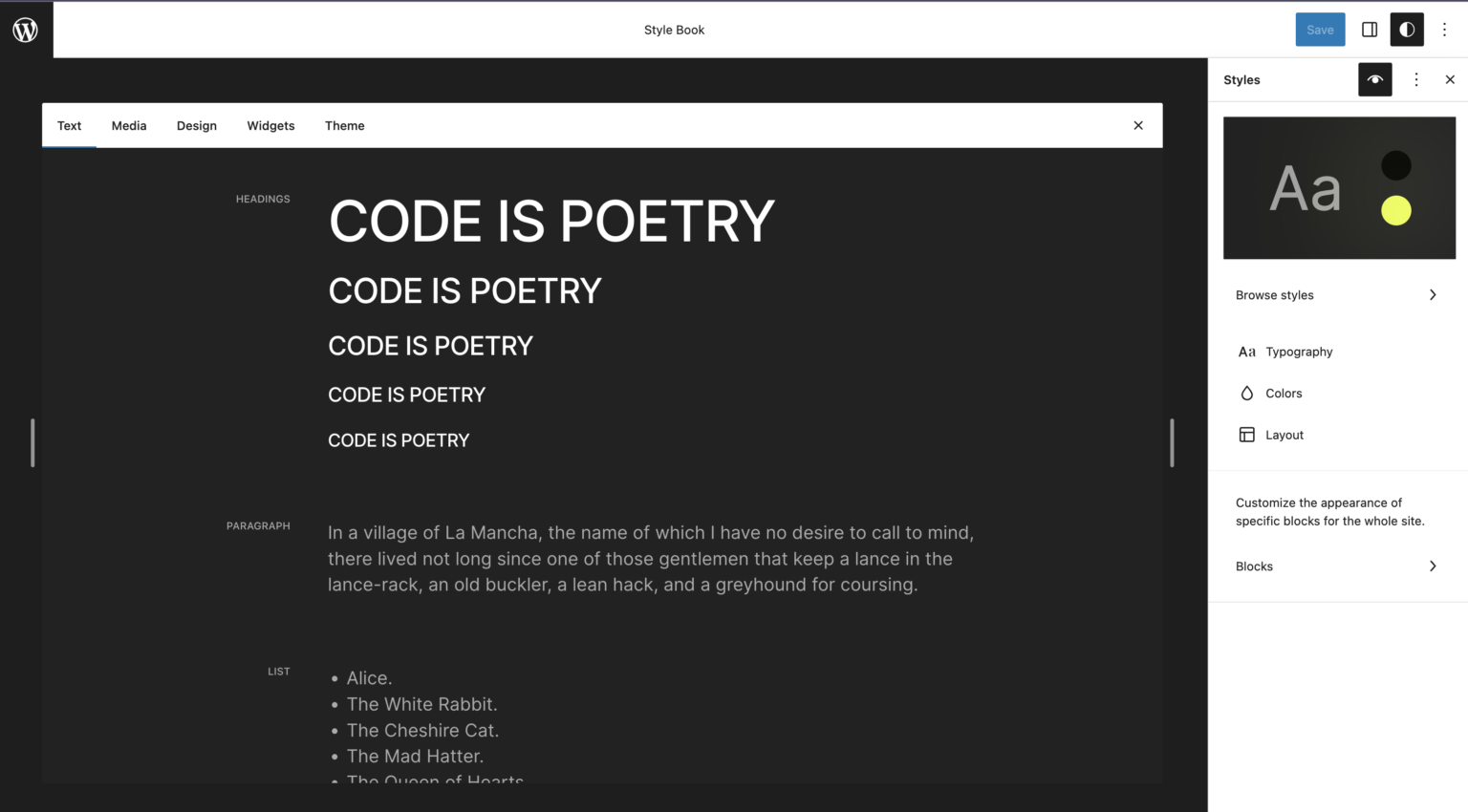
You can browse every block and its style in your theme thanks to the Style Book feature of WordPress 6.2. The Style Book makes it simpler to search and update specific blocks.
Colors for Edited Parts of a Template
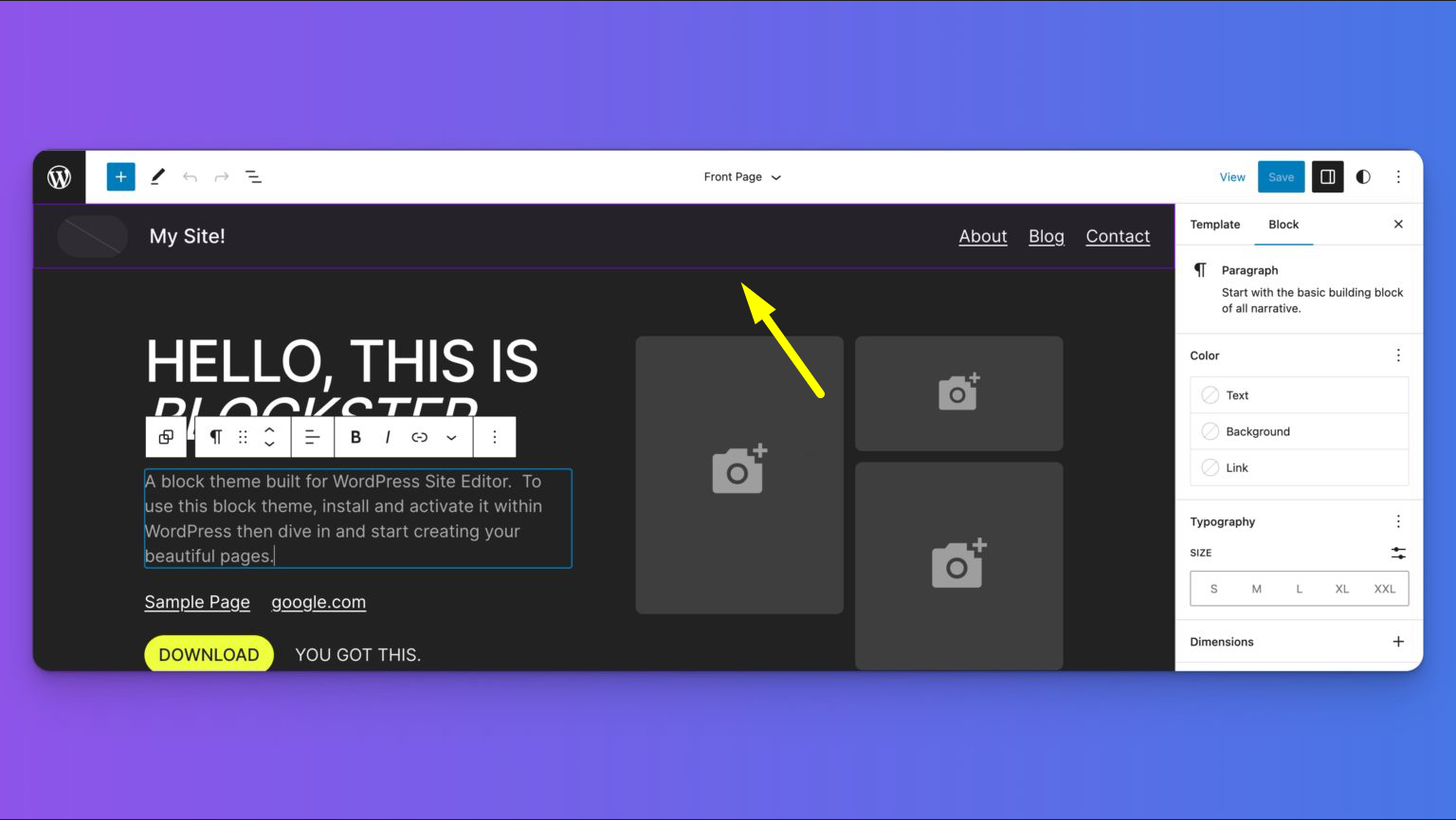
WordPress 6.2 makes template editing easy. If you have to redesign a piece of the template, the element will get a colored border alongside a template part icon to identify you are changing a global (site-wide) element.
You Can Copy/Paste Block Styles
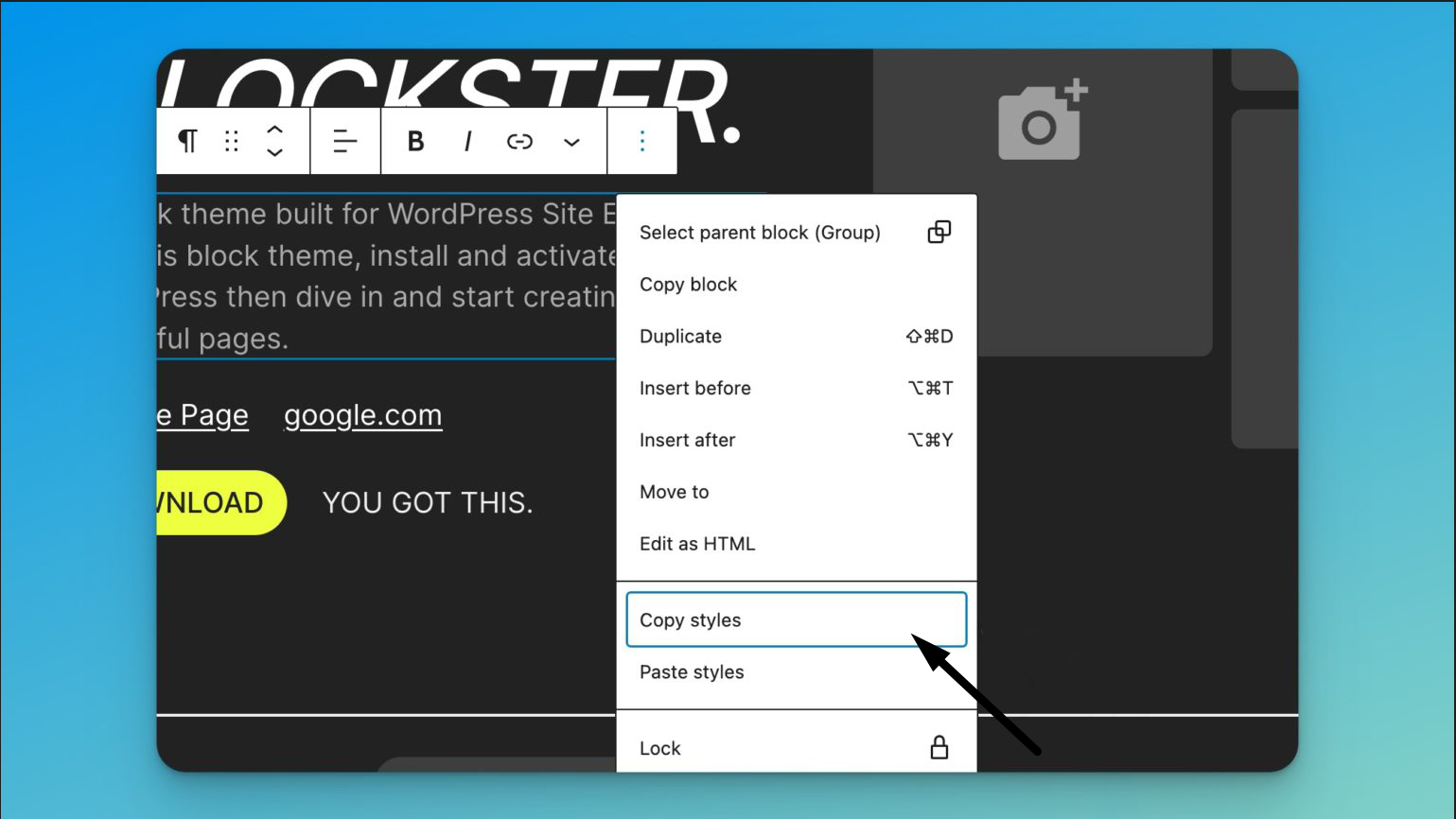
With the help of WordPress 6.2’s copy-and-paste functionality, you can quickly apply similar styles to many blocks. This is one of the highlights of WordPress 6.2’s block editor.
Sub Panel for Each Style and Block Setting
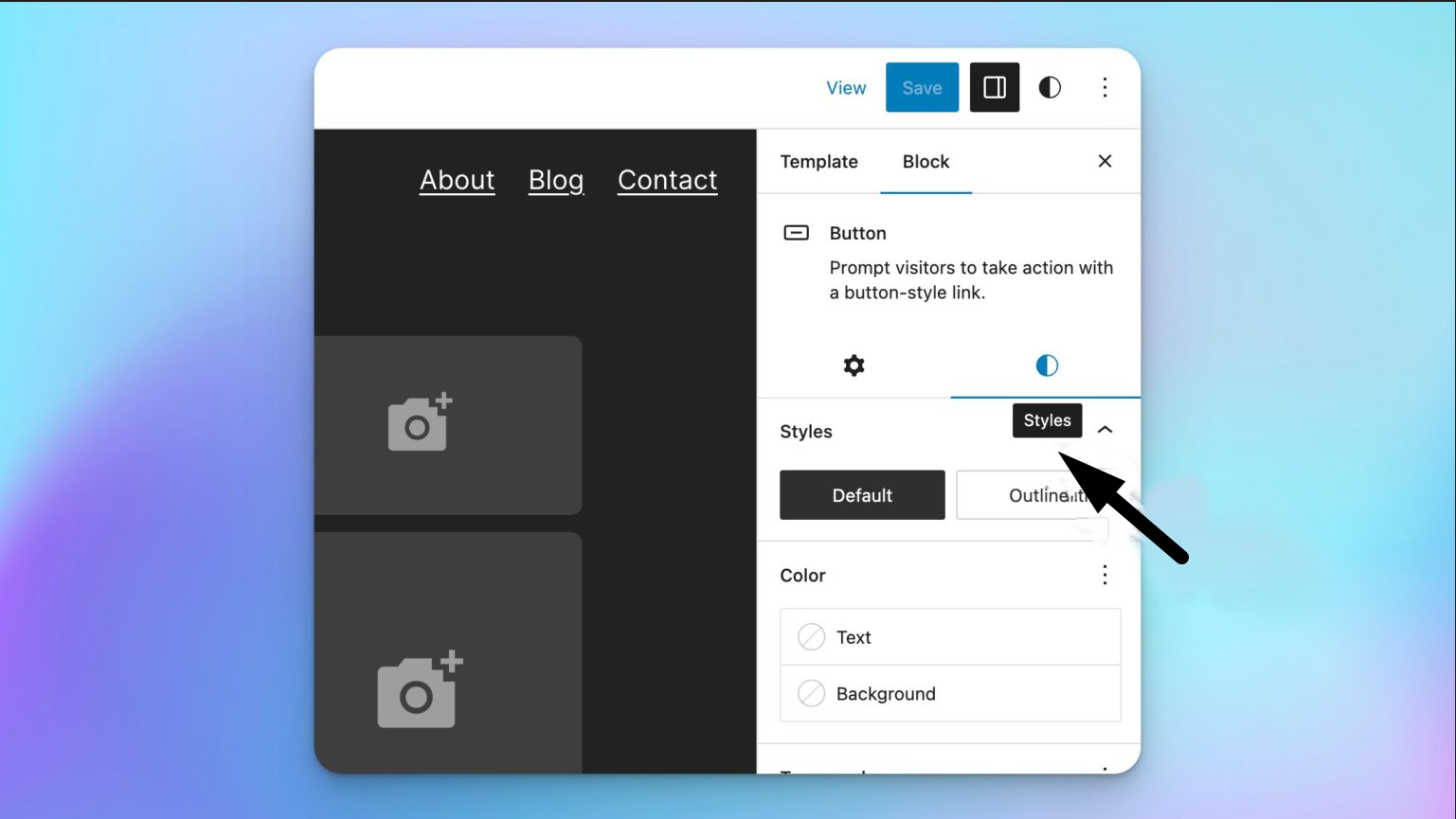
WordPress 6.2 has introduced two sub-panels for every separate block; one sub-panel for each block setting and style makes it clear where to search particular editing options for blocks.
Classic Widgets Import as Template Parts in Block Themes
WordPress 6.2 will transform legacy widgets into unique Template Components when you migrate to a block theme, keeping the widget functionality of your previous theme.
Enhanced Pattern Insertion Through New Categories
WordPress 6.2 has simplified the Pattern Insertion panel. It has introduced two new categories for Header and Footer parts. It is easy now to browse patterns category-wise and add them to the templates.
Distraction-Free Mode
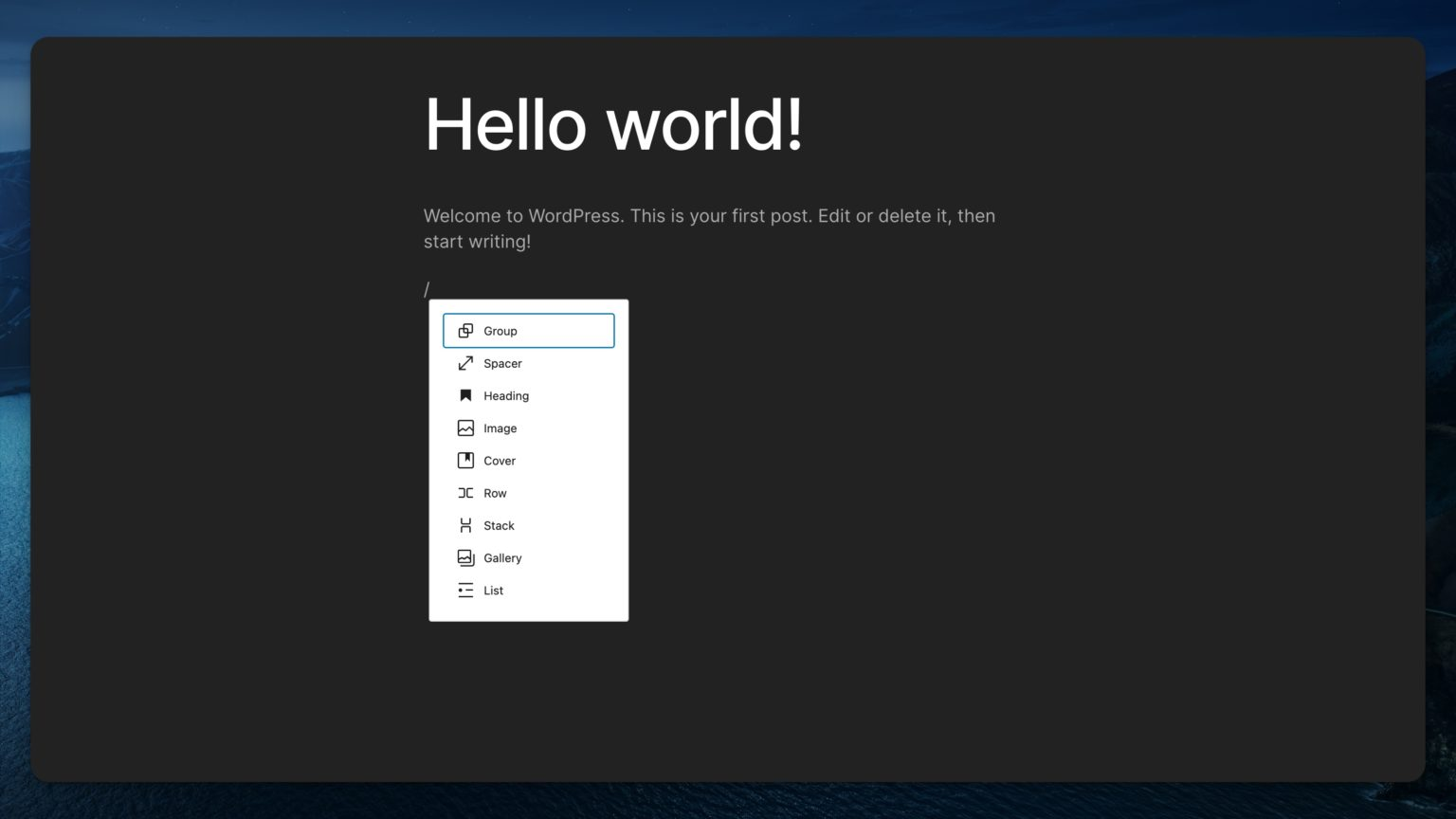
WordPress 6.2 offers a distraction-free mode that conceals every editor control element, offering a focused environment for writing and editing.
Block Inspector
By introducing a new Block Inspector in WordPress 6.2, you can organize the sidebar by segmenting settings options into several panels.
To differentiate between style settings and other block settings, block settings are now divided into tabs.
Different tabs for Block Inspector will appear in the following order when available:
- List View
- Settings
- Appearance
Miscellaneous Updates
Some miscellaneous changes in WordPress 6.2 include:
- A Download link in the Media Library,
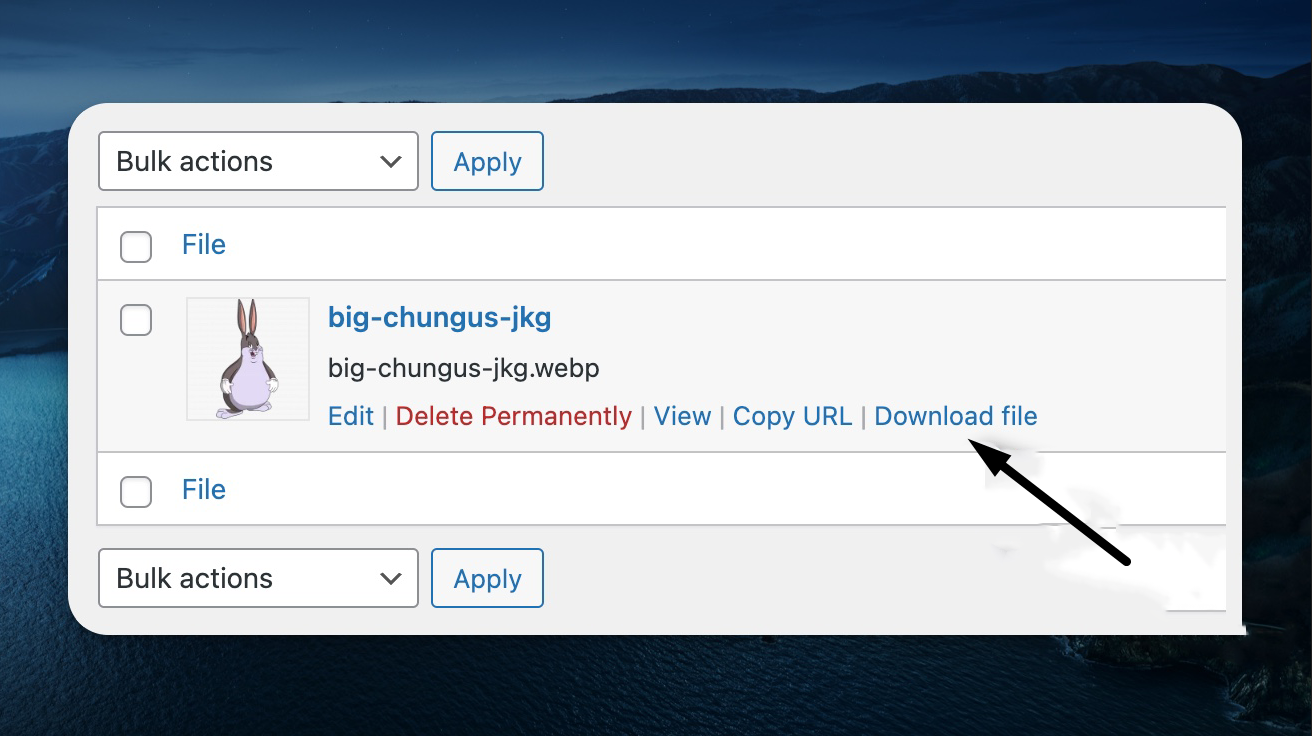
- Openverse for free images,
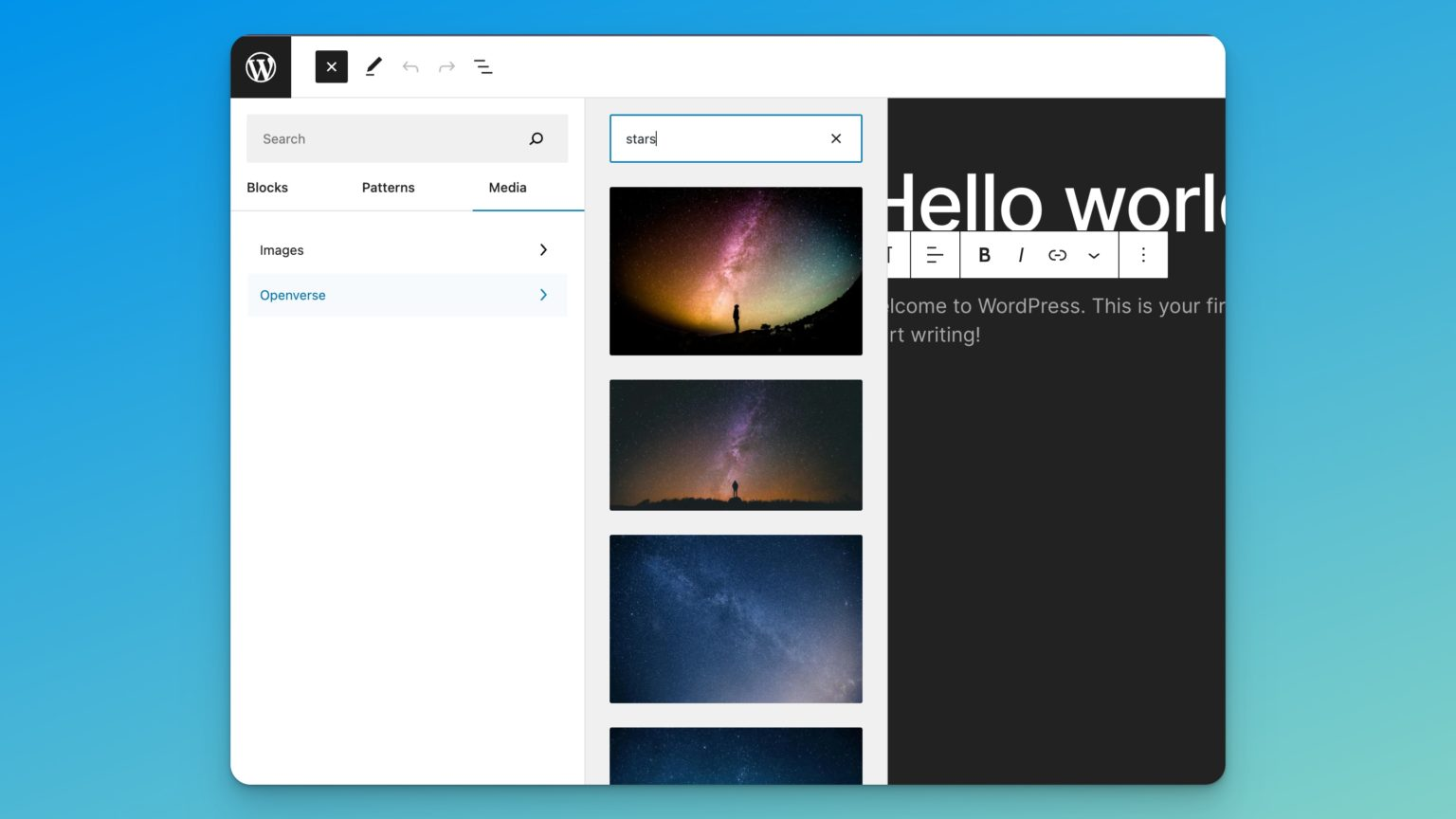
- Settings Panel now has a new icon,
![]()
- Different under-the-hood updates for developers
Moreover, WordPress 6.2 has 200+ enhancements, 300+ bug fixes, and over 195 tickets for the WordPress 6.2 core.
Summary
WordPress 6.2 brings Customization Phase 2 of the Gutenberg project one step closer to completion. We will now see a new Browse Mode, a Tabbed Block Inspector, a migration from widgets to block themes, new APIs, and many improvements and bug fixes.
This overview is enough to go and try out the new features and improvements WordPress 6.2 has just announced.

















































