The wait is over. WordPress 6.6 ‘Dorsey’ was officially released on July 16, 2024. The latest version of WordPress is named after the popular American Trombonist and Composer Tommy Dorsey.
Dorsey was famous among fans for his smooth-toned trombone. Dorsey was known as “The Sentimental Gentleman of Swing.”
WordPress version 6.6 is expected to be released on July 16, 2024. The latest version will be user-centric and help users find spectacular features like community blueprints, expanded global style variations, refinements to existing APIs, and more.
This blog post will also highlight some significant enhancements and improvements to the newest version of Gutenberg.
After the release of WordPress 6.5 in April 2024, WordPress enthusiasts and users must prepare themselves in advance for the exciting launch of WordPress 6.6.
For users’ convenience, we will update this blog post regularly.
WordPress 6.6.1 Maintenance Release Update
WordPress 6.6.1 release contains 7 bug fixes in Core and 9 bug fixes for the block editor.
WordPress 6.6 RC2
WordPress 6.6 RC2 comprises over 19 bug fixes for the editor. This release also contains 20+ WordPress Core tickets.
WordPress 6.6 Beta Version 1
WordPress 6.6 Beta 1 consists of 101 fixes and 97 enhancements for the editor. There are 206 WordPress 6.6 Core tickets in total.
WordPress 6.6 Beta Version 2
WordPress 6.6 Beta version 2 contains more than 50 editor updates, and there are 40+ WordPress 6.6 Core tickets.
WordPress 6.6 Beta Version 3
WordPress 6.6 Beta version 3 contains over 50 editor updates and 39 WordPress 6.6 Core tickets.
How to Install and Test WordPress 6.6 Beta Version 1?
To install and test the WordPress 6.6 Beta 1 version, here is what you should do:
- Start by installing the “WordPress Beta Tester” plugin.
- In the Tools panel, click “Beta Testing.”
- Choose the “Bleeding Edge” channel.
- Select the “Beta/RC Only” stream from the available options.
- Once you configure the settings, update your test site to the WordPress 6.6 Beta 1 version.
What’s New in WordPress 6.6 (Features & Improvements)
WordPress 6.6 is the second major release after 6.5, primarily focusing on functionality and user experience.
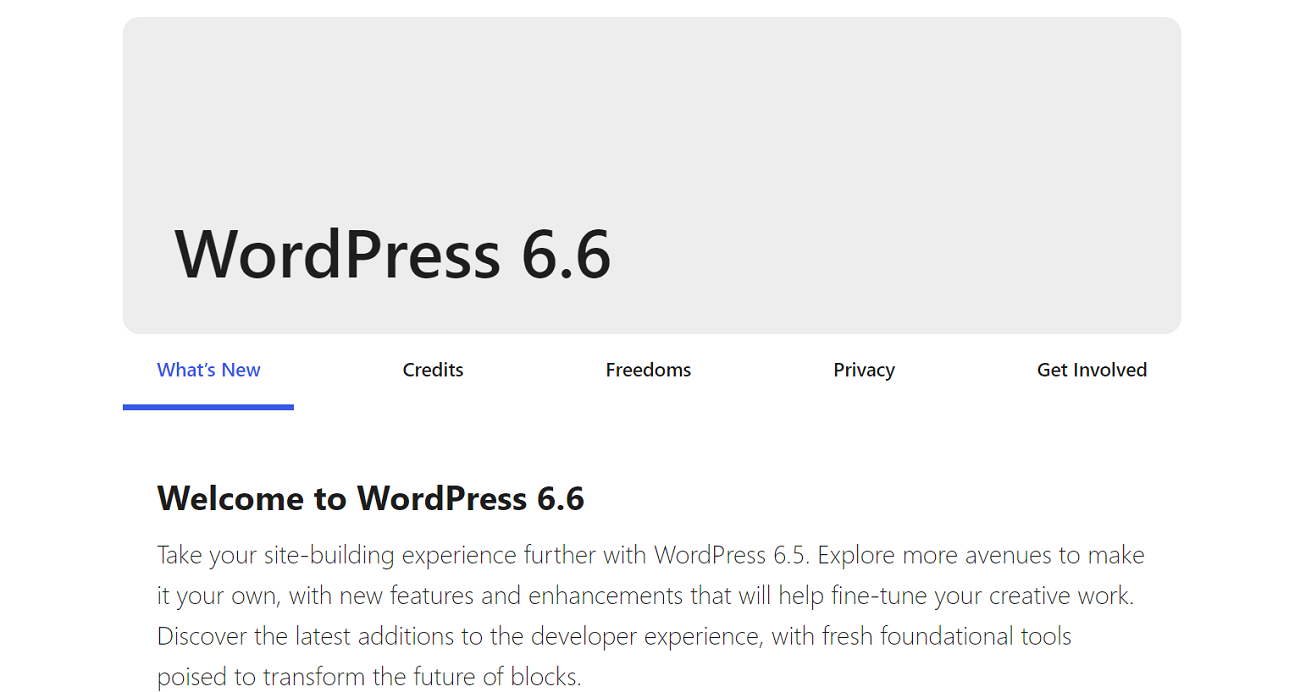
In this update, users will explore several enhancements alongside a few new features, including updates to data views, override in synced patterns, two lists for effective block use, a new publishing flow, style variations, section styles, CSS specificity, classic themes updates, a native grid layout, negative margins, and rollback auto-updates.
Side-By-Side Layout
Users can easily streamline their workflows using the site editor’s interactive side-by-side layout feature.
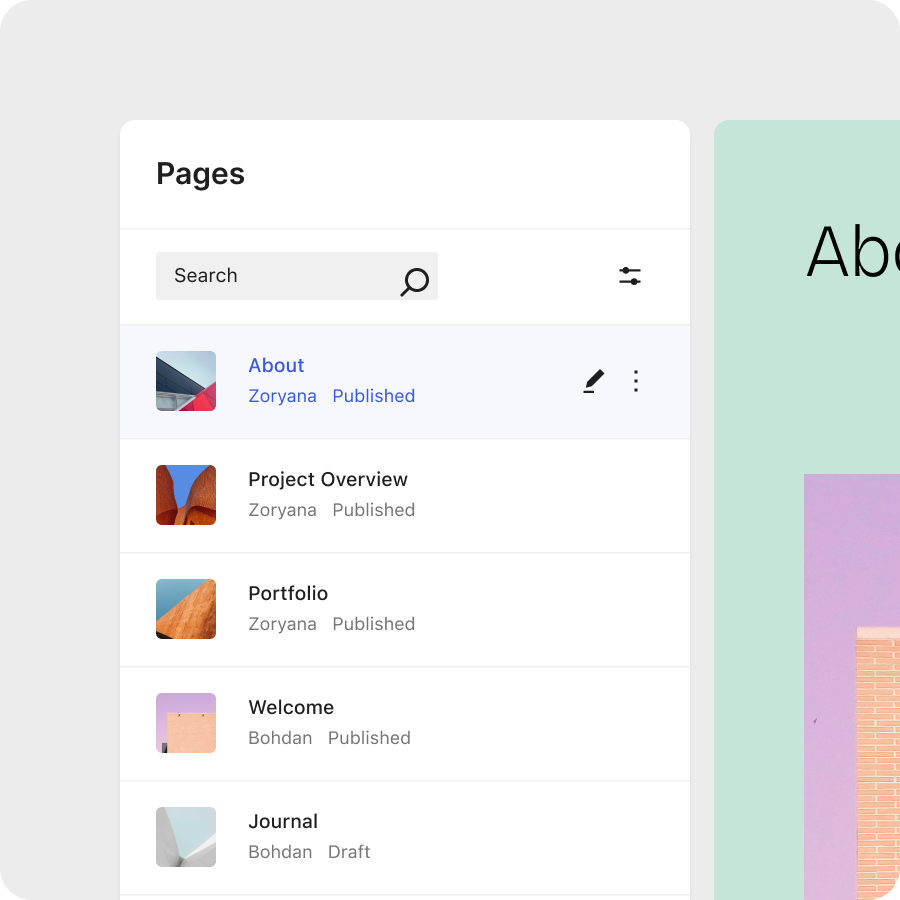
Data Views Updates
Data Views deliver new and improved user experience to users, allowing them to benefit from templates and patterns. Consequently, they can easily edit and manage their sites.
Override in Synced Patterns
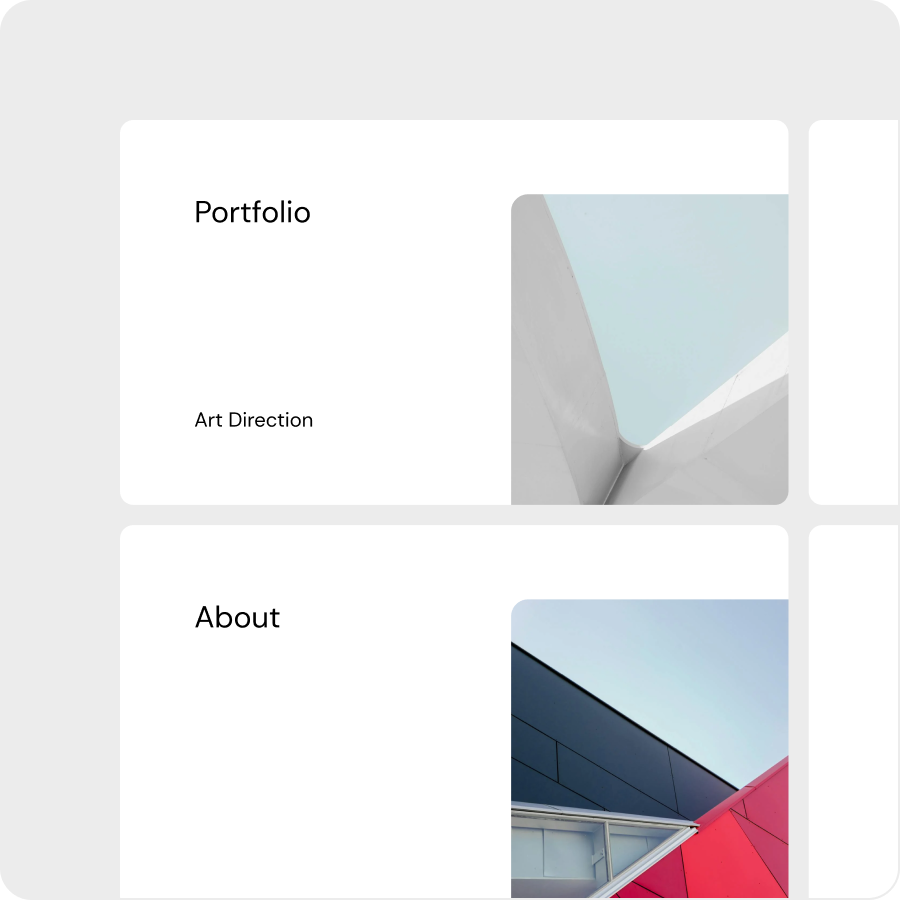
Synced patterns let users enhance their website design processes. In WordPress 6.6, overrides in synched patterns enable them to change the content on a particular pattern on web pages. The good thing is that the overrides will not affect the website’s overall design.
Two Lists for Effective Block Use
WordPress 6.6 lets users utilize the desired block for their sites. Through a new block inserter, they can benefit from the two block lists, relevant blocks, and all the other available blocks.
Users can quickly explore and use the required block for their sites and take advantage of other available blocks in the future.
A New Publish Flow
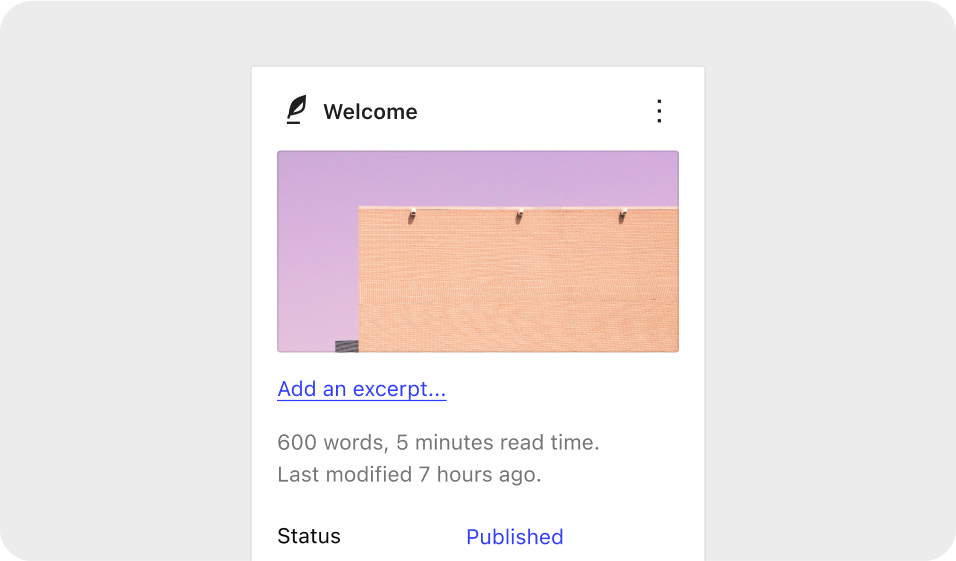
A new publish flow is a blessing in disguise as users can create website content and blog posts while enjoying the same user experience. The editing tools deliver the same experience to use regardless they create website content or blog posts.
Style Variations
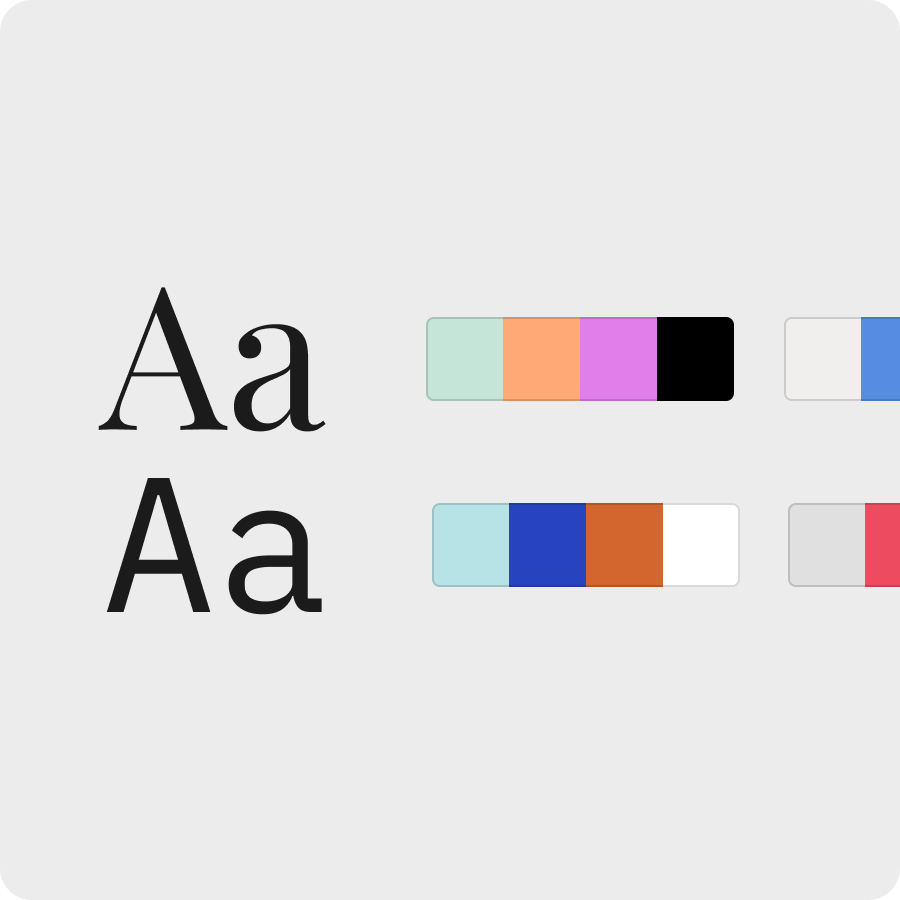
WordPress 6.6 offers more design choices to users through style variations. The block themes come with several typography styles and color palettes. Hence, you can take advantage of multiple creative options and take your site functionality to the next level.
Section Styles
The section styles feature allows theme creators to explain styles for various website sections, including text, backgrounds, and inner blocks. Thus, users can effortlessly implement such styles consistently throughout their sites.
CSS Specificity
WordPress 6.6 lets users override the global styles CSS. These styles are included in the CSS’s ‘: root’ selector. Users can get more insights by reading the comprehensive discussion on GitHub.
A Native Grid Layout
In the upcoming version, WordPress 6.6, users will experience innovative ‘Group Block’ features. This feature enables them to arrange things in a grid. Interestingly, they don’t have to use plugins to develop grid layouts.
Classic Themes Updates
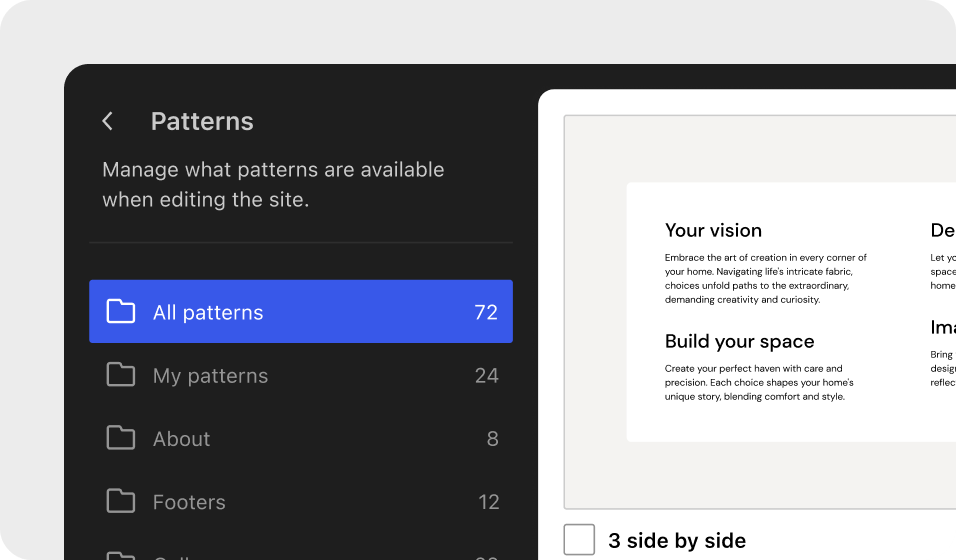
With classic themes, WordPress fans can use patterns like those in block themes. Classic themes offer more design options to users since they do not need to switch to a Block theme to use patterns.
Negative Margin Values

Negative margin values help users develop attractive and engaging website design layouts. The feature allows them to use overlapping elements in WordPress effectively.
Rollback Auto-Updates
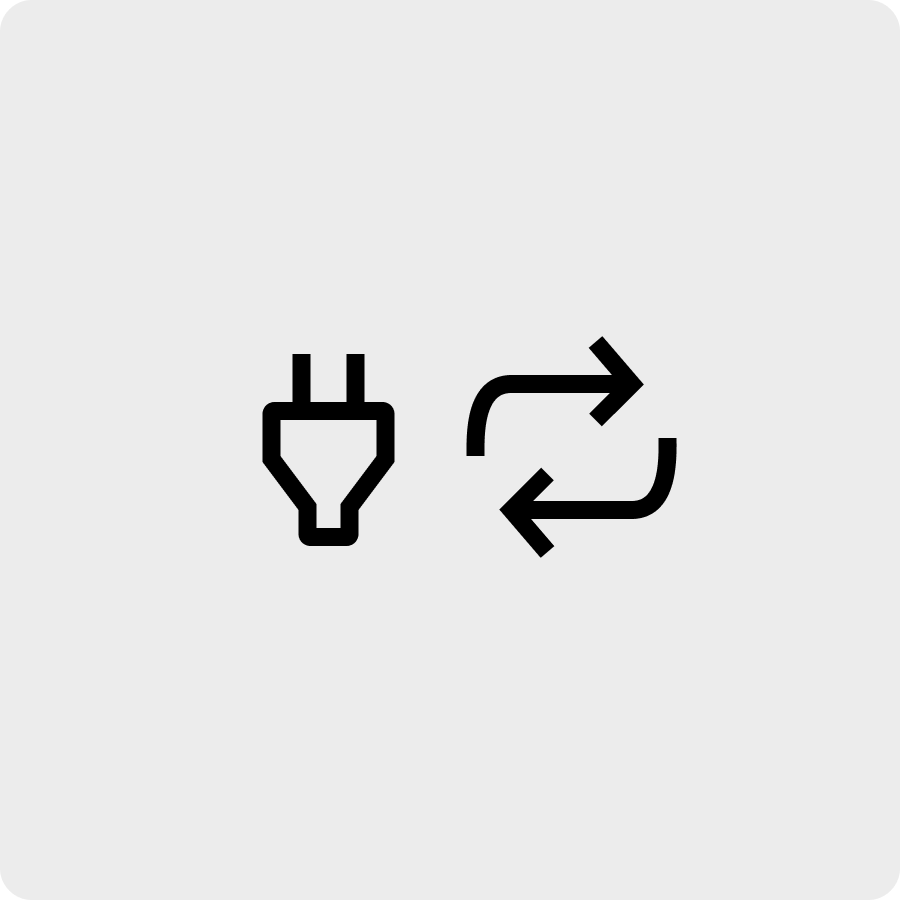
Rollback auto-updates are a big sigh of relief for WordPress users, as they can set their plugins to auto-update. In case WordPress 6.6 does not work smoothly or gets interrupted for any reason, it will automatically roll back.
Expected Features and Improvements
Based on previous versions of WordPress, such as WordPress 6.4 and WordPress 6.5, the leading content management system will delight users through enhanced user experience, better performance, simplified workflows, creativity freedom, and more.
Wrapping Up
We hope you will eagerly await all the latest updates and happenings regarding the WordPress 6.6 release in the coming days. So, keep checking this blog post frequently.


















































