Before we go into the Elementor vs Gutenberg discussion, let’s get some basics right.
In WordPress, the design of a website primarily relies on themes. There are quite a few premium WordPress themes that give you tonnes of customization features. However, the themes are generally too complex, especially for those who know no coding skills.
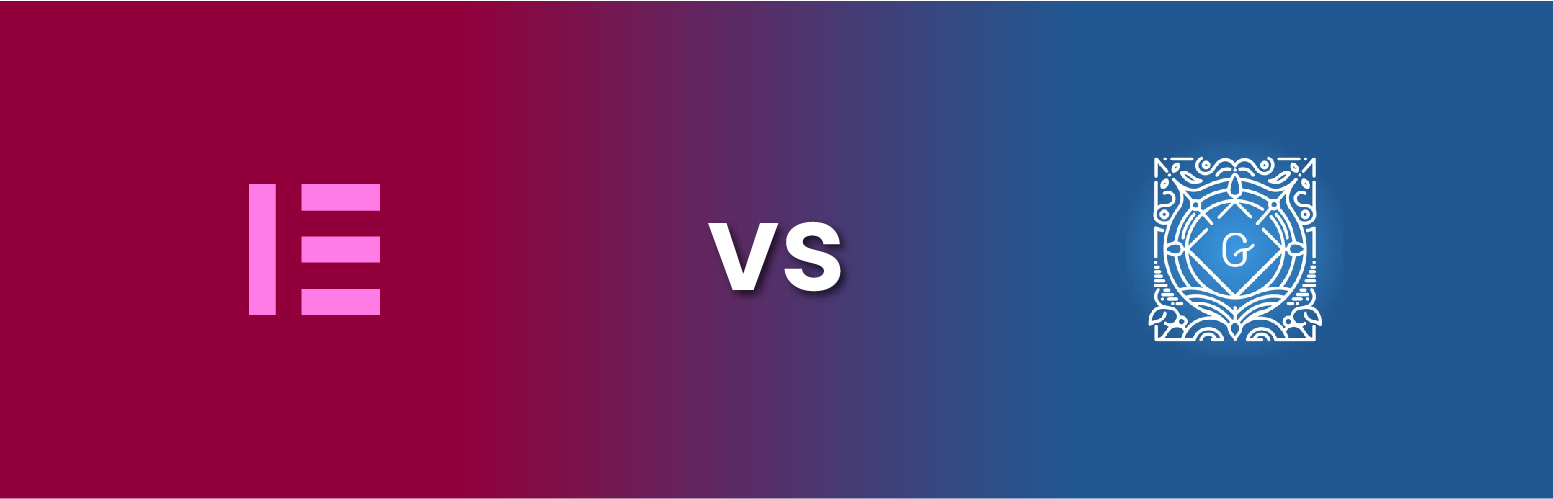
That’s where WordPress page builder tools can rescue you.
WordPress page builders enable you to build aesthetic and customized business-oriented layouts for your website. With WordPress page builders, you eliminate the need for professional developers. Talking about page builders, there are two big names in the market, i.e., Elementor and Gutenberg. Keep reading to learn about these two WordPress juggernauts.
Gutenberg Overview

As a WordPress Editor plugin, Gutenberg broke into the scene in 2018. But now you can use WordPress’s updated Gutenberg block editor, which has been made better.
The enhanced WordPress editor seeks to simplify the website construction process to improve it. How? The new Gutenberg eliminates the need to manually upload HTML and CSS code. The best part is that even a non-technical user can develop a website with Gutenberg.
To build a website, you can drag and drop blocks, or items in Gutenberg, into the editor and make the necessary changes.
Gutenberg Add-ons
Gutenberg is among the block-type default editors in WordPress. Thus, it is easy for you to get various add-ons and plugins to enhance the process of WordPress site creation. We have compiled some of the top-notch Gutenberg addons:
- CoBlocks
- ZeGuten
- Getwid
- Guteblock
- Spectra
Elementor Overview

There is no concept of web design without page builders. Period.
It is unimaginable how challenging it was to create a website before the advent of these sophisticated tools. Among various alternatives, Elementor is hands down the best WordPress website builder available.
Consider this:
Elementor has been downloaded and installed more than 8 million times worldwide.
Its intuitive and sleek drag-and-drop interface makes it simple to design web pages without coding or web development experience. In the battle between Gutenberg and Elementor, most people choose Elementor because it has many great design features.
Elementor allows you to change padding margins and define bespoke positions. You can set up global guidelines for the fonts and colours used on your WordPress site using Elementor. Also, Elementor enables you to create any kind of website, including e-commerce, blogs, landing pages, and more.
Elementor Addons
After installing Elementor on your WordPress site, you can use different interfaces with the following add-ons.
- Master Extras
- Elements Pro
- ElementsKit
- The Advantage
- Droit Supplements
Gutenberg vs Elementor: Difference Between Page Builder & Block Editor

There is a technical difference between the functions of a page builder and a block editor, just like the Gutenberg vs Elementor difference. You use Elementor to build a page, but you need a block editor like Gutenberg to edit a page.
You may notice some parallels between these products when you use them, especially regarding their UI and UX.
Moreover, you can precisely personalize a web page using a website builder. On the other hand, block-type editors have some limitations because they rely on WordPress themes.
The difference between the two tools is that a page builder helps you design a webpage. However, a block-type editor adds blocks or sections to the webpage.
Unlike a block editor, a page builder allows you to personalize colors, typography, and other web page design elements without relying on WordPress themes.
Elementor vs Gutenberg: Responsive & Advanced Features
– Key Features of Elementor
Before going deeper into the battle of Gutenberg vs. Elementor, first, we are taking a look at the highlighting features of Elementor:
- Creating a highly functional website quickly and efficiently is just dragging and dropping.
- You can effectively add many columns and complex layouts.
- Being able to develop their own headers, footers, and website content.
- Include cutting-edge components such as price lists, image carousels, accordion tabs, maps, slides, forums, etc.
- Seamless connection with multi-vendor store solutions or e-commerce plugins like WP ERP, WooCommerce, etc.
- Add complex layouts and varying columns for good effect.
- Access over 30 pre-made elements (similar to the Gutenberg blocks).
- Ability to control padding, margin, spacing, etc.
In summary, Elementor is the best WordPress plugin for creating websites with high-end designs, unique layouts, and sophisticated styling.
– Key Features of Gutenberg
The ultimate aim of Gutenberg is to construct a fully functional web page using a variety of blocks. To do this, the people who made the Gutenberg plugin put together almost all the tools for building websites.
Let’s observe some of Gutenberg’s interesting yet critical features:
- Gutenberg functions seamlessly on handheld devices.
- The creation of a multi-column layout is straightforward.
- Creating pages, posts, or customized content is accessible through a drag-and-drop editor.
- You get different blocks for content forms like photos, text, buttons, tables, etc.
- Easily insert blocks using the drop-down menu.
- Add content instantaneously to the website, such as Twitter and Facebook posts, Instagram photographs, YouTube videos, etc.
- A fast look at your material is available from the top left menu.
- Individually adjust every block.
- Rearrange, delete, or insert the blocks whenever you need.
Elementor vs Gutenberg: Key Differences
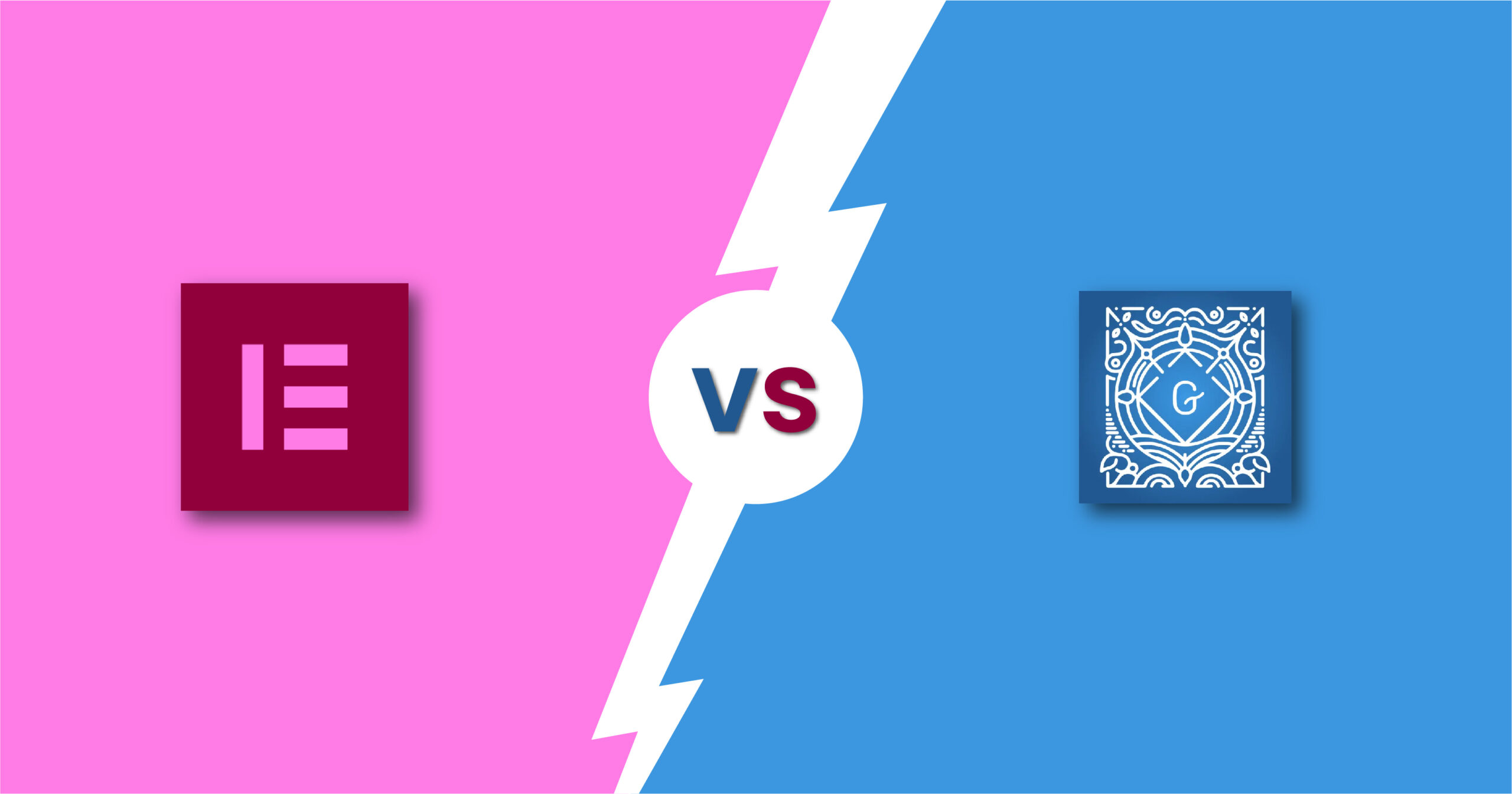
You must have gained adequate knowledge about Elementor vs Gutenberg features by now. Even though Gutenberg and Elementor strive for the same goal, they differ in many ways.
Let’s get into the battle of Gutenberg vs Elementor:
– Elementor vs Gutenberg – Drag and Drop Feature
A drag-and-drop page builder is Elementor. You can drag any widget or block to insert into your content. You can build several columns inside the remains of the blocks. A significant fact is that Elementor allows you to visually change the width and height.
On the flip side, drag & drop functionality is not supported by Gutenberg. Through blocks, you can customize things quite a bit. However, you have to enter those blocks manually. You cannot, however, alter the shape or size of your block.
The inability to customize intricate layouts with rows and columns is also a significant issue in the Gutenberg vs. Elementor battle.
– Elementor vs Gutenberg – Advanced Formatting
Users can choose from various advanced formatting options in Gutenberg and Elementor. However, the formatting on both differs, which is why we are having the Gutenberg vs. Elementor discussion.
The Gutenberg editor enables users to make sophisticated adjustments, such as modifying texts, graphics, lists, etc. If you need a lot of customization, add custom CSS to your chosen block.
Elementor’s formatting, however, is comparatively more uncomplicated. On the front panel, you can find every single formatting option. Thus, you can format the slide blocks to alter their height, width, etc. It includes a few more sophisticated forms, including limiting the text color, graphics, background, fonts, icons, styles, etc.
– Elementor vs Gutenberg – Live Editing
Gutenberg is a WYSIWYG editor, but they are not identical. Gutenberg cannot offer the genuine WYSIWYG feel. You must use the “preview” option to keep track of any changes you make to your website. Previewing itself is not something horrible. But consider pressing one button 100 times to make a pixel-perfect image. It’s as if you’re on your website!
On the flip side, the complete reverse of Gutenberg is Elementor. It will immediately display the modifications you made to your website. All the adjustments can be made upfront. It saves time and conserves your energy. Live editing gives Elementor an edge in the Gutenberg vs Elementor battle.
– Elementor vs Gutenberg – Editing in Frontend vs Backend
You can call Gutenberg a back-end editor. On Gutenberg, there is no live preview option when editing any post. You must select the “Preview” option to view your design. Otherwise, executing all actions without being aware of the editor’s modifications would be best.
Experts, though, might be able to monitor the changes while using the editor. An average user would find it difficult to follow the changes. Because of this, it is a critical feature for webmasters.
On the flip side, the Elementor does admirably in this area. With Elementor, you can get a real-time preview of each update you make to your website. It’s significantly more straightforward to check the design as Elementor users modify the front interface.
– Responsiveness of Elementor vs Gutenberg
It might catch you by surprise that, as per a study,
52% of users browse the internet on mobile devices.
If customers can’t discover the information for which they are on the internet, they will quit your site. As a result, the chances of losing potential clients will increase.
Therefore, you should pick your WordPress theme carefully. Sadly, the block editor cannot modify your content for particular displays. Even though your WordPress theme has the most impact, the editor is also critical.
However, Elementor gives you the power to make people watch what you want to make them watch through various devices. In addition, you can style elements while keeping responsiveness intact. Padding, margin, content order and size, alignment, and other modifications are a few choices to name here.
– Elementor vs Gutenberg – Page Speed
Page speed is the best and most interesting talking point in the Elementor vs Gutenberg debate.
The area where Gutenberg excels the most is speed! Elementor has more data and multiple customization options. More features aren’t necessarily better, though. Undoubtedly, none of the data is used on a single webpage. However, those files still load on your webpage and slow it down.
But, since 2018, Google has prioritized page loading speed as one of its crucial ranking variables. Therefore, ranking higher in search engines can be difficult due to Elementor’s slower page performance.
Therefore, you must try to load your website as quickly as possible. Utilizing Gutenberg as your primary editor will help you accomplish this goal. Compared to Elementor, Gutenberg loads quicker.
Gutenberg Is Excellent For…
– Formatting
Through Gutenberg, the user can format their content however they like. Text formatting options include margins, block alignment, background padding, and text colors.
– Organized to perfection
Gutenberg is entirely based on blocks. It resembles creating a structure from nothing. Think of the blocks as the essential components, similar to sand, rocks, or clay. Use these to design your WordPress site.
– Ease of Use
While comfort is a consideration, Gutenberg is the best page builder available. It gives bloggers the most superficial perspective and a smoother writing experience. The new Gutenberg editor is easier to use than the outdated TinyMCE editor.
– Metadata
Using Gutenberg, checking page attributes, feature images, excerpts, categories, or other discussions is easy. Even tracking the content status and revisions is seamless.
– Tracking
The sidebar panel makes tracking daily work easy. You can access all of the information from that panel.
– Straightforward Layout
Gutenberg has one of the simplest layout designs among content editing tools. The creators of Gutenberg didn’t cram it full of pointless features or components. It also contains every necessary block. More than that, creating an appealing website won’t be necessary.
Elementor Is Excellent For…
– Video-based Tutorials
According to research, 72% of people prefer watching video instruction over text-based tutorials about any product or service. Perhaps Elementor took this stat seriously. Elementor has more video materials than Gutenberg. They frequently post instructional videos to their official YouTube channel. You have a perfect chance of finding a video tutorial on their channel for any typical issue.
– Community
In addition to a sizable fan base, Elementor also boasts a sizable support network or user community. Most significantly, users of Elementor also professionally support one another. You can quickly solve your problem by posting your inquiry in the support group or their Facebook group.
– WordPress Themes are Adaptable
Since Elementor is a 3rd-party WordPress plugin, you can consider if your theme will work with it. Fortunately, you won’t have to consider that while using Elementor. Most WordPress themes work well with Elementor while giving you extra theme functionality.
– Pure WYSIWYG
Elementor works on the front panel so that you can truly experience “what you see is what you get.” You can make various changes to your website and keep track of them from the front panel. It eliminates the hassle of previewing the adjustments after completing each change.
Exploring Other Theme Building Options:
While both Gutenberg and Elementor offer powerful page-building capabilities, some users might prefer a more streamlined, desktop-based approach to creating WordPress themes. This is where the TemplateToaster WordPress Theme Builder excels.
Unlike browser-dependent builders, TemplateToaster is a standalone software that allows users to design fully responsive WordPress themes without writing a single line of code. Its intuitive drag-and-drop interface, combined with robust customization options, ensures both beginners and professionals can quickly create stunning themes.
The software also integrates seamlessly with popular WordPress plugins, offering users the flexibility they need without complexity. Whether you’re building themes for personal use or commercial distribution, TemplateToaster simplifies the entire process, making it an excellent alternative for those seeking efficiency in WordPress theme development.
Still, Confused? We Have a Solution for You!

It’s an unfortunate fact that WordPress doesn’t have a default editor. Therefore, if you are unable to decide the winner between Gutenberg and Elementor, choose both!
No need to raise your eyebrows!
Both Elementor and Gutenberg, as page builders, work simultaneously on your WordPress site. You can enjoy Elementor’s functionality and simplicity with Gutenberg!
Gutenberg vs Elementor: Final Verdict
We are down to the wire. Which is intended for whom? Let’s close in!
Choose Gutenberg if you are a newbie. To get the hang of this block editor, practice using a basic WordPress theme. Try the Elementor free version once you get a good grip on it to personalize your website further. You can pick Elementor’s premium edition if you are a seasoned programmer or designer.
If you own an agency, it’s a no-brainer; the commercial versions of Elementor would benefit you because Gutenberg would fall short of your needs.
Gutenberg vs Elementor: FAQs
Q1# Which One Should You Use Between Elementor and Gutenberg?
Ans: If you are just getting started, pick Gutenberg. Go for Elementor if you want to customize your website further.
Q2# Which is faster, Gutenberg or Elementor?
Ans: There is no huge difference, but Gutenberg is faster.
Q3# Is Elementor better than Gutenberg?
Ans: Gutenberg gels well with plugins and WordPress themes, while Elementor does not need themes or plugins. Gutenberg is a block editor, while Elementor is a page builder. Superiority depends upon the user’s objective.
Q4# Will Gutenberg Replace WordPress Page Builders?
Ans: With the latest FSE version, Gutenberg will surpass page builders in many aspects.
Q5# Do I need Gutenberg if I have Elementor?
Ans: No, Gutenberg is not a replacement for Elementor.

















































