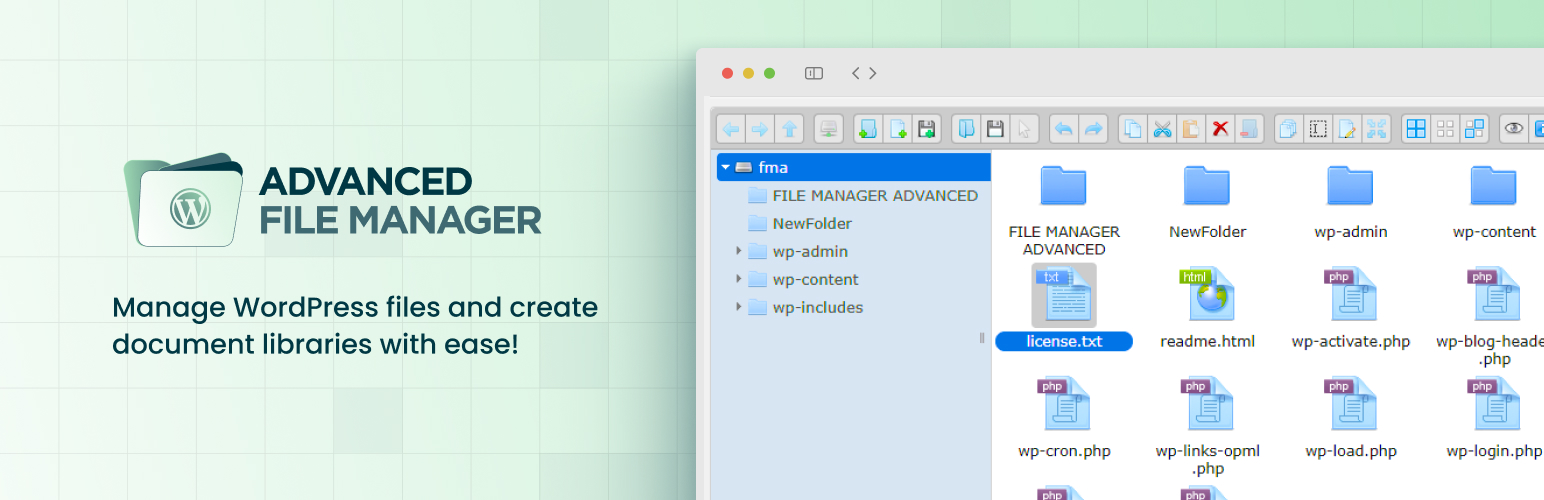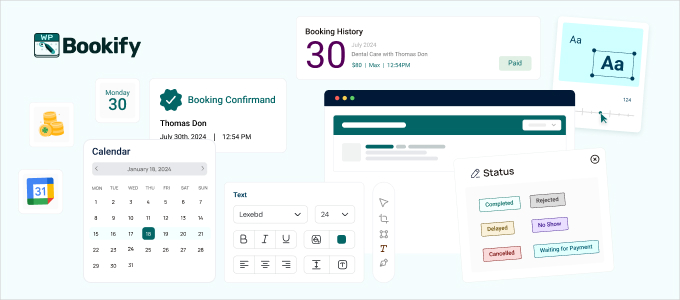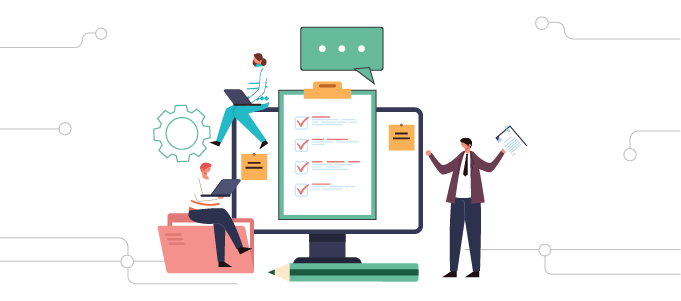myCred is a free and open-source WordPress gamification plugin that enables admins to award points, badges, ranks, and rewards based on user engagement and activities on your website. Integrate myCred with WooCommerce, learning management systems, and payment gateways to enhance user engagement and revenue.
Overview
Are you looking for a way to increase user engagement on your website through a WordPress point system? Do you want to reward your users with daily login rewards for their actions and activities? If yes, you need myCred – the free and open-source WordPress gamification plugin that lets you do all that and more.
With myCred, you can:
- Create multiple point types and award them to users based on various criteria.
- Set up loyalty rewards, badges, ranks, and daily login rewards to motivate users.
- Integrate WooCommerce and other plugins to enhance user experience.
- Customize myCred to suit your website’s theme and functionality.
- Use hooks and shortcodes to display points, badges, loyalty rewards, and ranks.
- Enable point transfers, exchanges, and deductions to create a point rewards system.
Why Choose myCred as a WordPress Gamification Plugin
myCred is not just a gamification plugin – it’s a complete point rewards system. You can offer loyalty rewards and daily login rewards through this WordPress points rewards plugin.
Become a Member of myCred – A Prestigious WordPress Gamification Plugin
Buy the premium membership today and get hold of the premium point rewards system that includes priority customer service and many WordPress add-ons at a bargain price. Moreover, you will get:
- Instantly unlock access to 50+ myCred add-ons.
- Premium support & priority updates.
- A single membership license key that works for all add-ons.
- Associate multiple sites with just one membership license key.
- Upgrade your package at any time to avail more add-ons.
Pricing Plan
1-Year Pricing Plan
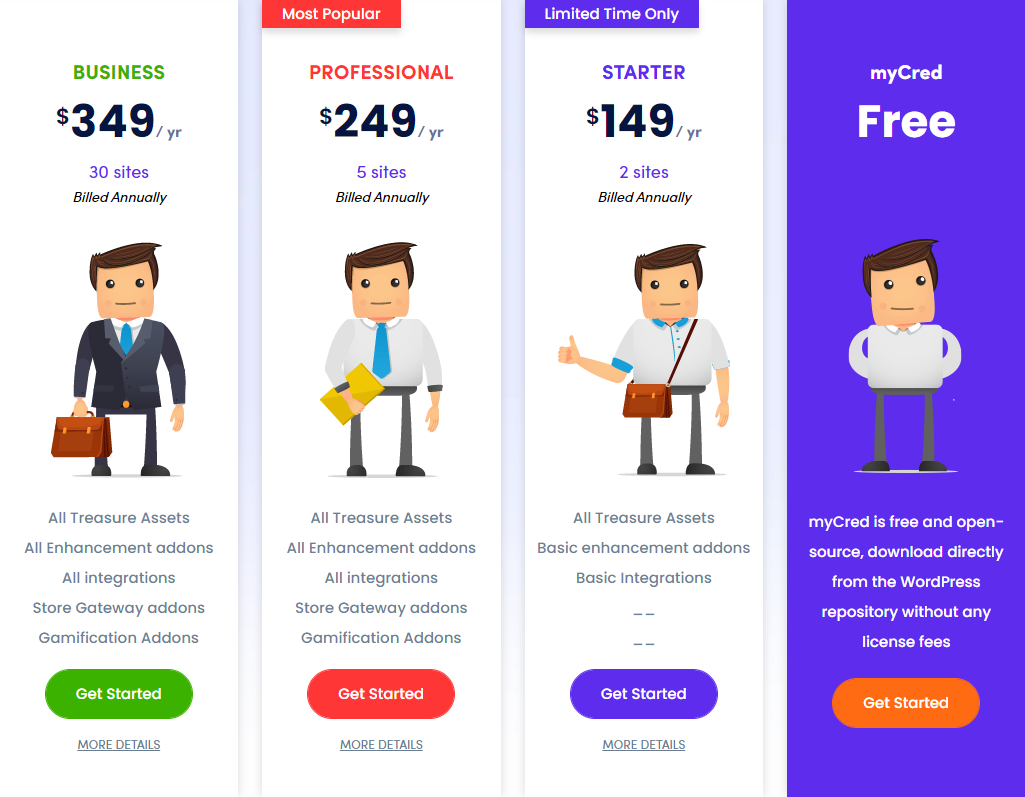
3-Year Pricing Plan
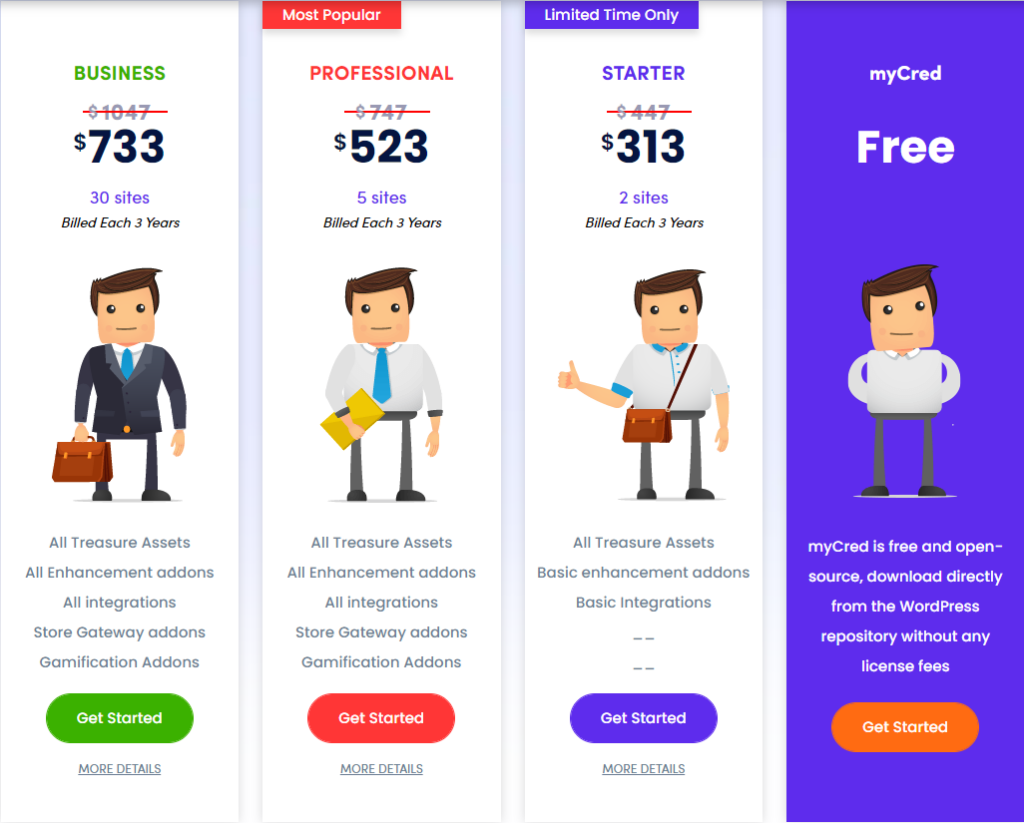
Top Premium myCred Add Ons
1- myCred WooCommerce Plus
WooCommerce Plus is a WordPress point system that allows users to convert points into a fixed coupon. It offers multiple features and is considered the best WooCommerce gamification plugin. Find out more about this addon here:
2- Stripe – buyCred Gateway
buyCred Stripe Gateway is a loyalty rewards plugin built on the points-to-cash mechanism. Earn and purchase points and subscriptions through Stripe’s Checkout script. Get more information about this addon here:
3- cashCred Paypal
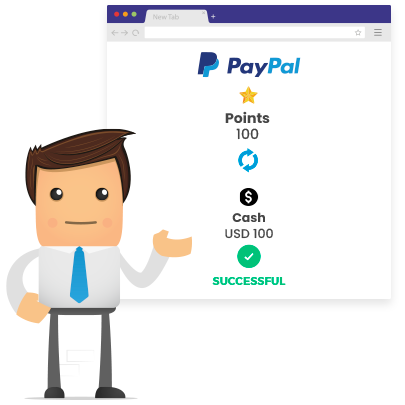
cashCred PayPal is a daily login rewards plugin that enables users to redeem myCred points for real cash and withdraw them via PayPal.
4- myCred Arcade Game
myCred Arcade Game is a gamification plugin that gives points by playing games. This WordPress gamification plugin is an excellent combination of a maze game and a point rewards system. Learn more in this video:
Learn more about our premium myCred addons here.
myCred Free Addons
– myCred Elementor
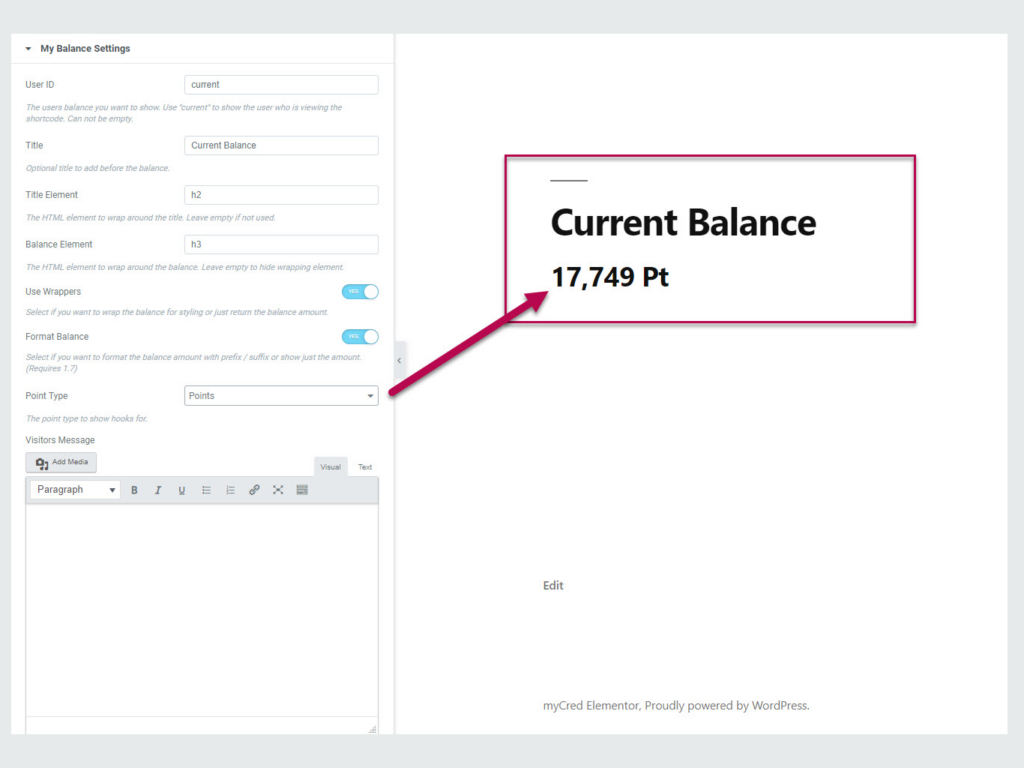
myCred Elementor transforms myCred shortcodes into Elementor’s elements. There are 34 Elements supported by myCred, which helps admins drag and drop each Elementor element as per their requirements.
– myCred – BuddyBoss Integration

myCred BuddyBoss enables users to award myCred points based on BuddyBoss-based events. It is a point rewards system based on different BubbyBoss platform events.
– myCred Badge Editor
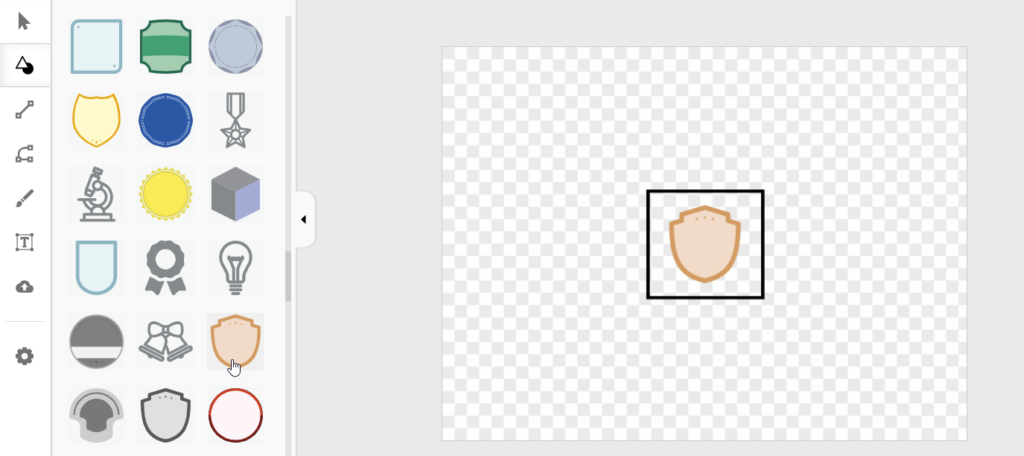
The myCred Badge Editor, is a robust loyalty rewards tool that enables you to craft, modify, and retrieve aesthetically pleasing digital badge graphics directly from the plugin’s administrative interface.
– myCred – Gutenberg Blocks

The myCred Gutenberg plugin lets administrators incorporate myCred shortcodes using Gutenberg blocks. The settings of Gutenberg blocks can be used to handle these myCred shortcodes. Gutenberg supports a total of 27 myCred blocks.
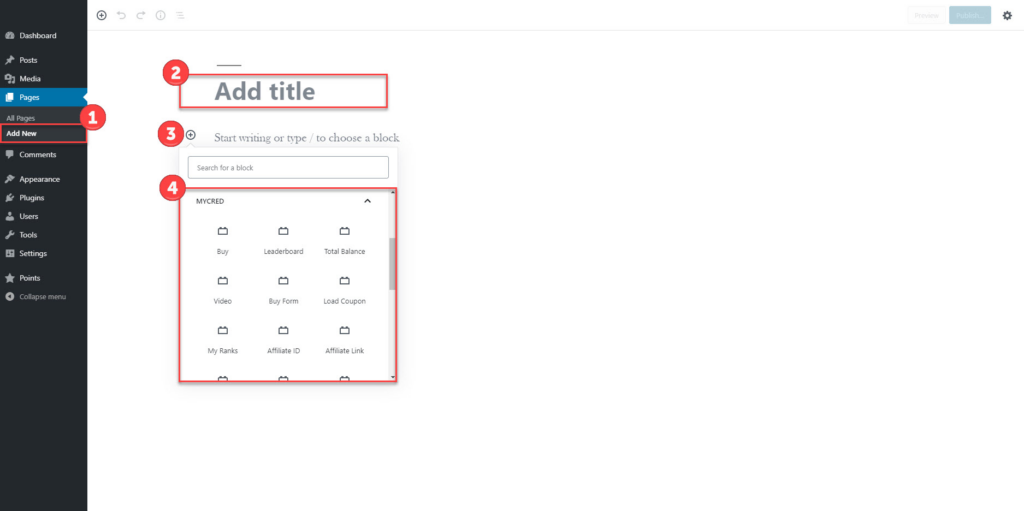
myCred Features – WordPress Gamification Plugin
Point Management
Reward your WordPress website users with points and loyalty rewards. Each user has a POINT BALANCE that they can use to buy online products or participate in online activities.
– Point Balances
Each user on your website has their own point balance, where they can earn/lose points.
– Account History
Every time a user earns or loses points on your website, the transaction is recorded in a central log for transparency.
– Points Management
You have complete control over your users’ point balances, as myCred is a complete point rewards system. You can modify your users’ balances by adding or removing points with or without a log entry.
– Automatic Points
Automatically give or take away points from your users’ balance for interaction on your WordPress or WooCommerce website.
– Multiple Point Types
To manage things easily, create multiple point types through the admin area. You can have as many point types as you want.
– Buy Points
The buyCred add-on lets your users buy points with real money using some of the most popular payment gateways in the market today.
– Store Payments
myCred works with some of WordPress’s most popular store plugins, allowing your users to pay for orders/tickets with their point balance instead of real money.
– Upload Point-type image
Give your point type a unique identity by assigning them an image.
– Import/Export Points and Point Types
Save time by importing/exporting user points and point types (all or specific). You can also export setup settings for all point types.
– Import/Export Setup Settings
Setup myCred quickly by importing/exporting setup settings in JSON format. The export option is available for all or specific user fields.
Badges & Ranks
– Open Badge Functionality
- Add badge details (name, achievement, website details, etc.).
- Badge recognition and validation through different badge verification websites.
- A single badge page is dedicated with information about each badge (badge name, image, badge description, achievements, and benefits).
– Open Badge Search Filter
[mycred_badges_list] shortcode allows you to add search fields and filters for badges.
– Evidence Shortcode
Technical support for badge verification purposes.
– Badge Evidence Download Button
Access Open Badges of any users on this WordPress gamification plugin website. The admin can also download any badge images that are given.
– Social Share Setting
Allow users to share their earned badges on their social profiles.
– Import/Export User Badges
Import/Export option for user badges (all or specific). The admin can import badges with ID/Title/Slug.
– Import/Export User Ranks
Import/Export option for user ranks (all or specific). The admin can import ranks with ID/Title/Slug.
– Export Options
The admin can easily export badges and ranks in a raw or formatted file. The export option is available for all or specific user fields.
– Award Badges/Ranks on Coupons
Assign user badges and ranks to coupons to reward users when using specific coupons at checkout.
– Attributes
Introduce the title and excerpt, and display attributes in the “mycred_my_badges” shortcode.
CashCred
cashCred is a built-in myCred loyalty rewards add-on that lets users exchange myCred points for real money anytime, anywhere. Let users earn points through myCred’s intelligent rewards system. Instead of giving them cash, you reward them with points that can be cashed out at any time.
cashCred works well with a reward system that encourages users to perform activities that require user interaction (watching a video, filling out a survey, and more).
– Convert Points to Cash
Users can exchange myCred points for money.
– Multiple Point Types
Allow multiple custom point types.
– Exchange Rates
Specify exchange rates for each point type.
– Cash Withdrawal
Users can send a request to the admin for cash withdrawal
– User Requests
Accept or reject user requests for cash withdrawal.
– Additional Notes
Write additional notes for users, which will be shown on the payment form.
– Currency Code
Specify the currency code (USD, GBP, AUD, etc.) for the payment form.
– Shortcode Support
Display the cashCred module on the website using a shortcode.
– Set Limits & Restrictions
Set minimum or maximum restriction limits on point conversion requests.
– Pay Through PayPal
cashCred supports payment through PayPal.
– Pay Through Stripe
cashCred supports payment through Stripe.
– Point Transfer
Users can transfer cashCred points to other users.
– Min/Max Fee
Setup Numerical Difference (set a range for Minimum and Maximum fee).
– Fees (points/percentage)
Setup Parameters (fees can be set up using points or percentages).
– Registered References
All registered references will be listed on the support page.
Additional myCred Features
– White-Labeling
myCred has built-in support for white labeling. This allows you to rename the plugin in your admin area to anything you want.
– Import & Export
myCred carries three built-in import tools allowing you to import points, log entries, or migrate your CubePoints installation.
– Multi-Site Support
myCred has built-in support for multi-sites, allowing you to choose between using a separate myCred installation or centralizing balances across your network.
– Leaderboards
Generate leaderboards based on your user’s balance or points history – display users with the most points for a specific instance.
– myCred Referral Stats Shortcode
The [mycred_referral_stats] shortcode allows you to display the total number of referred visitors/signups on your website.
– Theme Independent
The myCred plugin is theme-independent – Your theme needs to support widgets and shortcodes to run myCred.
– BuddyPress Ready
myCred has built-in support for BuddyPress, allowing you to access BuddyPress-related features like inserting point balances/badges/ranks into your user profiles.
– Bootstrap Ready
myCred comes with minimal CSS styling to style everything according to your needs.
– Back-up of Your Data
Remove all/specific data from the database upon plugin deletion or keep it as a backup.
– A Timeframe Attribute in [mycred_my_balance_converted] Shortcode
Users can see their converted point balance in a given timeframe using predefined filters (Yesterday, Today, this week, this month, last month).
A “Bulk Assign” tool for awarding/revoking points, badges, and ranks in bulk.
– Exclude User Roles
The admin can exclude any user role from receiving points. Previously, the admin could only exclude users using user ID only.
– Enable/Disable Add-ons
Save time and use toggle buttons to enable or disable add-ons.
– Treasures
A new collection of attractive graphical images that can be used for daily login rewards, ranks, and badges.
– Suggestions
Submit your ideas and suggestions on the new suggestion page using this loyalty program plugin.
Built-in Addons – myCred WordPress Point System
myCred is not just a WordPress point system! It is a WordPress gamification plugin with various integrated add-ons that allow you to carry out complex operations such as transferring or purchasing points with real money, enabling payments in stores, and more.
– Badges
Reward your users with badges based on their points history.
– buyCred
Allows your users to purchase points with real money.
– Coupons
Generate coupons that can be exchanged for points.
– Email Notifications
Configures email alerts for status changes.
– Gateway
Enables users to make purchases with points in your store.
– Notifications
Activate popup alerts that show status changes.
– Sell Content
Trade your content for points or loyalty rewards.
– Statistics
Obtain a statistical summary of points in circulation, etc.
– Transfers
Permit your users to send points to other users using this point rewards system.
Enhance your WordPress website with over 50 add-ons, from categories like Gamification and Freebies to third-party Bridges and Store Gateway.
WordPress Gamification Plugin Support
myCred is compatible with many popular WordPress plugins such as:
- BuddyPress
- WooCommerce
- Jetpack
- Contact Form 7
- Disqus
- Gravity Forms
- And others.
Integration With Popular Learning Management Systems – LMS Gamification
myCred is compatible with a wide range of popular learning management systems, including
– LearnDash
A WordPress gamification plugin that enables you to build a point rewards system based on the LearnDash plugin
– LifterLMS
Helps users to award myCred points to students using myCred point rewards system
– WPLMS
This plugin integrates WPLMS with myCred point rewards system to award points to users on specific criteria
– LearnPress
Creates a ranking and point rewards system using myCred
myCred Integration with Page Builders
- myCred Elementor
- myCred Beaver Builder
- myCred for WPBakery Page Builder
Integration of myCred – Free WordPress Gamification Plugin
- LifterLMS Plugin Integration with myCred
- myCred Credly
- myCred BP Group Leaderboards
- myCred for WP-Pro-Quiz
- myCred for Rating Form
myCred’s Third-Party Bridges Plugins
As a dedicated loyalty program plugin, myCred offers 3rd party bridge plugins as follows:
- Stripe – buyCred Gateway
- Easy Digital Downloads – myCred Gateway
- myCred Zapier Addon
- myCred Dokan
- myCred WCVendors
- myCred Learndash
- myCred for User Pro
Top Gamification Plugin Offered by myCred
- myCred PacMan – A combination of maze game and WordPress point system
- Wheel of Fortune Add-On – Offer rewards to the customers every time they spin the digital wheel.
Best WordPress Loyalty Rewards Plugin
- myCred WooCommerce Plus – Let users convert points into a fixed amount coupon
Top WordPress Loyalty Program Plugin
- myCred Video Add-on For Vimeo – Award points against viewed content on Vimeo
myCred’s Enhancement Plugins
- myCred Email Digest – Deliver content by email to different user groups.
- myCred Progress Map – Track progress and view steps to achieve any specific badge.
- MyCred Points Cap – Limits the number of points earned at a certain time.
- myCred Level Cred – Control ranks and badges based on user-specific roles
- myCred Social Proof – Display real-time notifications regarding the current website activities
- myCred Social Share Add-on – Award points every time the post is shared on social media
- myCred Progress Bar Add-on – Show achievement progress with a progress bar.
- myCred Notifications Plus Add-on – Post instant notifications for ranks and badges.
myCred Specific Information for Developers
– Gutenberg Block Support
myCred Gutenberg is integrated with myCred Core. Gutenberg block supports this WordPress loyalty program plugin for the following shortcodes:
- mycred_cashcred
- mycred_badges_list
- mycred_buy_pending
- mycred_chart_circulation
- mycred_chart_gain_loss
- mycred_my_chart_gain_loss
- mycred_chart_history,
- mycred_chart_balance_history,
- mycred_chart_top_balance,
- mycred_chart_instance_history and
- mycred_chart_top_instance.
– Template Tags
Signup Referral Hook (%user_name%) – This hook returns a username whenever a user signs up using a referral link.
Sell Content (%Price%) – This template tag returns the points a user needs to buy content.
Badges (%badge_title% and %badge_image%) – Display users’ new badge titles and images in the outgoing email.
Ranks (%rank_title% and %rank_image%): The outgoing email should Display users’ new rank title and image.
– Dedicated Log
Each time myCred adds or deducts points from a user, the adjustment is logged in a dedicated log, which allows your users to view their history. This log records your users’ accountability, badges, and ranks, among other valuable statistics.
This log data can be converted into charts to help you visualize your website’s usage and circulation of loyalty rewards points.
You can achieve the following features by using a dedicated log for your points system:
- Set a limit on the maximum number of times each hook can give points to your user. Badges use the log’s data to determine which user has earned a badge.
- Add-ons such as Sell Content use the log to track users who have bought posts from your website.
- Add-ons use the log to ensure a user does not gain repetitive points for the same interaction within a given time frame.
Central Deposit
Central Deposit is a built-in add-on that allows the admin to select any available user account to become the main account from where all point-related transactions are handled.
– Central Deposit Account
The admin can pick any existing user account to become a central deposit account that manages all points and transactions.
– Centralized Transaction Management
Any points earned or spent are logged in a point log that can be viewed from the user’s myCred admin dashboard.
– Ignore Manual Adjustments
After selecting a central deposit account, the admin can not manually add points to the customer’s account.
– Set Starting from
Setup the starting date Interval (in days) – Deposit points after an interval of x days.
– Amount
The number of points to be scheduled.
– Recurring
Enabling this option will deposit the amount recursively after the defined interval. We have added two new email triggers for the
- Add Email notification on “Minimum balance” in the central deposit.
- Add Email notification on “No balance Left” in central deposit.
Ending Note
As a WordPress gamification plugin, myCred opens many options for selling your WooCommerce products. Whether you need to increase user engagement or improve sales conversion, myCred is a one-stop shop as it serves as a comprehensive point rewards system.
Don’t wait, and DOWNLOAD NOW!