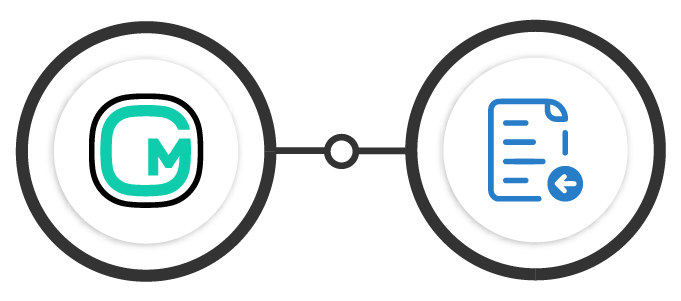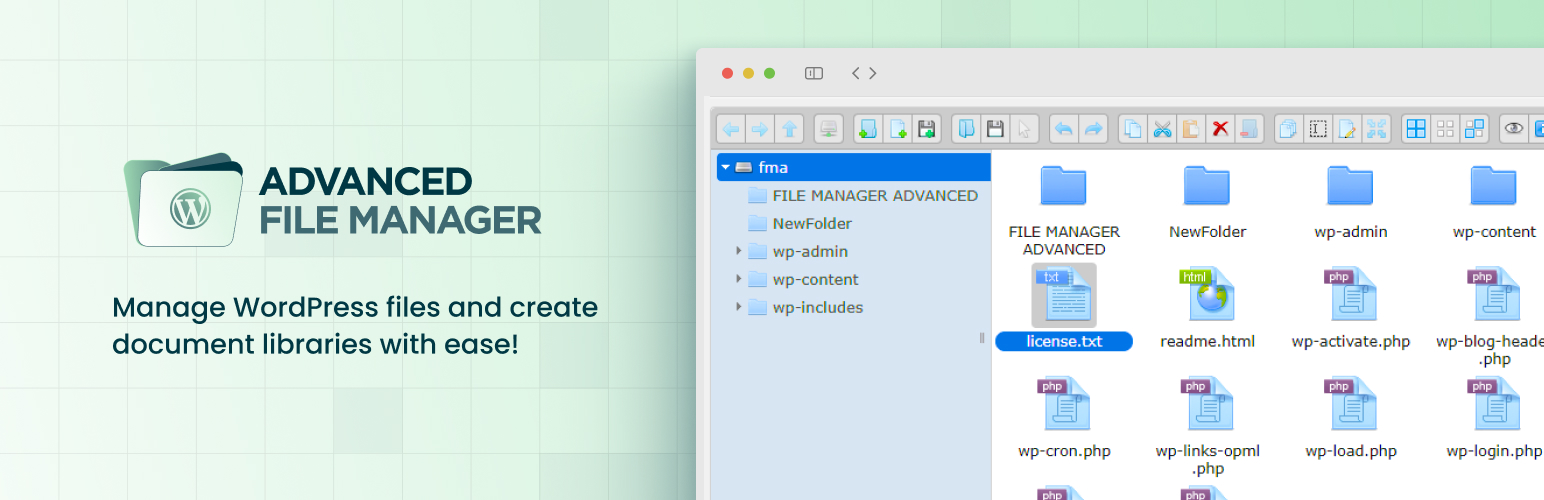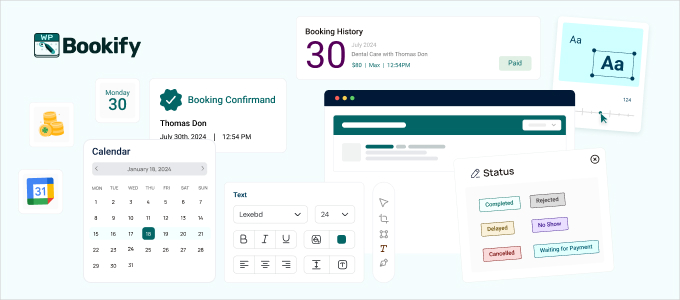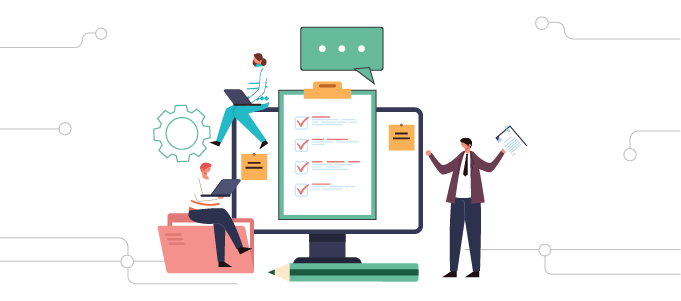Gravity Forms Import Entries can extend the Gravity Forms that allow the administration to enter CSV data in the entry section of gravity form. You can choose the CSV that matches the entry id, or the administrator can update the existing entries. This Gravity Forms Import Entries plugin endorses the import of CSV rows into Gravity Forms entries.
Use this plugin to get entries that are directly executed by the Gravity Forms. With this plugin, you can import an Excel spreadsheet into Gravity Forms. You can import unlimited rows along with updating existing entries, uploading files, and much more.
Import Entries add-on is a GravityForms extension that allows you to import hundreds of entries into GravityForm easily. Importing CSV files into Gravity Forms has never been easier. Admins can also update existing items by corresponding fields that match Entry ID in the CSV file. Insert the new entries and update the old ones in a few minutes.
Gravity Forms Import Entries Description
Are you having trouble communicating between two separate Gravity Forms? The Entries plugin for Gravity Forms makes it easy to transfer data from one form to another.
Import Entries plugin for Gravity Forms enables users to automate record and import/export between different Gravity Forms. Just match form fields from one form to another, and the plugin does the rest. You can also exchange data between two forms, which do not need to have the same form fields. Reduce the time switching between spreadsheets and .csv files.
Gravity Forms Import Entries Plugin Features
- Export entries from the “Gravity Form” plugin and CSV file and import it to Gravity Import Entries add-on (or manually create CSV file matching gravity forms criteria).
- Admin can choose from gravity form and CSV file for the entries to be imported from.
- Update existing entries by selecting the field (from CSV) matched to the entry id.
- Admin can import post type, and this post type will add to the post types list.
- Admin has the option to make a conditional Logic to import entries accordingly, setting conditions for the entries that match or do not match.
- Admin can save form mapping and conditional logic as a template related to the form used and save this template with a new filename.
- The system will add records that have errors not imported to the new CSV file and make it easy to import those records again.
- Admin has the option to use rules validation on gravity form. Apply gravity form validation when import entries (required, unique, etc.).
- Admin has the choice to generate email notifications whenever an entry is submitted, updated, or deleted.
- Admin can choose not to import any specific field from the CSV file.
- Admin can disable the required fields; then, no records will be displayed in the entries.
- Admin will be displayed the number of rows in the CSV file which has been imported.
- Admin has the option to display imported data in reverse order.